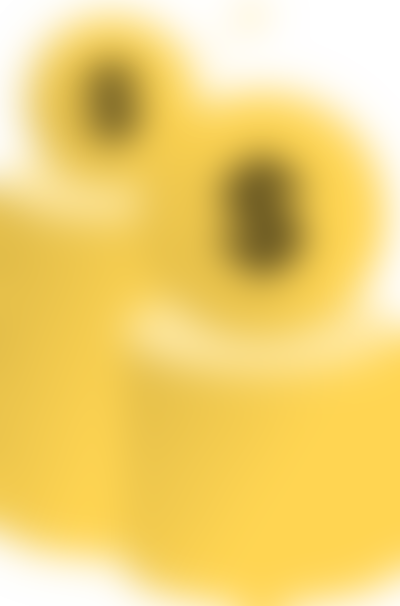The best consulting invoice templates for your business
Our expertly designed, customizable consulting invoice templates empower consultants like you to streamline your billing processes, enhance professionalism, and focus on delivering exceptional value to your clients.

Create your own invoices for free

Business consultant invoicing software
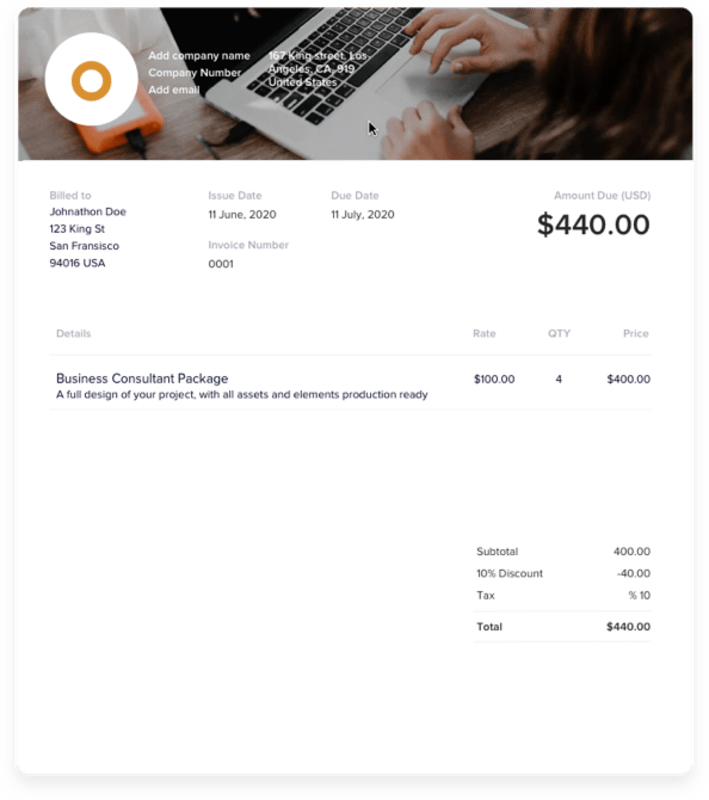
Business consultant invoice generator
Want invoice templates made just for business consultants?


Brand consulting invoice
Support businesses and entrepreneurs in the creation and maintenance of their brands? This is the invoice template for you.


Social media consulting invoice
Specialize in developing a social media strategy for personal brands and businesses? Grab this invoice template to make invoicing easy.


SEO consulting invoice
Help your clients optimize their website, improve their content marketing, or create a general SEO strategy for all their digital marketing? Use this invoice template.


HoneyBook: Like having your own personal assistant
Between regular client meetings, research, project planning, and deliverables -- running a consulting business is a lot of work. And when you couple that with the time it takes to respond to new inquiries, create proposals, draft contracts, and invoice clients, your work can quickly take over your life.
HoneyBook gives you back your time, by automating all the routine tasks that keep you in business. You can create profiles for leads and add business documents as the project progresses. You can also create beautiful proposals, contracts, and invoices with custom templates -- and send them through your client portal to make onboarding fast and easy. And throughout the engagement, you can accept payments directly through HoneyBook to keep everything professional and organized.
At the same time, your clients can view their intake form, proposal, contract, invoice, and payment history in their own branded client portal. Everything you need to look professional to your clients and run your business efficiently can be found in HoneyBook.
HoneyBook for Consultants
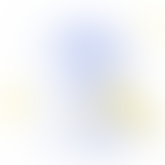
Want to send your clients automatic payment reminders?
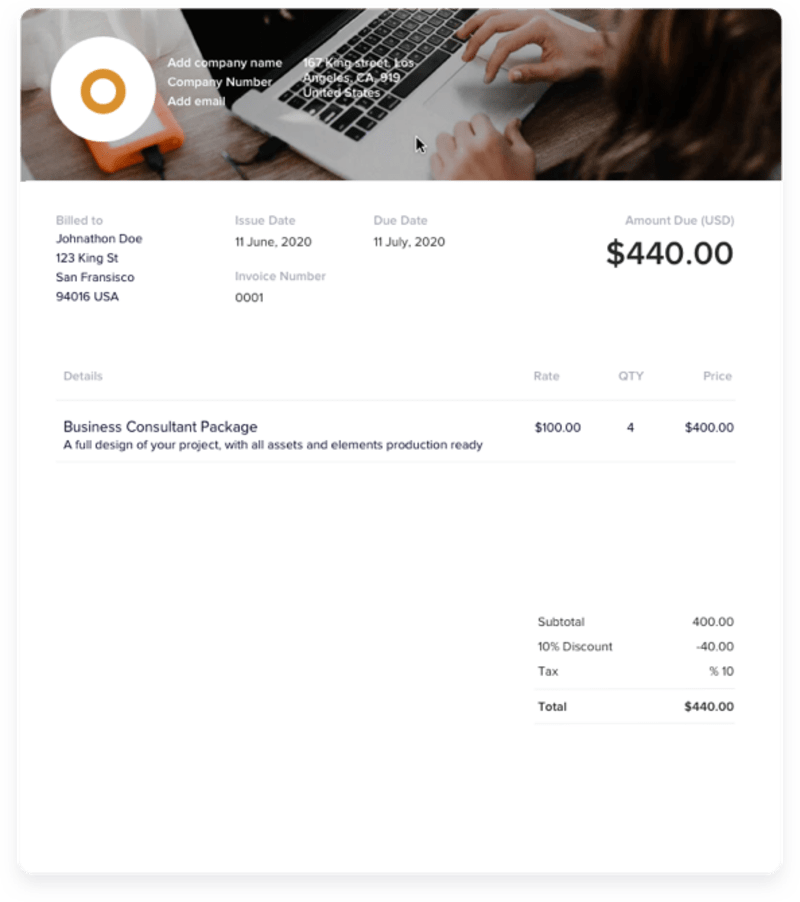

How to customize your business consultant invoice template like a pro
First things first, you need to pick a consulting invoice template that matches your consulting services and customize it to fit your branding. When you’re happy with it, you can go ahead and plug in your business and client info, including:
- The invoice number, based on your invoice numbering system (like 001 or #1)
- Your business information and logo
- Your client’s information
- The date you send the invoice, and the date payment is due
- An explanation of all services included
- The cost of each service
- Any business taxes or discounts you’re offering
- Any extra information your clients need to successfully pay the invoice (like where to go)
Once you’ve entered the relevant information, you can hit send. The invoice will be added to HoneyBook’s online client portal, where your clients can pay it directly with a debit or credit card. And, to save you some extra time, HoneyBook will automatically email your clients to let them know they have a new invoice available.
Create professional consulting invoices in 3 easy steps


Select template & customize


Enter invoice details


Calculate cost & send
7 invoice types for business consultants
Whether you charge clients at the beginning and end of a project or you invoice throughout, HoneyBook’s consulting invoice templates can help you create stunning invoices for each and every client engagement. This includes:
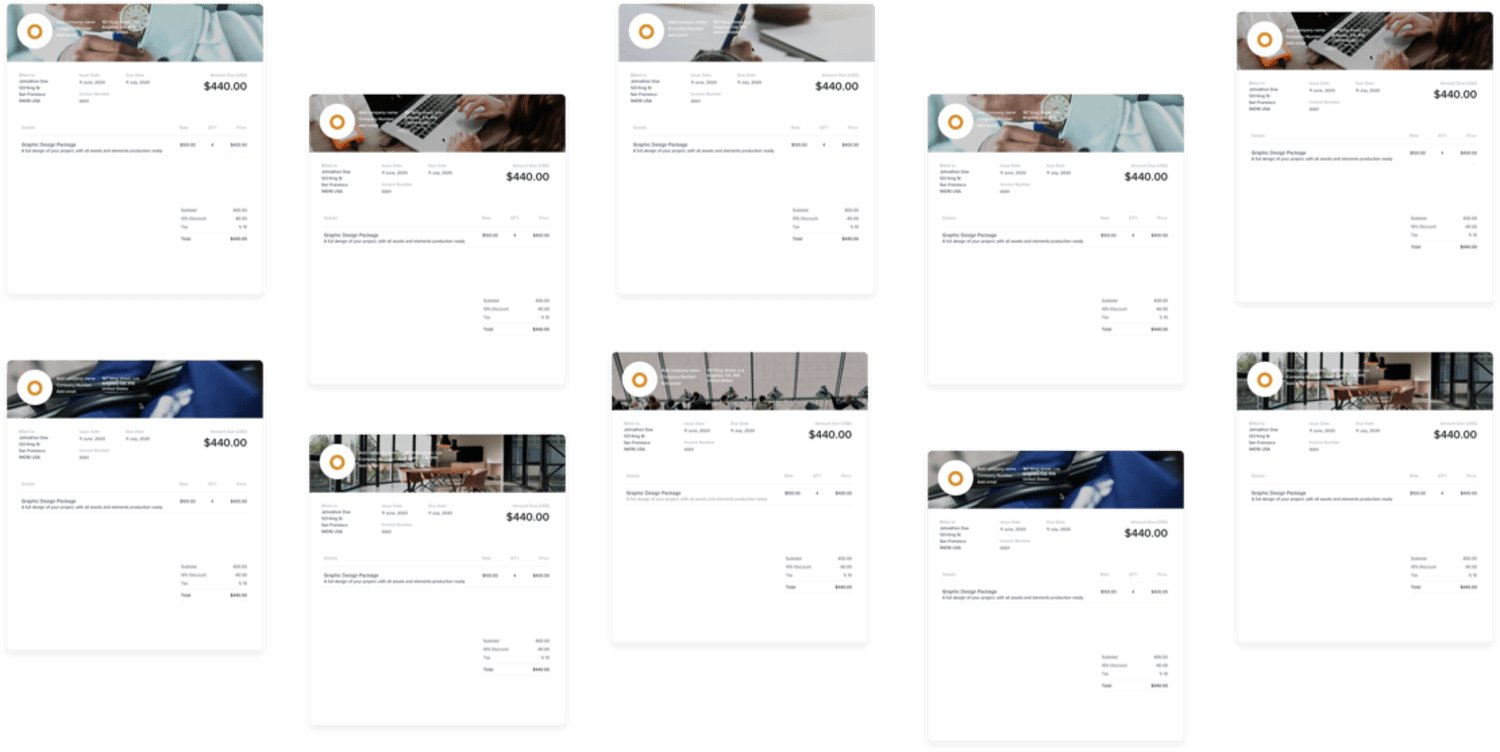

- Standard invoice: Create a basic invoice to send out when the project is done.
- Recurring invoice: Bill clients regularly for meetings and deliverables, by sending monthly or bi-weekly invoices.
- Prepayment invoice: Send an invoice for deposits due at project booking.
- Time-based invoice: Create and send invoices, effortlessly, for hourly consulting work.
- Credit invoice: Update clients when you issue refunds or when their accounts have positive balances.
- Debit invoice: Notify clients when payments are due and when they’re overdue.
- Mixed invoice: Share account charges and credits on the same billing statement
Why do business consultants need online invoices?
Get paid fast
HoneyBook eliminates issues by allowing you to send invoices online and letting your clients pay them in a secure client portal. If clients look like they're dragging their feet, HoneyBook sends out invoice reminder emails automatically, to keep your bill top-of-mind.
Deliver a personalized client experience
Using generic templates can take away from personalization and make your clients feel like an afterthought. HoneyBook allows you to create branded invoices quickly, and share them in a similarly branded client portal. This means all of your client touch points will be aligned with your branding and perfectly tailored to your clients.
Simplify taxes, discounts & installments
By simply checking a few boxes and clicking a button, HoneyBook will do all the math for you. And if you want to break up your payments into installments, you can do so with a few clicks, too.
Spend your time consulting
HoneyBook is here to make sure you can spend more time on consulting by providing custom business consultant invoice templates, sending automatic payment reminders, and processing payments for you.
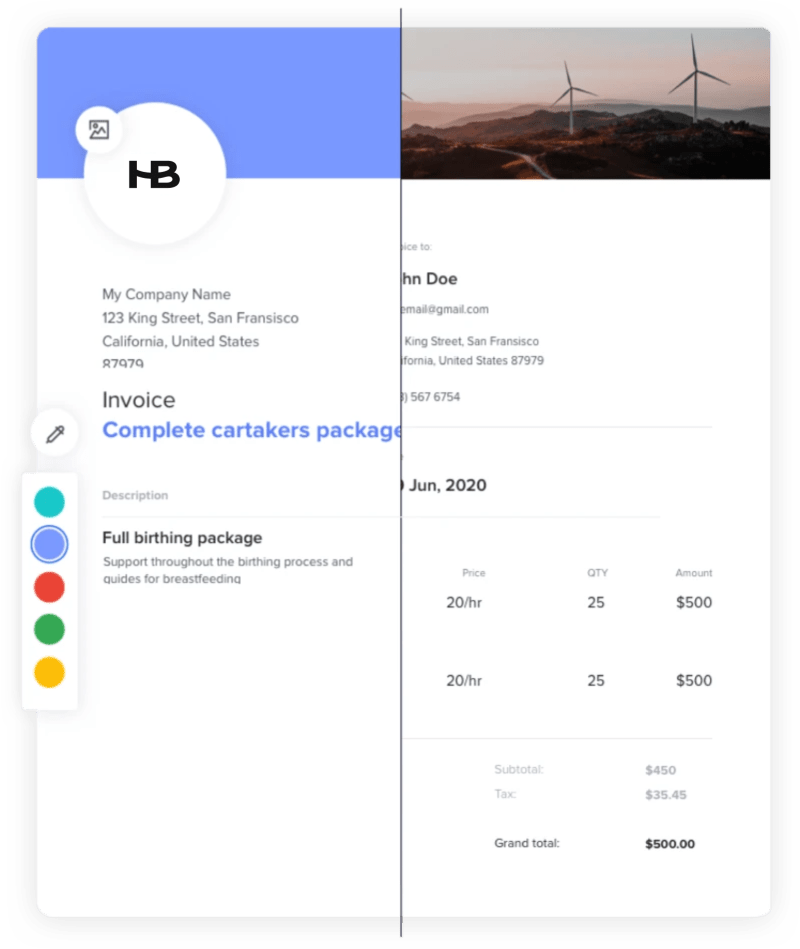

The best business software for business consultants


Proposals


Contracts


All-in-one solution


Mobile app


Scheduling


Online payments
Consulting invoice template FAQs
What should be in a business consulting invoice?
How do I find a business consulting client?
How do I make my own business consulting invoice?
How should consultants bill clients?
What are the types of business consultant invoices?
Why do business consultants need invoicing software?
What is the best business consultant invoice template?
What should a consulting invoice include?
What is the best program for business consultants to create invoices?
It’s free to try.
We hope you do.
93% of members would recommend HoneyBook to a friend.