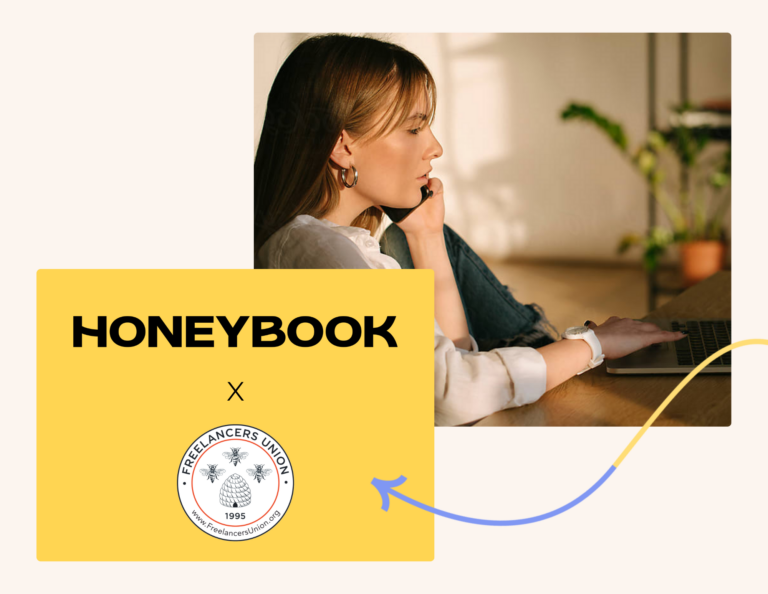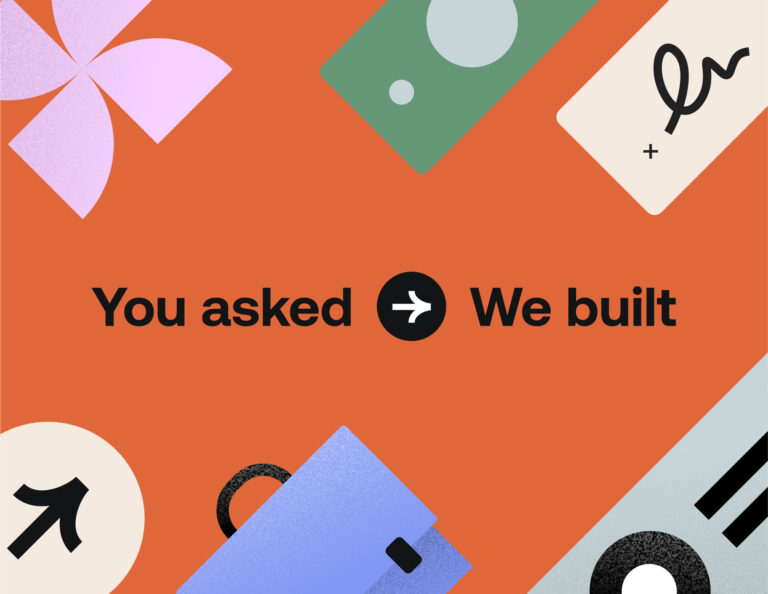Phew! We can’t believe how quickly August went by, but that’s probably because we were busy rolling out some BIG features. Below, learn about some exciting new additions to the HoneyBook contact form that you won’t want to miss and the helpful tools we’ve added for you to make the most of any integrations. Take a look!
New contact form builder and features
Introducing the new and improved contact form.
Now you can add more customizations to show off your style from the very first interaction:
- Choose from over 50 custom fonts & colors
- Add images to your existing form
- Choose from more layouts
If you’ve never used the HoneyBook contact form before, adding it to your website allows you to automatically capture new inquiries, so you can respond quickly and win more clients.
Don’t have a website? That’s ok, too! You can customize your form and use the direct link to share a page with a standalone form with potential clients via Facebook, Instagram, text or email.
Already have the form installed? No problem! Your existing form is still intact on your website, but you can take advantage of the new customizations and re-embed the link to your website. Once you’ve done that, you’ll also be ready to use the features we have coming down the road… Stay tuned!
Pro Tip: Is your contact form making one of the Five Most Common Contact Form Mistakes? Use these quick and easy tips to optimize the contact form on your website and get more business today.
Pro tip of the month: Integrating with Zapier
Zapier is an online integration tool that lets you automate actions between your HoneyBook account and hundreds of other online applications, allowing you to spend more time on the things you love doing.
Members set up “zaps” between HoneyBook and other platforms to be more productive and make business easier than ever.
Here are a few examples of the most popular zaps:
- HoneyBook > Mailchimp: Automatically pushes new inquiries in HoneyBook to a list in Mailchimp for marketing purposes. Pro Tip: Check out How HoneyBook and Email Marketing Work Together to Grow Your Business
- HoneyBook > Freshbooks: Creates or updates invoices in Freshbooks anytime payments are received in HoneyBook for accounting purposes.
- HoneyBook > Asana: Creates a task when a project moves to a particular stage in HoneyBook.
- HoneyBook > Text Magic: Sends a personal follow- up via text to a client every time you send a file through HoneyBook.
You can set up these integrations (or choose from hundreds more) from within your account and make it easier than ever to focus on the work you love.
Over 50 new fonts for brochures and contact form
Further customize your brochure and contact form to show off your style. Head over to the contact form or to your brochure templates to choose from new custom fonts.
A new place to manage the QuickBooks integration
We’ve added QuickBooks to the Integrations tab under Company Settings — now it’s easier than ever for you to manage and integrate all your favorite platforms in one place.
Note: You can still access and manage the QuickBooks integration from the Bookkeeping tab.
Gmail integration notification
Did you know you can connect your HoneyBook account with Gmail? This allows you to send a file or activity message through HoneyBook, while making it appear as though it’s coming from your Gmail account. Consistent and branded communication for the win!
However, changes to your Gmail login will sometimes disconnect the integration to HoneyBook.
In order to keep you from missing a beat, we’ve added an alert when this integration is revoked. This way, you can quickly reconnect your Gmail account and get back to business.
Haven’t connected your accounts yet?
A new place to manage the Facebook Leads integration
We moved Facebook Leads integration from the contact form to Company Settings > Integrations so you have one holistic dashboard to manage your integrations. Once this integration is turned on, any new lead created on Facebook lead ads will automatically be added to your project pipeline.
Until next month…
We hope you’re as excited as we are about our new features and updates. You can find out what’s new in our monthly release notes on the blog and in our monthly member newsletter. And please keep giving us feedback at [email protected]. We build HoneyBook for you and we wouldn’t be where we are without your help.
Any questions about the current releases? Head to our Help Center to learn more.
We’re excited to continue growing with you!