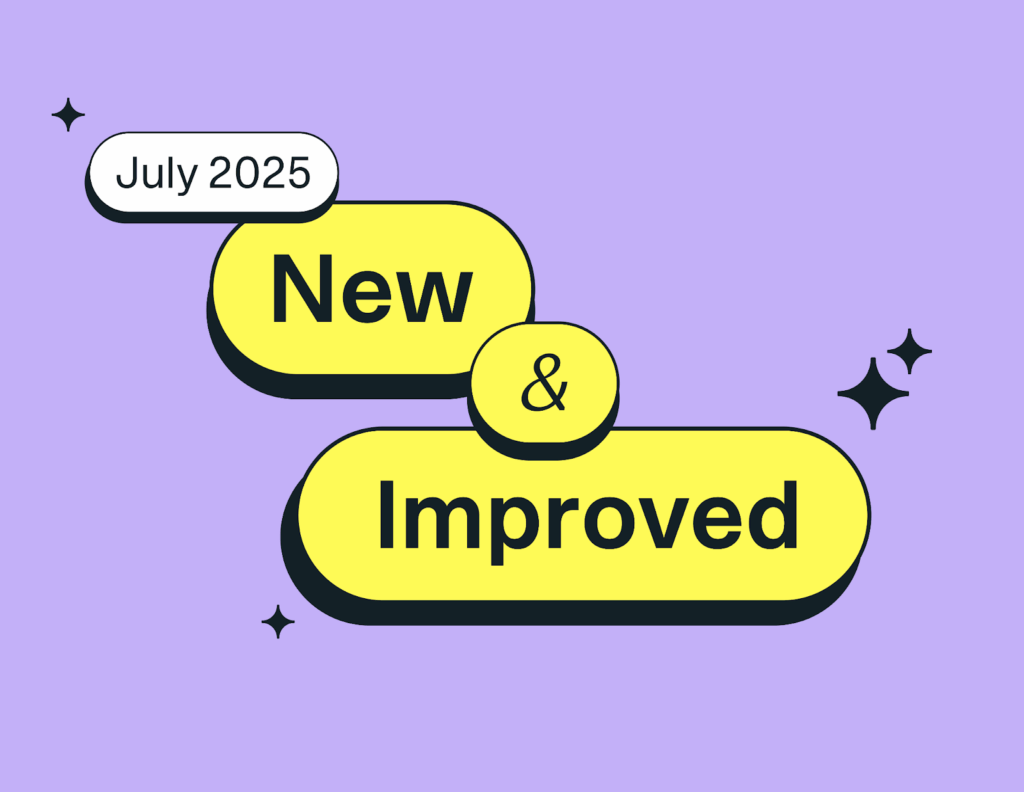Use meeting notetaker in person, duplicate smart files across projects, AI-powered workflows, and much more
Work faster and stay organized with AI
AI actions
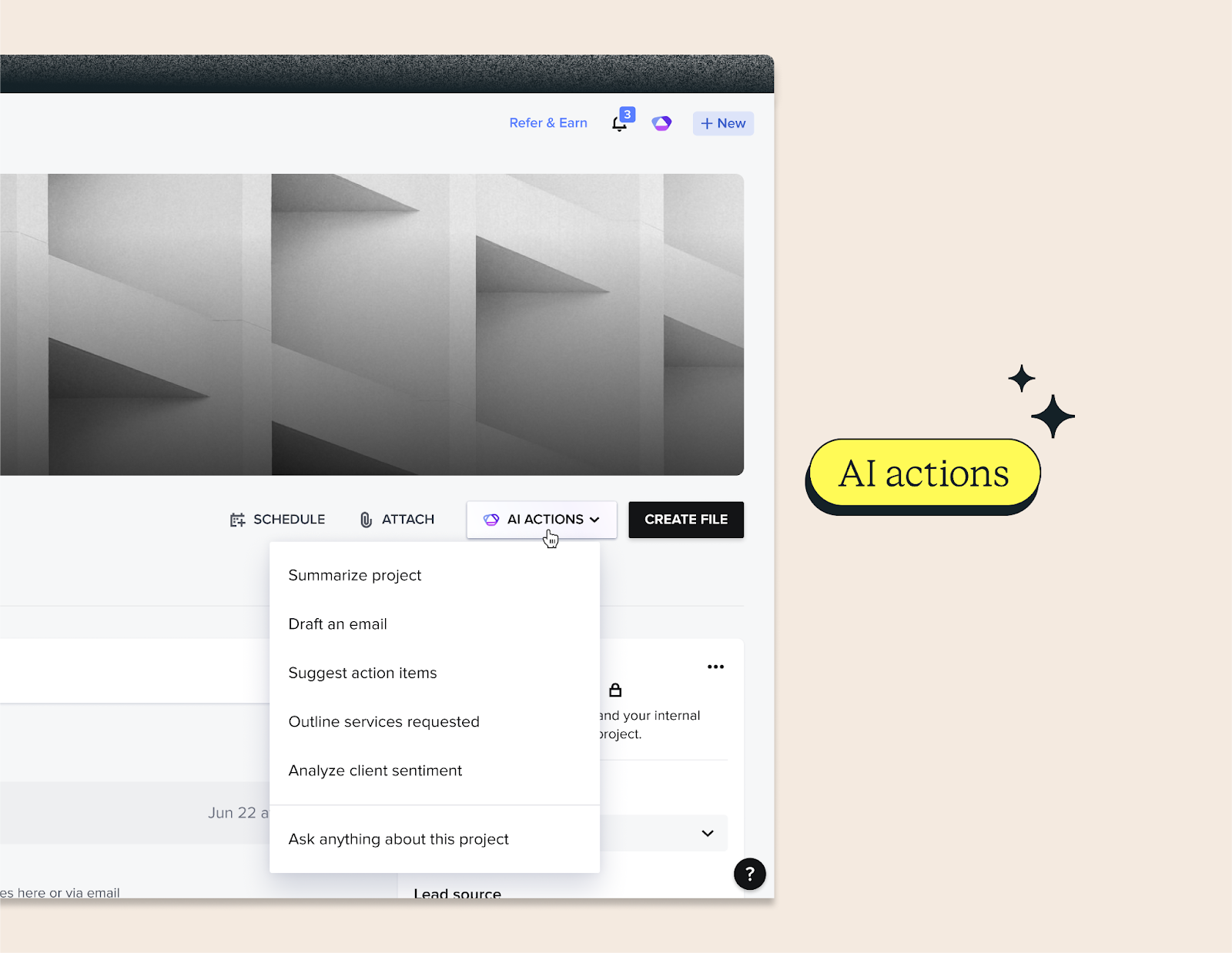
AI actions integrate essential HoneyBook AI capabilities directly into your pipeline and project workspaces. Access email drafts, project insights, and recommended action items with a few clicks, delivering targeted assistance exactly when you need it most.
HoneyBook AI chat threads and history
Organize your HoneyBook AI conversations with dedicated threads for each discussion. Easily return to previous chats or begin new ones, helping you maintain focus and keep every conversation distinct and accessible.
Use meeting notetaker wherever you are
Meeting notetaker for in-person meetings
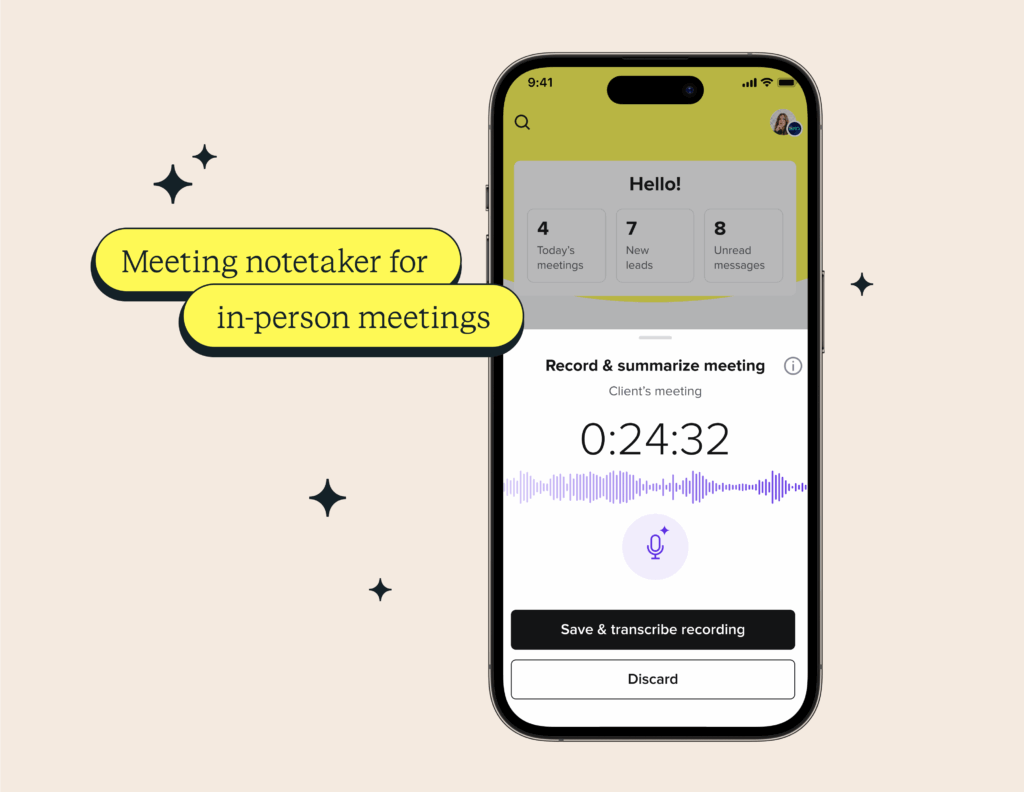
Capture in-person conversations with the HoneyBook mobile app’s new notetaker feature. Simply enable recording for an IRL meeting, and the tool will automatically generate notes once your conversation ends. From client presentations to a casual coffee, just tap record to start taking notes automatically. Head to your AI preferences settings to turn it on today!
Easier smart file creation
Duplicate smart files across projects
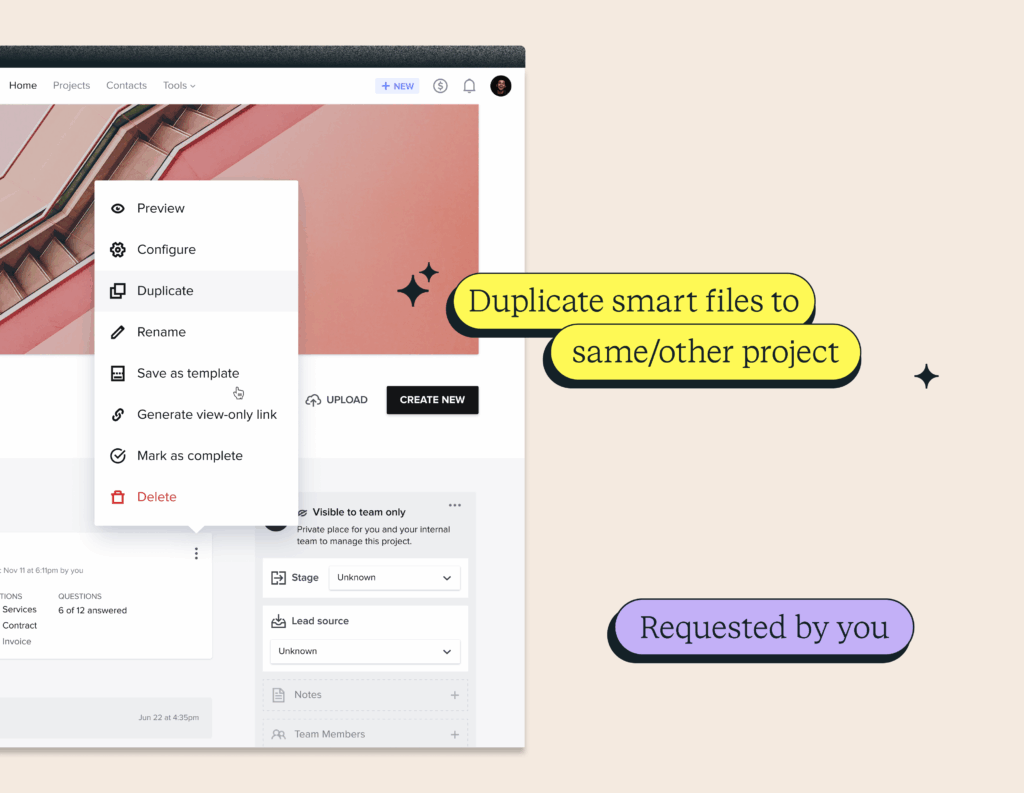
As one of our most requested features, we’re so excited to announce that smart file creation is now simpler than ever. Duplicate smart files within the same project or copy them to other projects with ease.
Email personalization made simple
Add smart fields to subject lines
Smart fields can now be added to email subject lines to automatically populate client and project details. Include them in your email templates for additional time savings.
Finding and organizing projects
Include archived date and associated information in project activity
Project activity feeds now display archived dates for clearer project history tracking. You’ll see exactly when projects were archived and who performed the action.