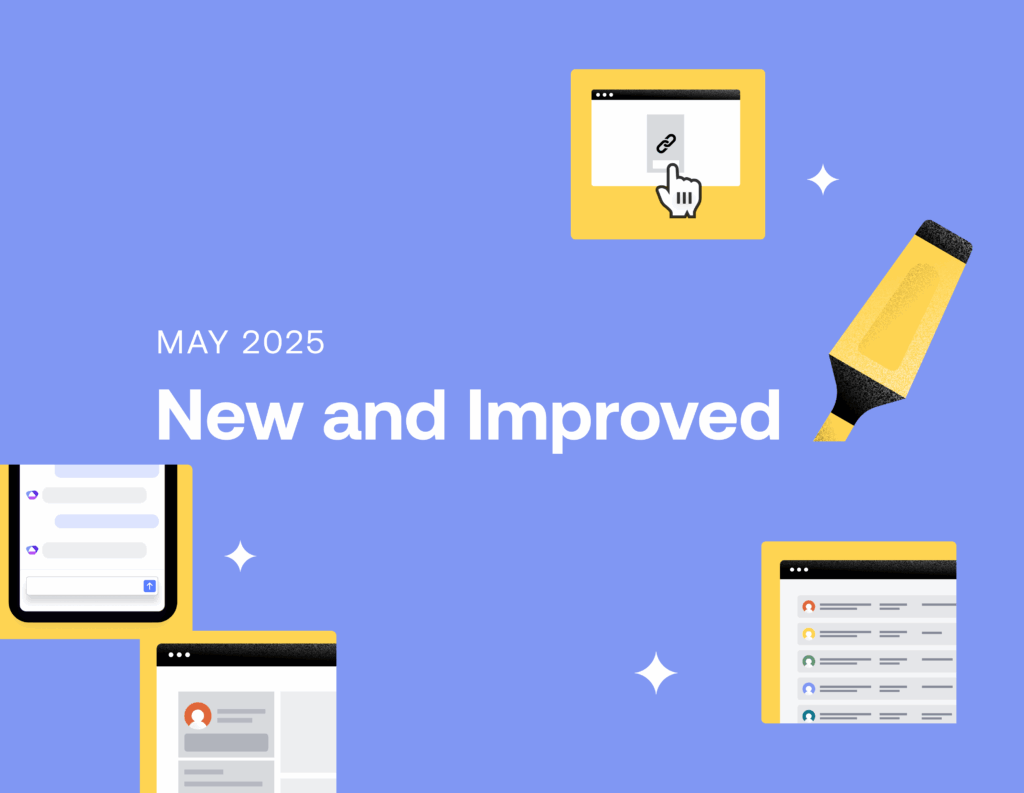Check out our new features that streamline your client experiences and supercharge your workflow
Streamline your client portal
Easier client portal login
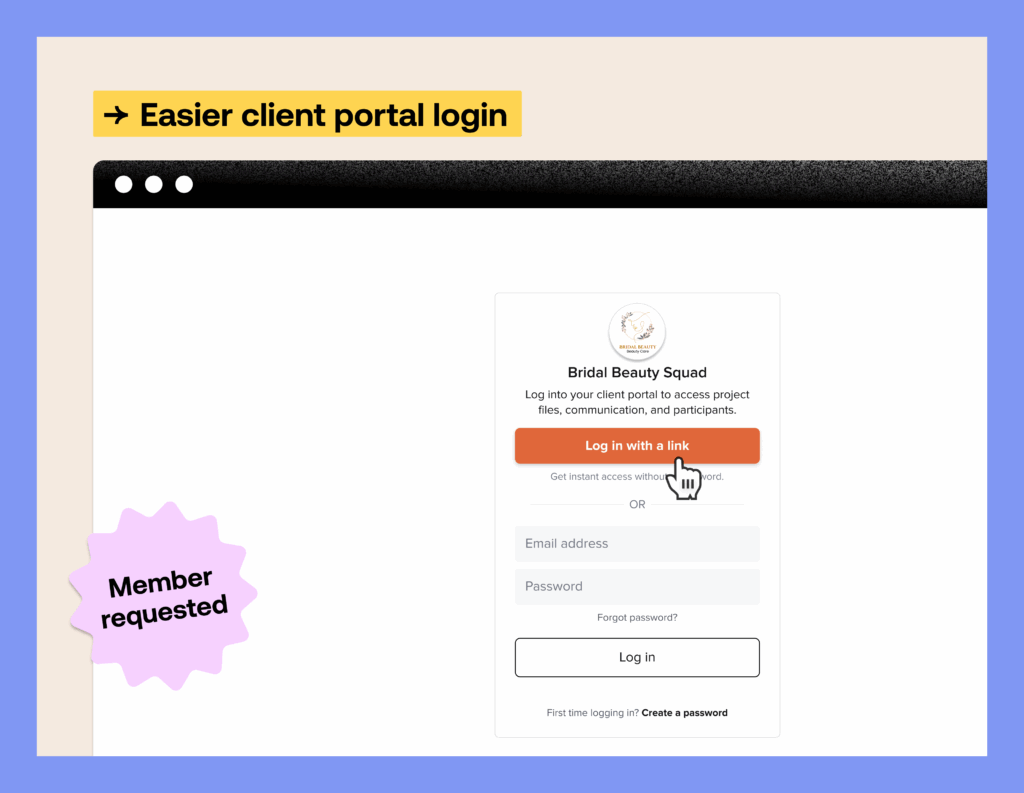
Your client’s portal logins have never been simpler. Introducing our new magic link functionality, your clients can now bypass the traditional username and password hurdles, and get instant access to their dedicated portal with just a single click.
Client portal enable/disable
Get project-level control over client portal access from the files and messages you share. By choosing exactly when and where portal links appear, you can create more intentional client experiences that align perfectly with your workflow and business standards.
Communications, simplified
Send emails through the contact page without needing a project
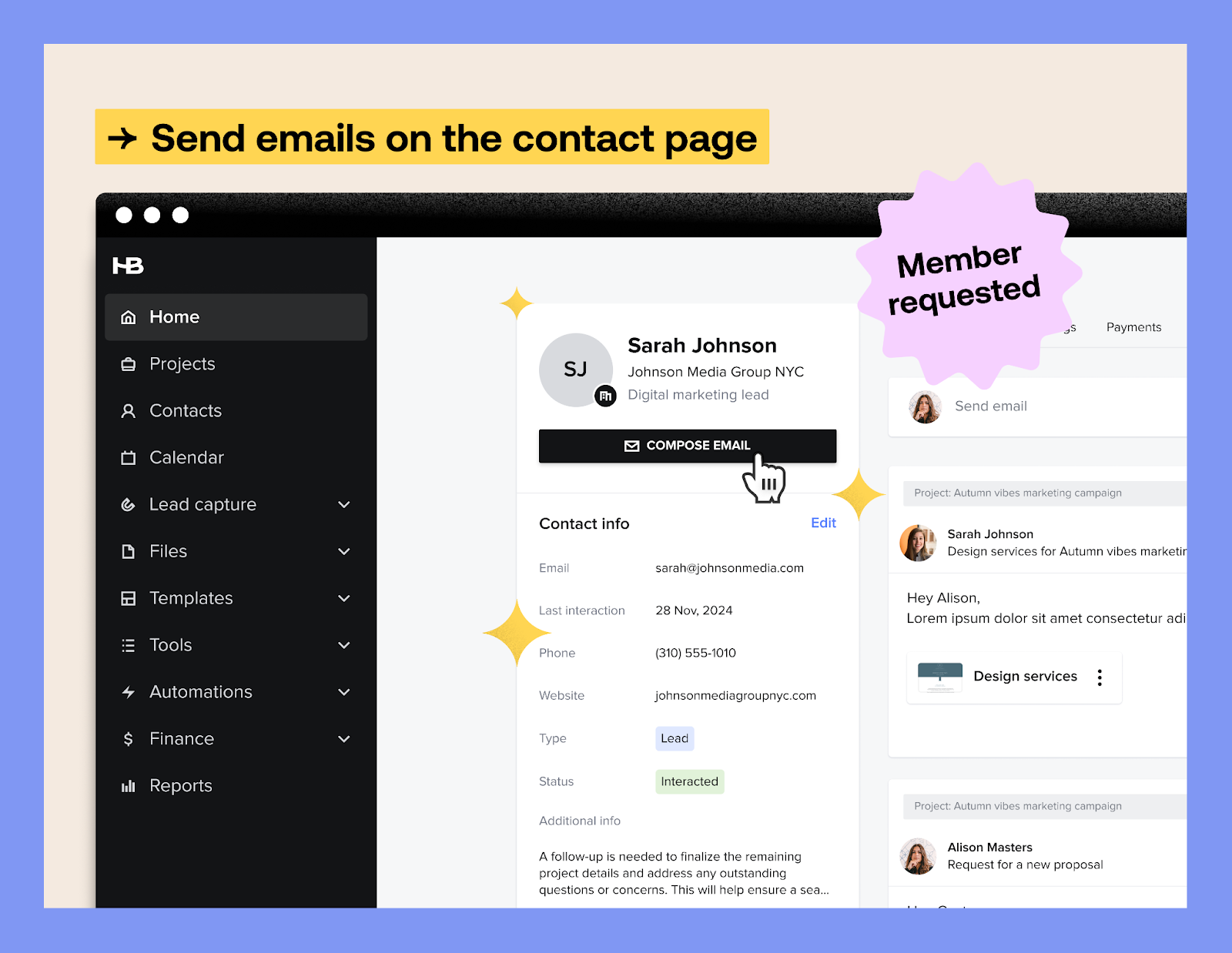
Email leads and clients directly from the contact workspace without creating a project first. Say goodbye to switching back and forth with your email inbox, now you can send standalone messages and track all replies in one centralized location.
New contact workspace layout
The redesigned contact workspace puts all essential client information in a single, streamlined sidebar view. This keeps everything you need in one convenient location, helping you maintain focus and work more efficiently.
Advanced contact filters
We’ve added powerful new filtering options to your Contacts page, including “Last interaction” date and any custom date, multi, or single-select fields you’ve created. These filters help you quickly identify and prioritize leads and clients who need your attention, eliminating time-consuming manual searches and ensuring no important relationship falls through the cracks.
Your personal business assistant—on the go
HoneyBook AI on mobile
HoneyBook AI chat is now available on both iOS and Android mobile apps, putting strategic business assistance right in your pocket. Whether you need quick business and project answers, or writing assistance, you can now access AI support anywhere, with your complete chat history seamlessly synced between mobile and desktop for continuity across all your devices.