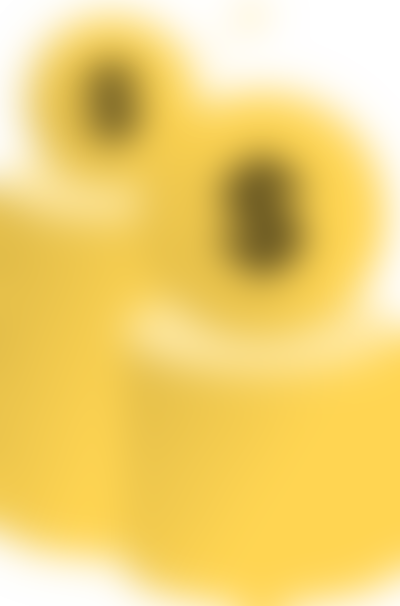The best free doula invoice templates for your business
Whether you’re a new doula or you’ve worked with hundreds of mothers over the years, invoicing can be challenging. With HoneyBook, you can create invoices faster and get paid easier using a doula invoice template.

Benefits of using a doula invoice template
Build client trust
Make your doula services more trustworthy with our professional invoice templates. Impress clients with clear and honest billing to strengthen their confidence in your services.
Save precious time
Use our easy invoice builder to save time on paperwork. Our doula invoice templates help you quickly handle billing, so you can spend more time supporting your clients.
Streamline and simplify
Simplify your doula business with our easy-to-use invoice template. It makes financial tasks, like billing and record-keeping, simpler, so you can focus on doing what you love.
Create your own doula invoices for free
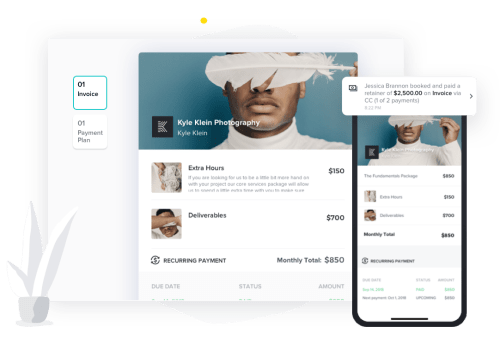
Doula invoicing software

Free doula invoice generator
Want invoice templates made just for doulas?
Customize any of these popular invoices to suit your needs today!

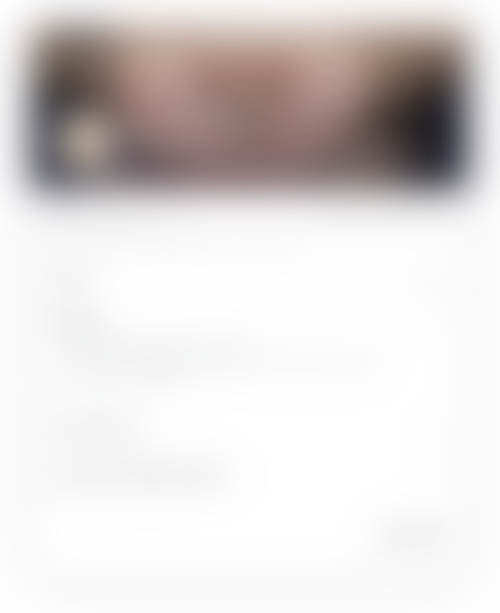
Birth plan
From prenatal support to personalized care in the delivery room, this doula invoice template is designed for all the services you render during pregnancy and birth.

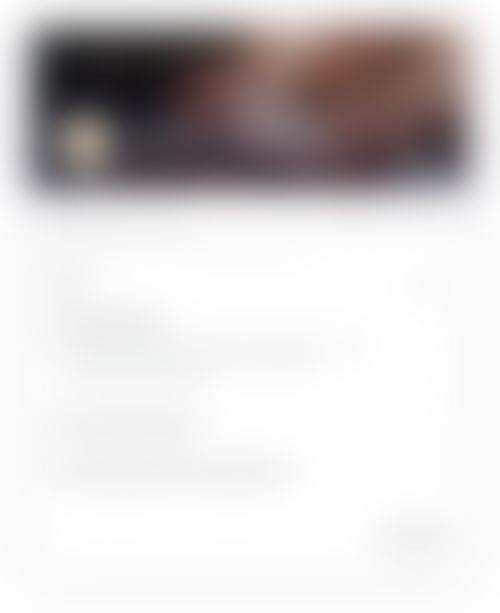
Virtual birth plan
Whether your primary operations are online or you’ve recently shifted to adopt virtual doula services, this invoice template is for you.

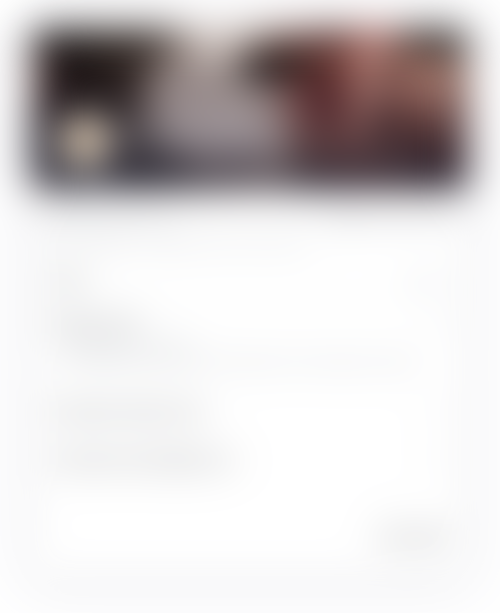
Postpartum plan
If you need a doula invoice template that covers all major postpartum services – including lactation consulting, newborn care, sibling care, physical recovery, and parental emotional support – this one’s for you!


HoneyBook: like having your own personal assistant
From doula client forms (like doula contracts and proposals) to payment processing and meeting scheduling, there are a lot of moving pieces to a doula business. And while the right doula business software can help, managing your business with a lot of different tools and apps can make the process really complicated.
On the other hand, using an all-in-one solution like HoneyBook, you can streamline your business processes, while providing a seamless client experience. You can onboard and communicate with mothers. You can get contracts signed, invoices sent, and payments made. You can track the progress of a client engagement from your desktop or mobile device. And you can make it easy for your clients to keep track of their documents and payments with a branded, online client portal.
In essence, everything you need to deliver a positive client experience can be found in HoneyBook.
Try HoneyBook for Doulas
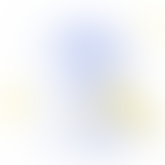
Want to send your clients automatic payment reminders?


How to customize your doula invoice template like a pro
First and foremost, creating a doula invoice requires the right template. With one, you can easily enter relevant client and contract information and get your invoice sent off quickly. HoneyBook offers lots of different invoice templates specifically designed for doula services.
Once you’ve selected the right doula invoice template in HoneyBook, you can plug in details and play with the design to get it perfectly on-brand and personalized to your clients.
How should your HoneyBook doula invoice look? It all depends on your style and organization method. But with each and every invoice, you should:
- Enter your business name, personal contact information, and logo
- Add an invoice number, based on your personal invoice numbering system (like 001 or #101)
- Insert today’s date and an invoice due date
- Write up the details on the services provided, including an explanation of what each service entailed
- List the price of each service
- Calculate the total, add discounts into the designated line, and check the boxes next to each service where taxes are applied
- Create a note with any relevant terms and conditions for the invoice and payment
Once the invoice has been created, you can simply share it with your clients. They’ll receive an email notifying them that a payment is due. You can track the progress of the payment, and schedule payment reminders from your dashboard.
Interested in learning more? Check out our detailed break-down of how to create an invoice for your doula business.
Create a professional doula invoice in 3 easy steps


Select & customize


Enter invoice details


Calculate cost & send
Invoice types for doulas
Whether you bill clients on monthly retainers, charge for individual classes and services, or offer packages to support women in each stage of their motherhood journey, HoneyBook has the doula invoice templates you need.
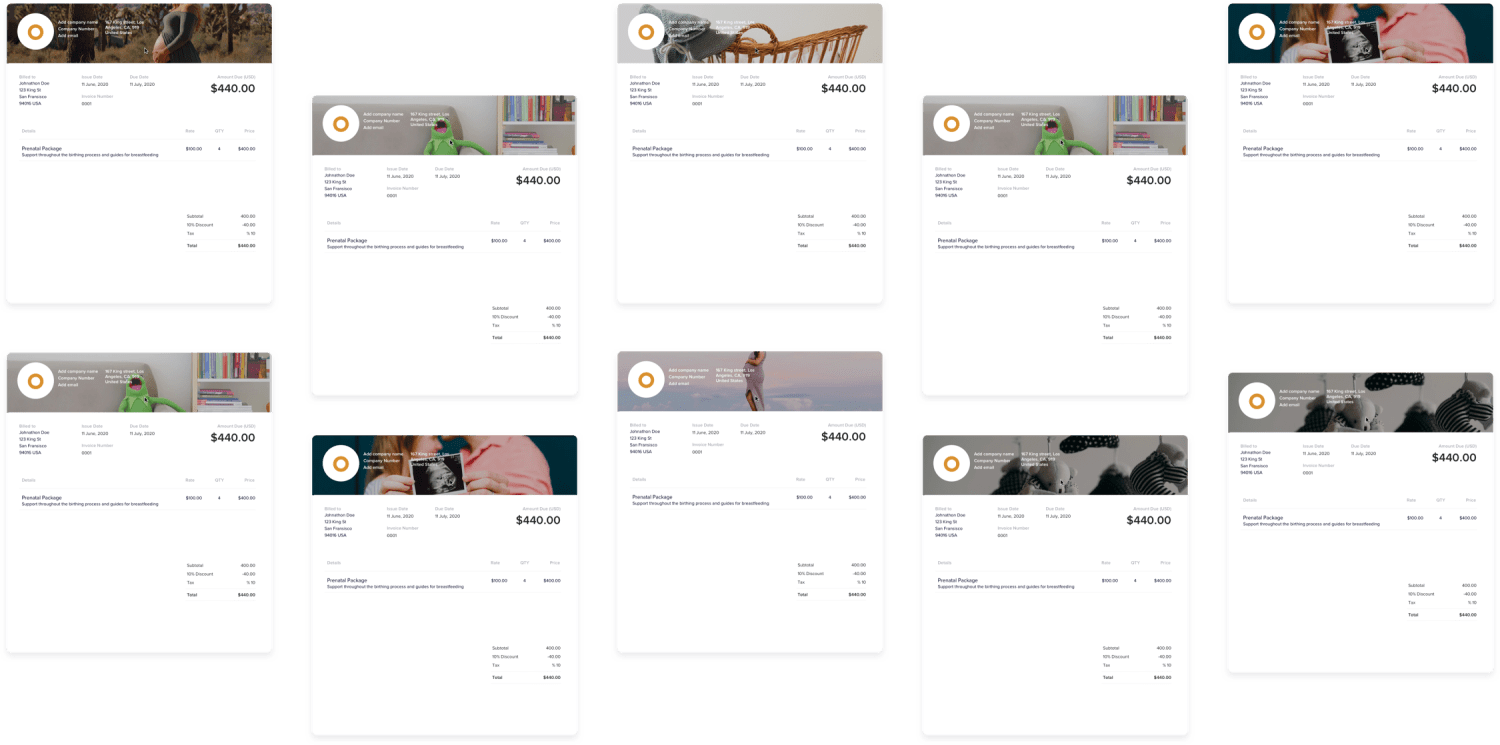

- Standard invoice: Create a standard billing statement for specific Doula services rendered.
- Recurring invoice: Simplify the process of billing clients on payment plans.
- Prepayment invoice: Send custom invoices for Doula services and packages requiring deposits.
- Time-based invoice: Easily create and send invoices for hourly partum and postpartum care.
- Credit invoice: Notify clients of refunds issued and positive account balances effortlessly.
- Debit invoice: Let clients know that payments are due or overdue.
- Mixed invoice: Include account credits and charges on the same billing statement.
Why is it important for doulas to have online invoices?
Get paid
Waiting for payments to come through can be stressful. HoneyBook takes the pressure off, by sending invoices and follow-up reminders at predetermined intervals. That means you can spend less time stressing and chasing down payments and more time focused on the work that matters.
Give each mother a personalized experience
Giving birth is such a unique, personalized experience – and you, as a doula, are a crucial part of making it special for the mothers you support. But there are always aspects of running a business that can come across as clinical or impersonal. By infusing personalization into every aspect of your business – including the way your doula invoice template looks – you can help clients feel your genuine care and support at every stage of their journey.
Simplify installments, discounts, taxes and more
Designing invoices that factor in payment installments is both difficult and time-consuming. HoneyBook makes it easier, by allowing you to divide invoices into payment schedules and create recurring invoices for repeat payments. You can also have HoneyBook do the math for payment discounts and taxes, with the click of a button.
Do what you love
When you’re busy with birth planning, attending deliveries, and supporting mothers in their postpartum recovery, you don’t have time to create invoices from scratch over and over again. Luckily, with HoneyBook, you don’t have to. You can simply select the doula invoice template you need, add in the costs, enter your clients’ information, and send it off. No more custom creation!
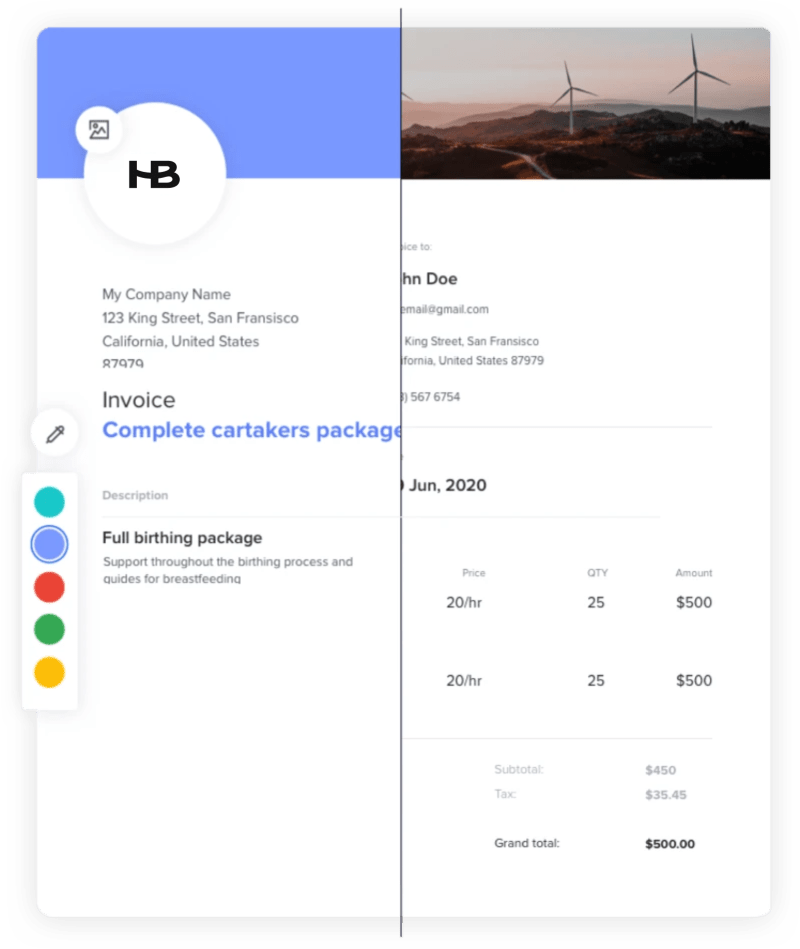

The best business software for doulas


Proposals


Contracts


All-in-one solution


Mobile app


Scheduling


Online payments
Doula invoicing FAQs
What should be in a doula invoice?
How do I find a doula client?
How do I start a doula business?
How do I make my own doula invoice?
What are the types of doula invoices?
Why do doulas need invoicing software?
How do you charge for doula services?
It's free to try.
We hope you do.
93% of members would recommend HoneyBook to a friend.