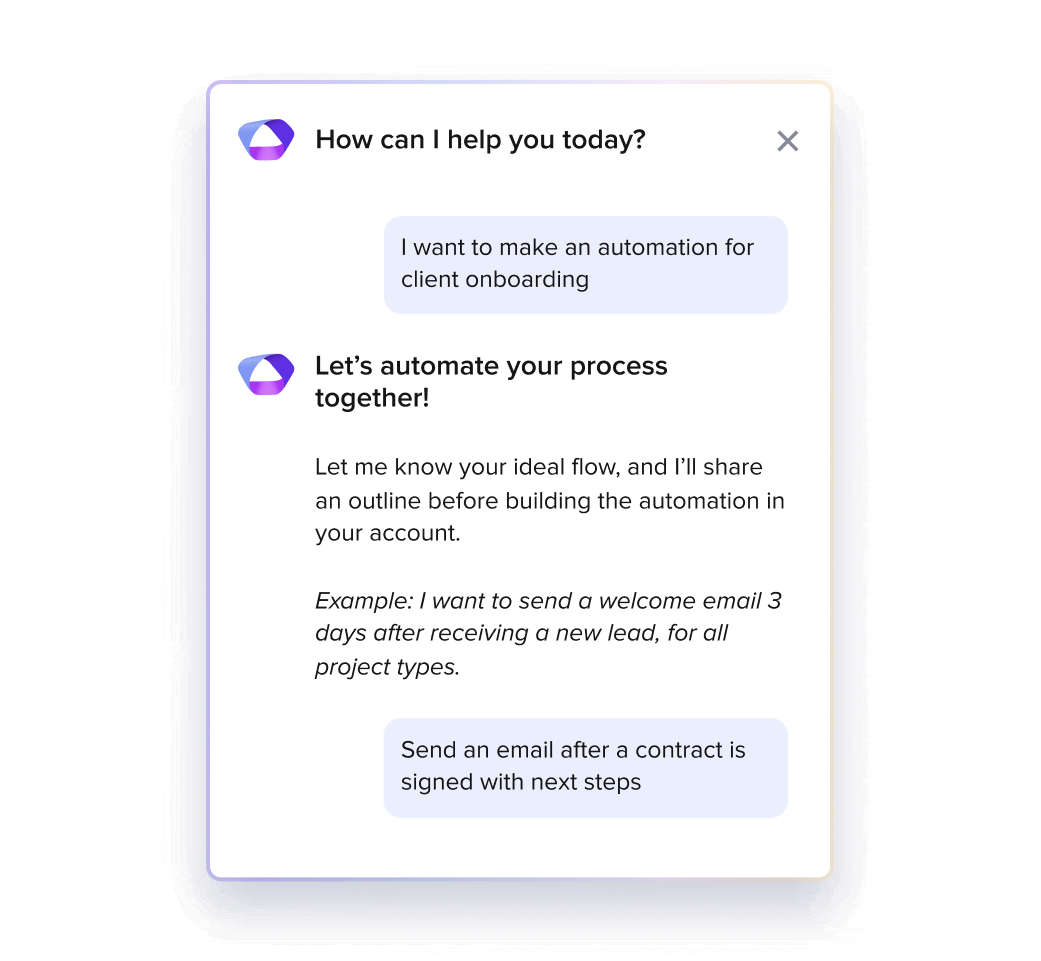Automate so you can
create
rejuvenate
innovate
collaborate
accelerate
The second you automate your workflow, you start saving hours every week.
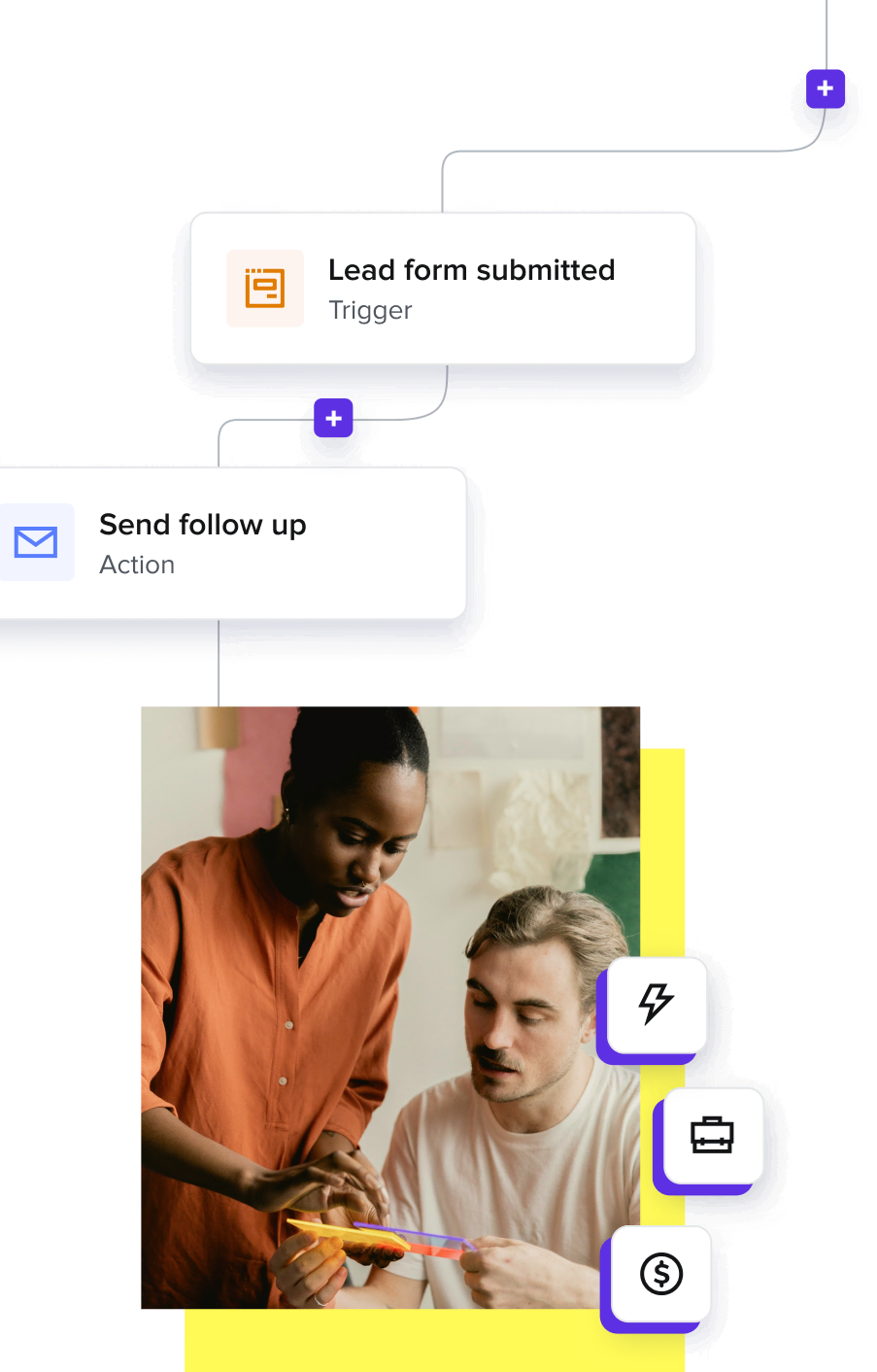
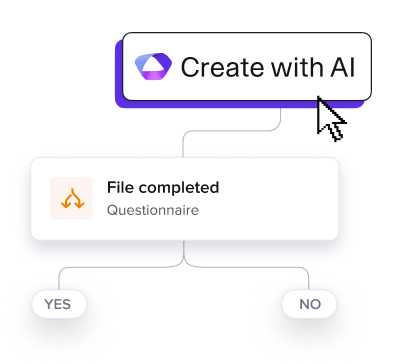
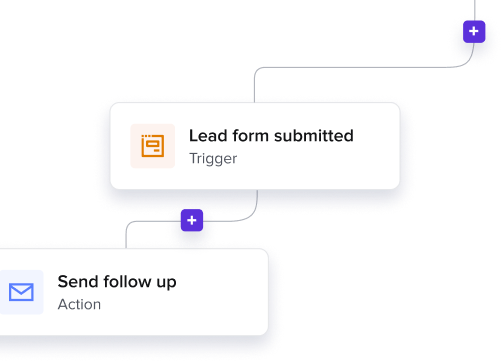
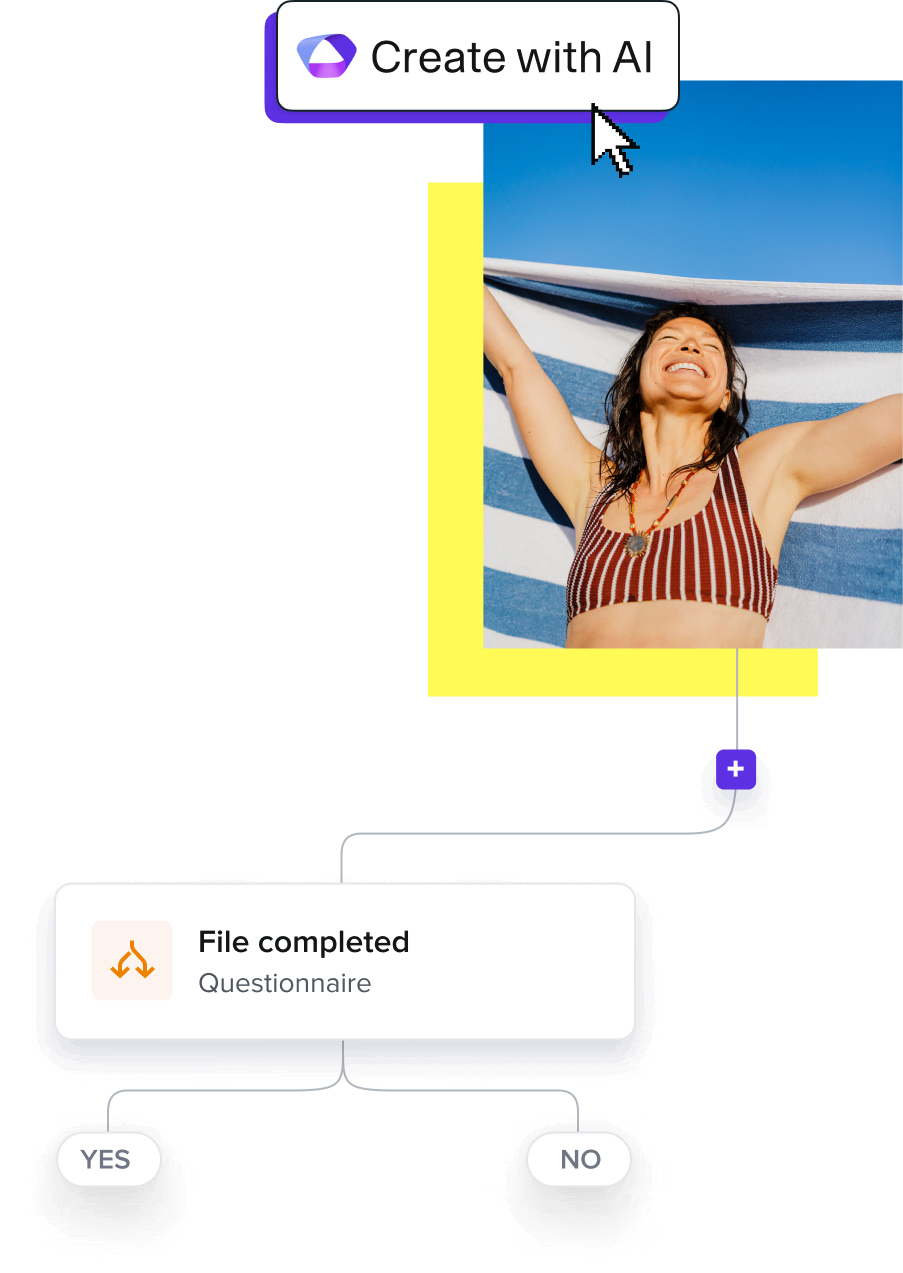


Automate repetitive parts of your day-to-day












Trusted by 100,000+ independent businesses

Orlando T.
Mirror Image Photo Booths

India J.
Wedding photographer
FAQs
There are a few components to creating an automation and setting it live in HoneyBook.
- Each automation starts with one trigger. A trigger is the event that causes the automation to start running.
- Then, add the first action. An action is something that happens when the automation runs.
- Then, based on your personal process, you have the option to add waits, additional actions, and conditions.
- A wait is a wait time or delay between the automation trigger and first action, or an automation action and the following action.
- A condition allows you to branch your automation to different steps, based on if a criteria is met.
- To build the automation, just describe what you need to HoneyBook AI. The AI builder sets it up for you to review and edit.
Automations can be triggered by various events, such as new inquiries, scheduling changes (sessions scheduled, started, or ended), file actions (viewed or completed), bookings (contracts signed, payments made), and project milestones (start, end, marked complete).
Conditional logic allows your workflow to adapt based on specific situations. For example, you can set up an automation that only sends a follow-up email if a client hasn't signed a contract within three days.
Yes, you can edit emails before they are sent within an automation.
Automations are included in the Essentials and Premium plans. Check out our pricing plans here.
Start for free, grow for real