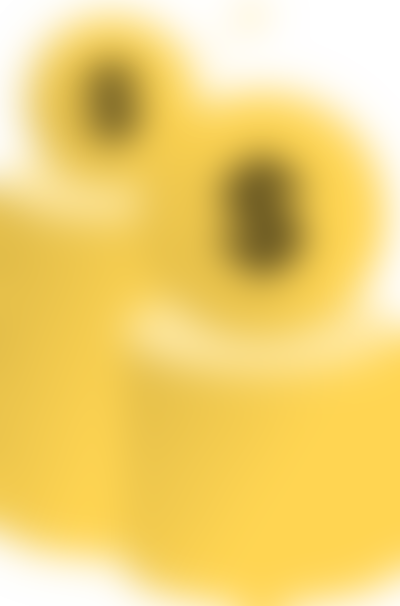The best free photography invoice templates
Elevate your photography business with our professional invoice templates. Streamline billing with HoneyBook’s photography invoice templates, get paid promptly, and focus on capturing moments, not paperwork.

Create your own photography invoices for free
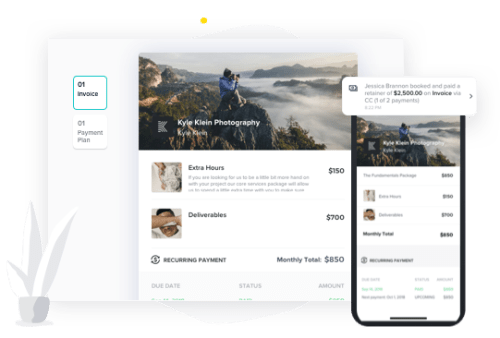
Photography invoicing software

Photography invoice generator
Want invoice templates made just for photographers?
Customize any of these popular invoices to suit your needs today!
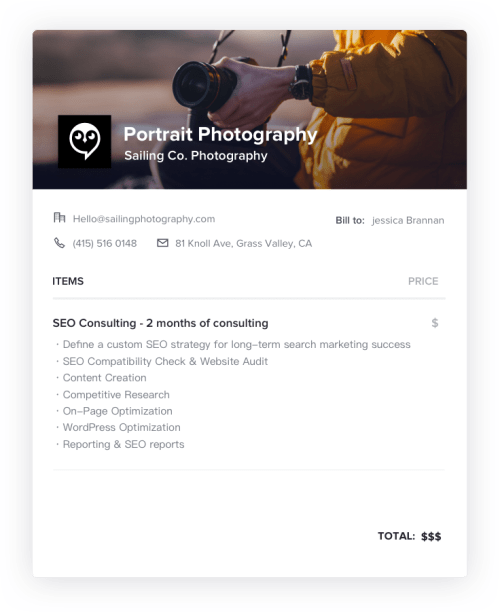

Portrait photography invoice
Whether you focus on engagements, take business headshots, photograph newborns, or capture graduation milestones -- this invoice template is perfectly designed for you.
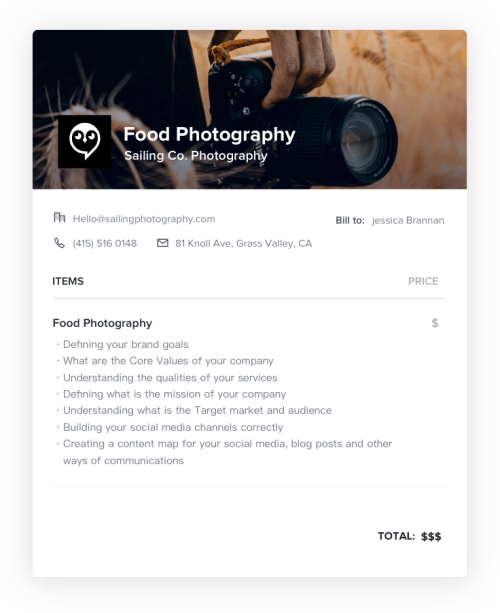
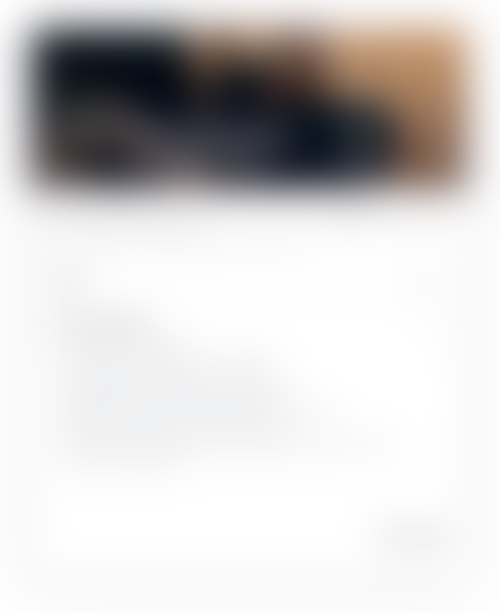
Food photography invoice
Your lens turns dishes into art, and with an invoice as detailed as your food styling, this template will fit the bill by capturing the essence of your culinary photography.


Event photography invoice
If you specialize in shooting corporate events, weddings, galas, and birthday parties, this invoice template ensures you're paid for all the effort you put into those day-long shoots.


Streamline your photography workflow with HoneyBook
Running a photography business involves more than just capturing great shots. It's about managing clients, schedules, and invoices, which can be overwhelming. HoneyBook simplifies this by offering tools to streamline your workflow. From connecting invoices with contracts to accepting payments online, HoneyBook helps you stay organized and focused on what you do best.
Try HoneyBook for Photographers
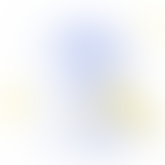
Want to send your clients automatic payment reminders?
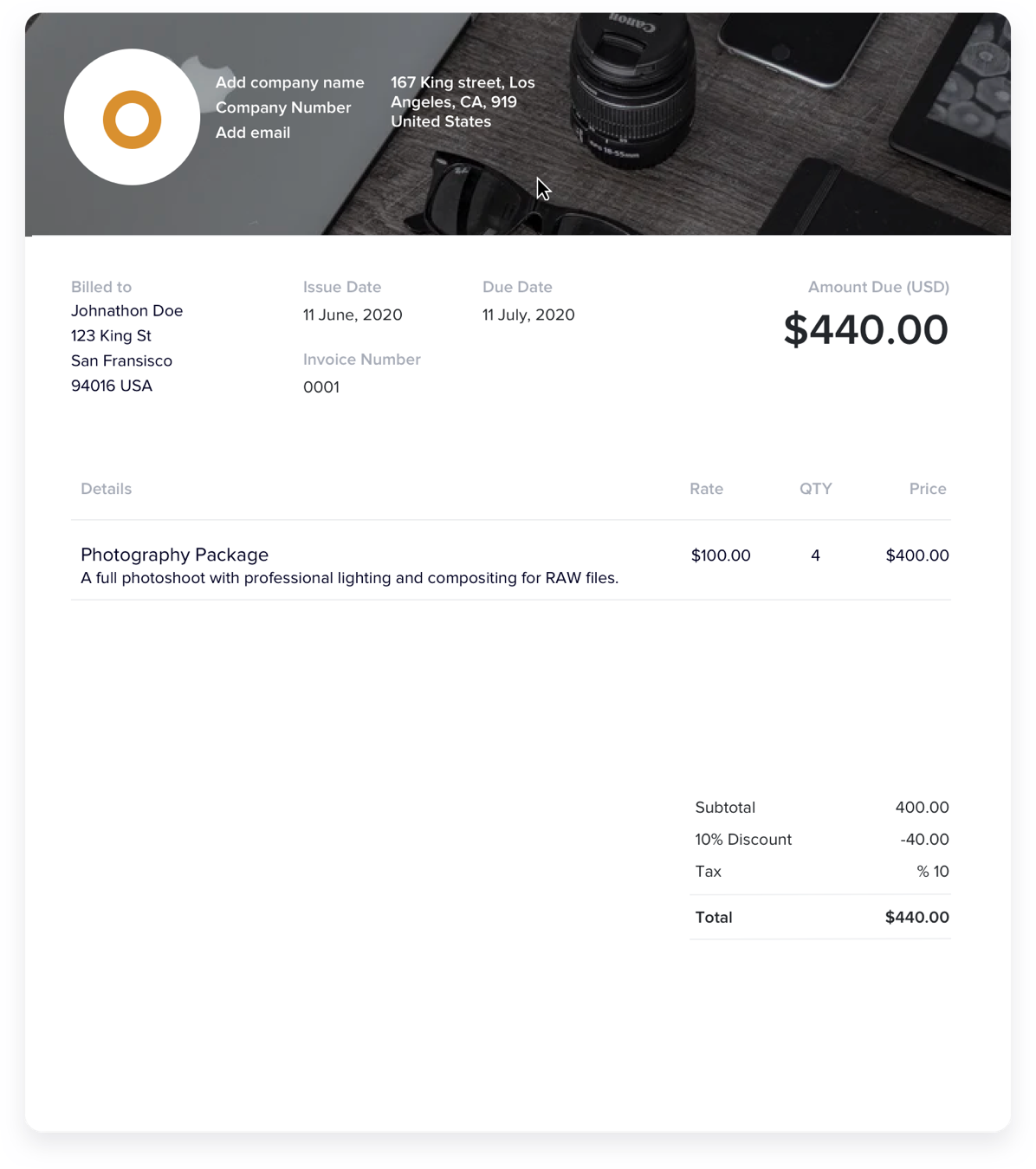
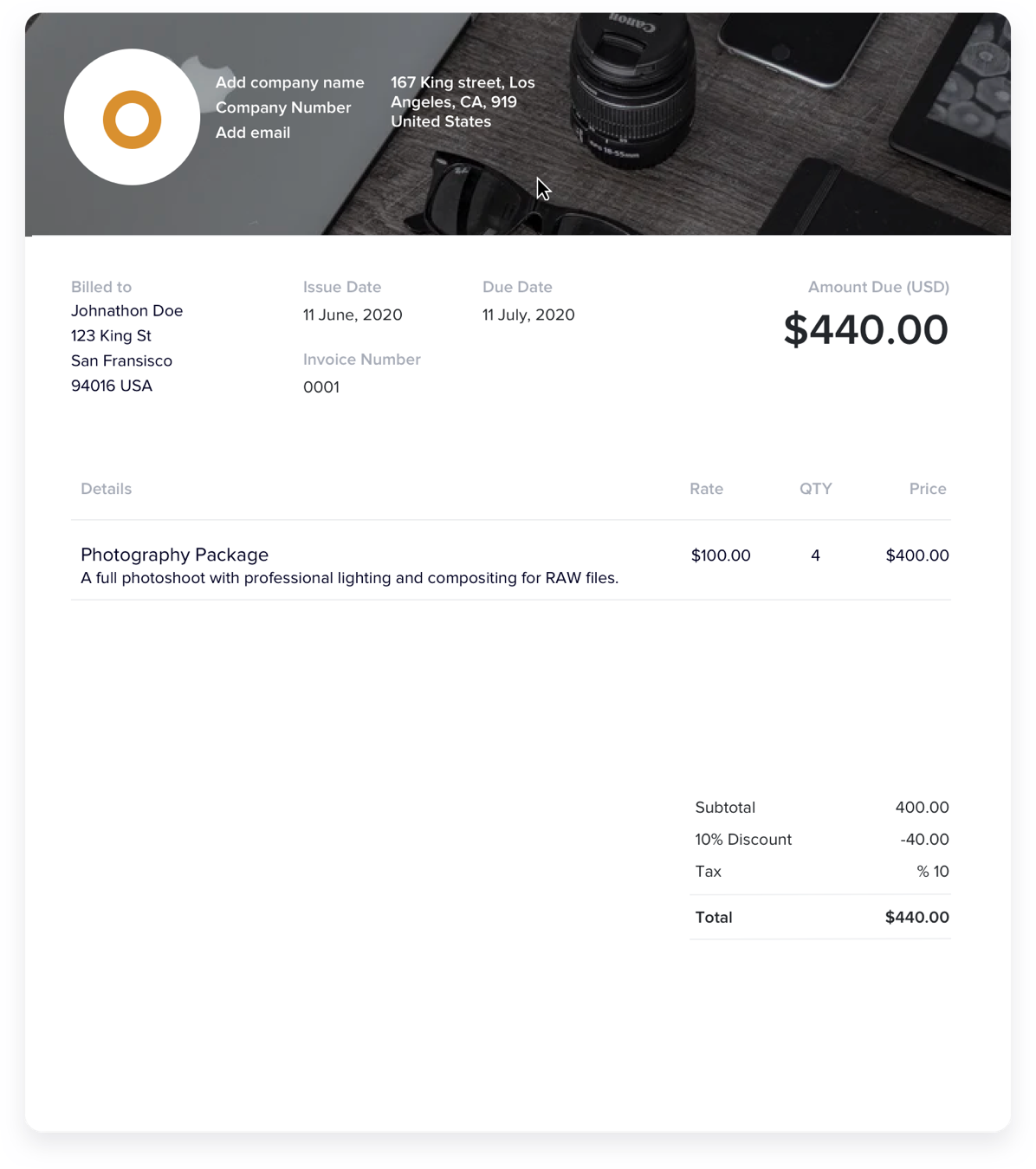
How to customize your photography invoice template like a pro
Begin with selecting a photography invoice template that best aligns with your needs, then personalize it with your branding elements, like your logo and business information. Adding your own photography to the invoice can provide clients with a preview of what they can expect from you.
When you’ve got the online invoice looking the way you want, it’s time to plug in your business and client info. This includes:
- The invoice number (e.g. 001 or #1)
- Your business information such as your name, logo and phone number
- Your client’s contact information
- The date you send the invoice, and the date payment is due
- All services performed (or a breakdown of the package your client selected)
- An explanation of all services included (to minimize questions)
- Taxes or discounts factored into the invoice total
- Any terms and conditions regarding payment and the release of photos
Create beautiful photography invoices in 3 easy steps


Select template & customize


Enter invoice details


Calculate cost & send
Types of invoices for photographers
HoneyBook's photographer invoice templates are designed to simplify your invoicing process. Whether you're charging reservation fees or offering custom packages, HoneyBook has you covered.


- Standard Photography Invoice: Create a basic invoice to send out when you send over the final selection of images.
- Recurring Photography Invoice: Manage client payment plans effortlessly by sending monthly or bi-weekly invoices.
- Prepayment Photography Invoice: Send deposit invoices when clients book a session.
- Time-Based Photography Invoice: Easily create and send invoices for your hourly packages.
- Credit Photography Invoice: Update clients when you issue refunds or when their accounts have positive balances.
- Debit Photography Invoice: Notify clients when payments are due and when they’re overdue.
- Mixed Photography Invoice: Share account charges and credits on the same billing statement.
Why do photographers need online invoices?
Get paid fast
HoneyBook speeds up client payments with online invoices while also accepting online payments and sending automatic reminders.
Deliver an amazing client experience
Deliver an extremely personalized experience by tailoring aspects of your photography invoice and other documents for each individual client. Use smart fields to personalize proposals and contracts and add photos from a client's session to their documents.
Simplify taxes, discounts & installments
With HoneyBook, simply check a few boxes, and we’ll do all the math for you -- perfectly, every time.
Capture more moments
Spend more time doing what you love, not creating invoices and tracking down payments.
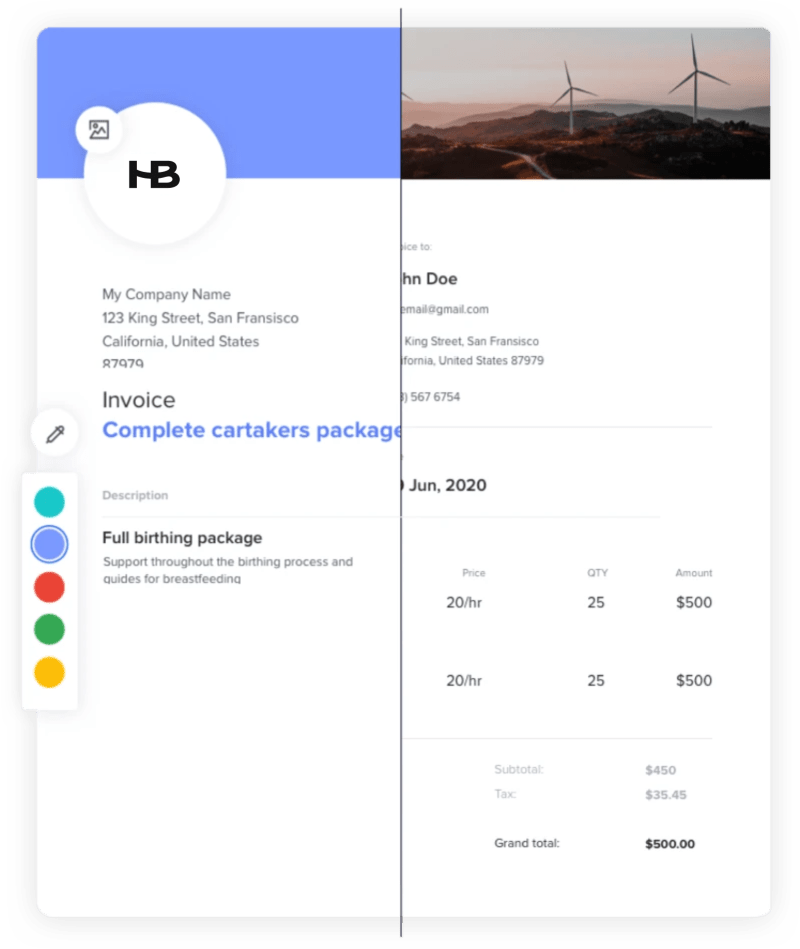

The best business software for photographers


Proposals


Contracts


All-in-one solution


Mobile app


Scheduling


Online payments
Photography invoice template FAQ
How do I make a photography invoice?
What should be in a photography invoice?
What are the types of invoices for photographers?
Why do photographers need invoicing software?
How should I charge for photography services?
What payment details should I include on my photography invoice?
How do I accept payments as a photographer?
It's free to try.
We hope you do.
93% of members would recommend HoneyBook to a friend.