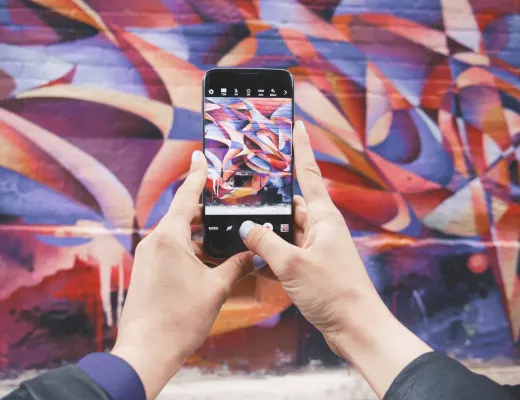Many small business owners rely on Pinterest as one of their major sources of traffic. Once you start seeing Pinterest as a visual search engine rather than a social media site, you’ll understand that Pinterest can be a powerful tool to generate website traffic. Here’s how it works: you add images (called “pins”) to Pinterest, and these images link back to you. People see an image they like, click that pin, and end up on your blog or site.
Here’s the catch: if your pins don’t stand out, no one is going to click on them. They will easily get lost in the sea of millions of other images. Pinterest is a fast game: you may have just a second or two to get the user’s attention when they’re scrolling the feed, so you better make sure your pins are amazing, eye-catching, and represent your brand well. That’s a lot to do in one second, isn’t it?
Beautiful images are good, but are they good enough? The short answer is no. There’s a real science behind creating gorgeous pins that generate clicks and re-pins. Keep reading to learn what you need to include in your pin, what Pinterest recommends, what works, and what doesn’t work.
Six things you need to consider if you want to post perfect Pinterest pins:
1. Size
Always, always, always create vertical pins—these perform best since Pinterest is organized in columns. Avoid small and square images at all costs—I guarantee that no one will see them and they will get lost in the feed. Pinterest recommends a 2:3 ratio, so your pins should be 1.5 times longer than they are wide. The optimal size is 600 x 900 pixels (px), but you can make them a little longer if you really need to. However, I usually make my pins 1080 pixels in width so they can easily translate to Instagram Story graphics (if using this guideline, the best size for pins is 1080px x 1920px).
Keep in mind that Pinterest now cuts pins off around 1260px, so anything longer than that won’t show up—it will only show the full image when a user taps it for a close-up.
2. Images
There’s nothing wrong with a text-only pin, but try to mix it up a little. For my business, I make three blog graphics for each blog post, and they are a mix of text and images. I pin all of them at the same time and then analyze which ones do best. If you’re using images in your pins, make sure that they are actually related to the topic and that they are totally royalty-free (unless you have a license to use them). Check out Pexels.com and Unsplash.Com for free images to use. Choose beautiful, clean images that catch the eye and quickly convey what your pin is about.
3. Text and font
The text on the pin has to be readable. Select a duo of two fonts that go well together and match your brand. Don’t forget that more than 75% of pinners are browsing from their mobile devices, so your text has to be big enough for cell phone or tablet screens.
Don’t cram in too much info if you’re overlaying text on your image—just include a compelling headline that will make people click. Make sure you have good color contrast in your images so that they’re easy to read.
If you need help writing better post titles, use CoSchedule’s headline analyzer. This free tool will give you a headline score percentage, analyzing the structure, grammar, and readability of your headline. I use it for every post!
Don’t forget that you also have the description field on your pin to fill out. It’s valuable real estate, and it’s good for your SEO to write different keyword-rich descriptions for each pin.
4. Branding
You need to create branded Pinterest images that are cohesive with the fonts and colors found on your website and other social media pages. You want people to recognize your pins when they are scrolling their feed. Also, since you’ll be inserting at least one or two of these pins in every blog post, it will look a lot more professional if they all have a similar design.
If you browse around my website, Be Bold Design Studio, you’ll see that all blog-related articles start with the same kind of graphic. They all look alike because they match my branding.
Also, your domain name and/or logo should be on every. Single. Pin. No exceptions! In the event of a broken link or a bad re-post, you want pinners to always be able to track down your article and find their way back to your blog.
To save time, I strongly suggest creating templates for your pin designs. Then, all you’ll have to do is simply modify the text and image instead of having to start from scratch every time.
5. Rich Pins
Not all pins on Pinterest are created equally—Rich Pins are enhanced pins with an extra oopmh. Pinterest created them back in 2013 to help provide more information within a pin. There are four types of Rich Pins: Product, Article, App, and Recipe. For example, if you’re pinning blog posts, Article Rich Pins show the blog title, post description, and author info on your pin.
Our goal is to get people to click on our pins and redirect them back to our website, and Rich Pins make this so much easier. It takes a few minutes to set up on your Pinterest account and can be a bit tech-y, so you may want to ask a tech-loving or web-designer friend if they can lend a hand.
6. Optimization
To optimize and schedule my Pins, I use Tailwind. I can’t recommend it enough! Tailwind allows you to upload a lot of content quickly as well as monitor your growth, top pins, re-pins and more. Here are a few of my quick tips for using Tailwind:
- Analytics: The great thing about a service like Tailwind is the ability to review what worked and what didn’t. The built-in analytics allow you to see which pins gained traction and which pins fell flat.
- Re-pinning: Don’t be afraid to re-pin. Pinterest is not Instagram, so when you post something, it won’t be seen by the same people over and over. Remember that Pinterest is a search engine, so focus on getting your content out as often as possible. Pins (and re-pins) can be done 50 or 100 times a day without any worry of overkill.
- Collaborate: Tailwind Tribes can help you get your content shared and re-shared throughout the world. These groups are like little teams that work together to share each other’s content. You will help the members of your group grow, and they’ll do the same for you.