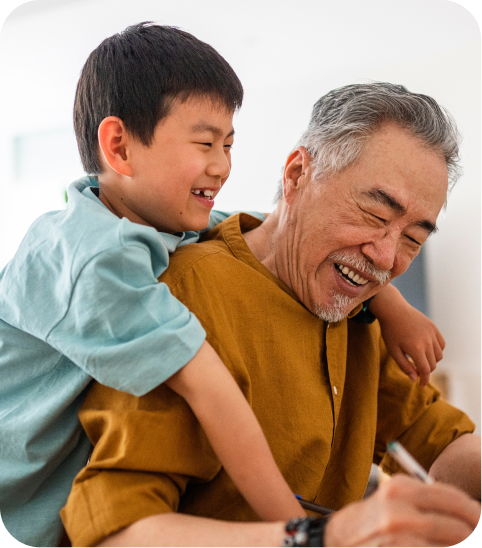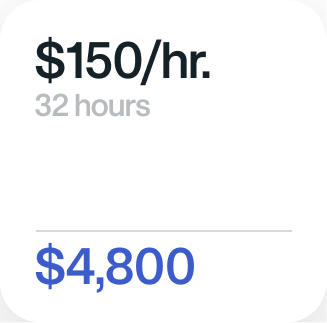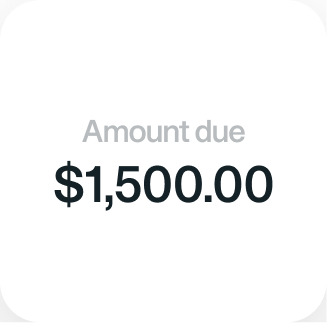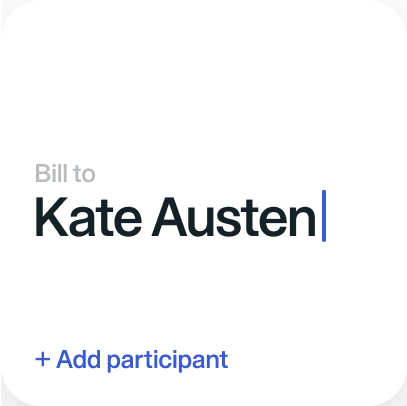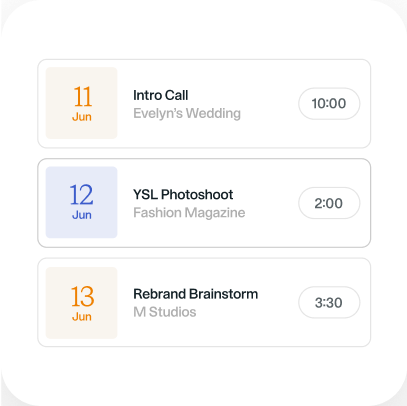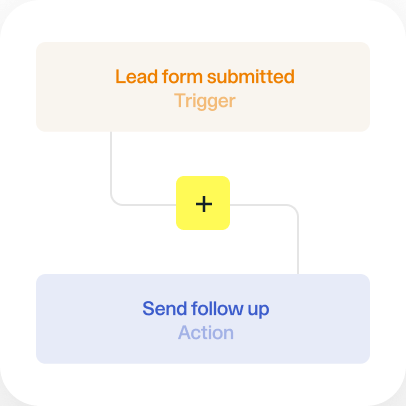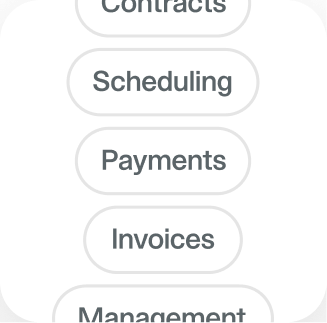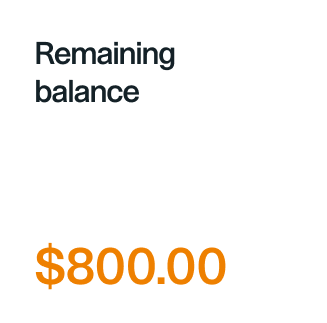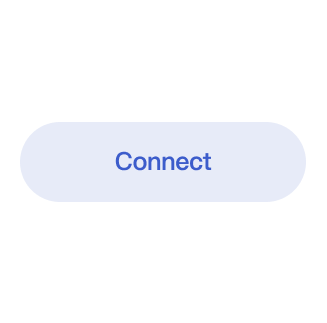To start, where is home?
Please share where you primarily live and operate your business. We want to make sure that HoneyBook works where you do.
Want to know when we’re available in your country?
Today, HoneyBook is designed for Independents based in the U.S. and Canada, but we’re growing every day. Help us decide where to launch next by registering your interest.

You've made the list!
We’ll be in touch with an email to as soon as we start gearing up for a launch in . In the meantime, feel free to visit our small business blog.
Templates that wow your clients and win you business.
Get organized and save time with customizable, interactive templates—designed to elevate client experiences and easily shared with a link.
Featured templates
Discover the latest templates from HoneyBook and our partners.
Invoices
Browse all
Contracts
Browse all
Partner showcase
Access hundreds of professionally-designed templates that make it easy for clients to say “yes.”

Elevate every part of your process.
need to succeed.
Templates FAQs
HoneyBook templates make it easy to create great client experiences, from contracts and proposals to brochures and questionnaires. Templates help you get started quickly, and make you look professional.
Select a template in HoneyBook and start customizing it to fit your brand. Apply your branding, adjust sections, and format the content. Preview the file on desktop and mobile, then share it with clients when ready. You can reuse, adjust, or personalize your templates to fit different clients or projects.
Don't sweat it! Start a free 7-day trial to start using these templates. Upgrade to a plan anytime during the trial or after it ends. Learn more about our current pricing here.
HoneyBook lets you send files to clients manually or via automations. Sharing is easy and can be done through email or a direct link. For step-by-step instructions, check out this Help Center article.
To access HoneyBook's free templates, simply sign up for a plan and save the template. From there, you can edit your template anyway you like. If you already have an account, just log in and add the template to your account.
Starting with a template is perfect for non-designers or newcomers! With HoneyBook, you can easily edit, brand, and design files. The file editing modules guide you through branding, using the right fonts, and aligning your files with your website and other client touchpoints.










.png)






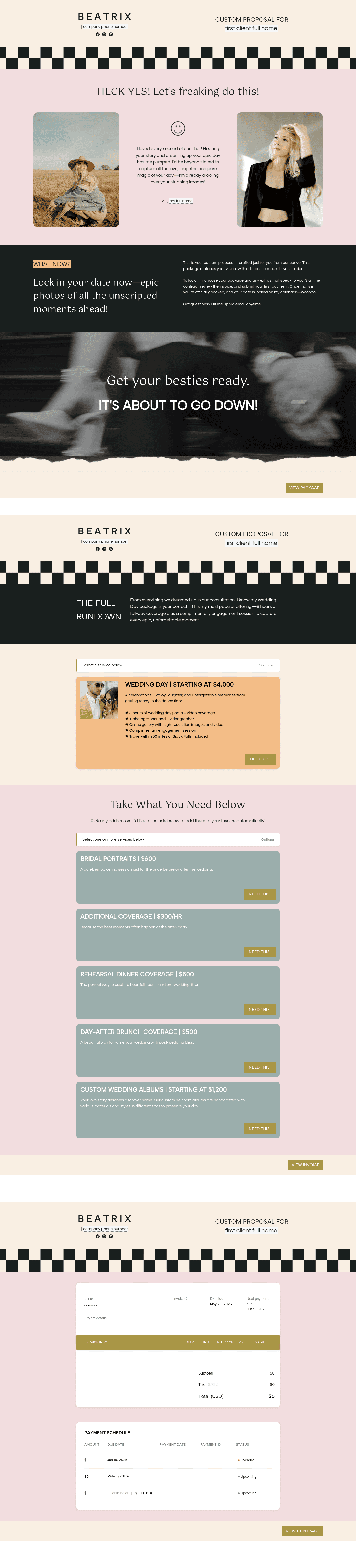




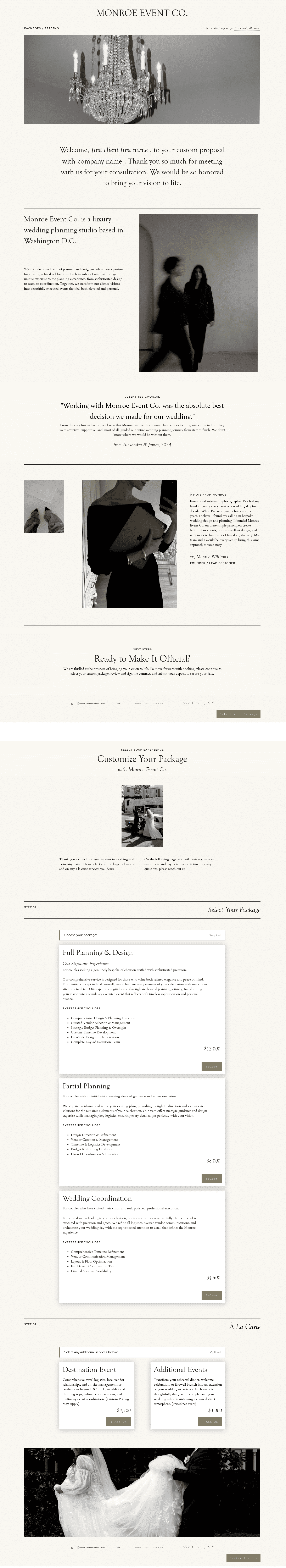

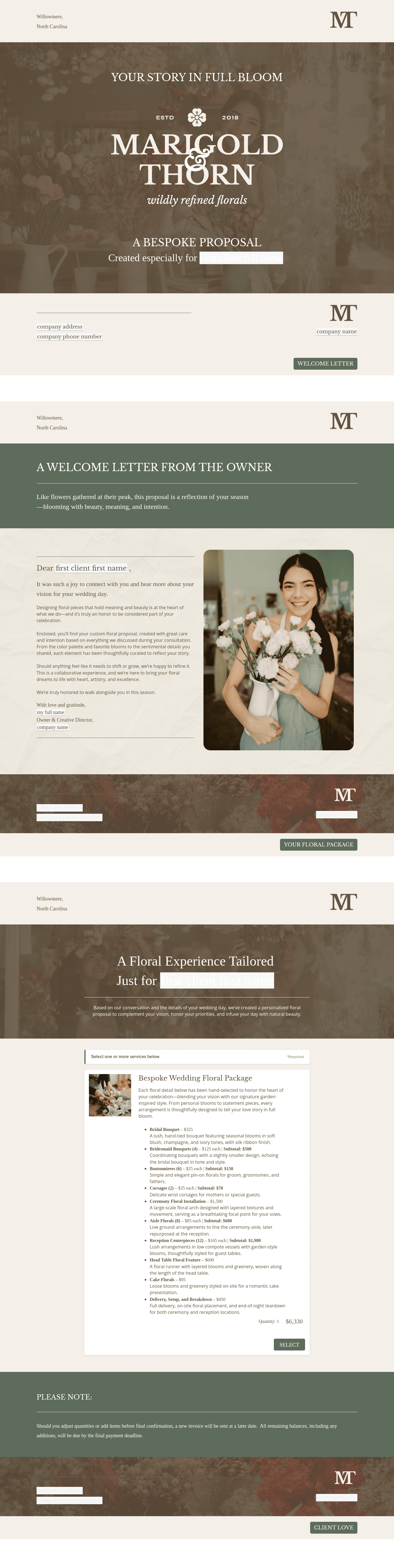
.png)
.jpg)