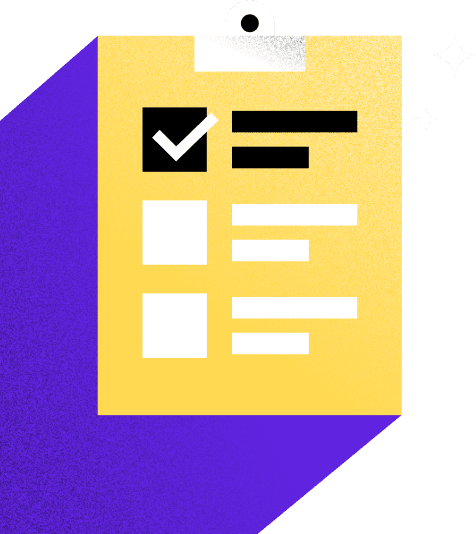From improving budgeting accuracy to making tax season easier, discover the benefits of tracking business expenses. Gain control over your cash flow with these tips and tools for comprehensive and accurate business expense tracking.
As a small business owner, you’re constantly juggling multiple roles—from leading your brand to managing client relationships. Amid these responsibilities, becoming an expert in accounting might not be high on your list. Yet understanding the best way to track your business expenses is crucial.
From simplifying tax season to providing a clear view of your cash flow, learning how to effectively track your business expenses will transform the way you manage your finances while bringing significant benefits to your business.
Luckily, you don’t have to get a degree in accounting or even take a course to learn the basics of tracking expenses. These days, professional business expense trackers like HoneyBook and QuickBooks can do much of the work for you digitally. All you need is a basic understanding of expense tracking and a preliminary setup.
Jump to:
- What are business expenses?
- What expenses should a small business track?
- What are the benefits of tracking business expenses?
- Preparing for tax time
- Understanding and optimizing your cash flow
- 3 tips for accurately tracking business expenses
- Tagging your expenses
- Generating a profit and loss statement
- 5 of the best tools for small business expense tracking
- Expense tracking for small business owners
Like with QuickBooks, though, keep in mind that FreshBooks doesn’t have everything you need to manage your client relationships, like lead capture, online contracts, and client communication. For that, you’ll need a clientflow management platform.
What are business expenses?
Business expenses span a broad spectrum, covering everything from straightforward operational costs to more nuanced spending. Here are some examples:
- Office rent
- Utilities
- Employee salaries
- Equipment
- Marketing and advertising
- Travel expenses
- Professional service fees
- Insurance premiums
- Office supplies
- Software subscriptions
- Maintenance and repairs
What expenses should a small business track?
Recognizing and tracking business expenses is crucial not only for clear financial oversight but also for compliance with tax laws, effective budgeting, and the overall financial health of your enterprise.
Identifying tax-deductible expenses is part of this tracking process. These are the expenses that the tax authorities allow you to subtract from your total income before your tax obligation is calculated, potentially lowering the amount you owe. Tracking these expenses and your general work spending habits is crucial not only for financial transparency but also for tax compliance, budgeting, and the overall health of your business.
What are the benefits of tracking business expenses?
We all know that tracking your expenses is important. However, one thing that often flies under the radar for independents and small businesses is the specific reasons why.
As a business owner, you’ll need your expense information for your tax returns as well as your year-end reports. Tracking business expenses also comes with these additional benefits:
- Enhanced financial accuracy: Keeping a detailed record of your expenses prevents discrepancies and ensures accuracy in your financial reporting.
- Optimized budgeting: With a clear picture of where your money is going, it’s easier to spot areas where you can cut costs and allocate resources more effectively.
- Informed business planning: Detailed expense tracking provides valuable insights into your business operations, helping you plan for future growth and adjust your business strategy accordingly.
- Increased profitability: By minimizing unnecessary expenses and optimizing your budget, you can increase your business’s profitability, leading to vital business growth.
Preparing for tax time
Tracking your spending helps you identify your tax-deductible expenses and organize them when tax season comes around. Plus, there are a lot of great ideas for creative tax deductions for small businesses. Whether you’re a sole proprietor or single-member LLC, you’ll be able to deduct many business expenses, including those listed above.
Accurately reporting your expenses can also help you yield bigger tax savings, making tax season less stressful overall.
Understanding and optimizing your cash flow
When you have an accurate view of your business income and expenses, it’s easier to plan your short- and long-term business financial goals, and to get a hold on your overall monthly budget.
If you’re spending more money than you make, eventually you’ll run out of cash to do business. Tracking your expenses and cash flow will show you if you’re truly making money, or if you’re overestimating earnings by underestimating expenses.
Expense tracking also helps you to identify your cost per product or service. Having true transparency regarding what it costs to produce one unit of your product or provide one service can help you price yourself better and find areas for cost reduction.
3 tips for accurately tracking business expenses
1. Set up a business bank account
To track your business expenses accurately, the first step is to set up a business bank account. Even if you’re a new sole proprietor, separating your personal and business expenses as soon as possible will make everything easier in the long run.
Separate accounts will make it easier to do your taxes, hire employees, purchase resources for your business, and reduce your personal liability. This is especially true if you obtain an EIN and become a single-owner LLC. With a clear picture of your business expenses, you can also keep track of how they change over time.
2. Audit and categorize expenses for your business
Even if it’s just with a pen and paper, sit down and sketch a rough outline of all the things you spend money on for your business. Here are some of the most common categories you’ll find and how you can classify them:
- Cost of Goods Sold – These are the costs directly associated with selling your products or services. You can also think of this account as the price of your product or service without any markup. Some examples of this account are packaging, raw goods, or shipping. If you are a service-based business, sometimes this account can be hard to classify. Some examples of service-based COGS include merchant fees, commission fees, and transaction fees.
- Marketing and Advertising – This expense is the cost to market your product. Some examples of this account are social media ads, branding costs, software, or website development.
- Dues and Subscriptions – This expense captures all of the monthly subscription services that you purchase for your business. So any professional services like Adobe Suite, HoneyBook, website hosting, cloud storage, or others would go here.
- Salaries and Wages – This expense captures all of the wages and salaries that you pay to your employees and yourself. If you have employees or pay yourself a salary, you want to place that expense here. It’s important to include 1099-misc wages in this bucket as well. An exception to this category is if you’re a sole proprietor or single-owner LLC. If you take an owner’s draw, you will pay income taxes on the draw similar to a 1099-misc worker. If you pay yourself a salary, you’re taxed like an employee, and this requires that your business is set up as an S Corp or a C corp.
Your specific categories may include more or less of a given expense depending on what you need for your business. By mapping out these categories, it’ll be easier to track your expenses moving forward. Whether you use expense-tracking software or a spreadsheet, identifying expense categories and tracking from the start of the year will save you a headache down the road.
3. Understand how to use your expense reports
You might be thinking, “I know how important this but what is the best way to track expenses for a business and create expense reports?”
This is another reason why it’s so important to choose the best expense-tracking software for your needs. In addition to logging your expenses, you also need to make sure they’re categorized correctly so that your reports are accurate.
Tagging your expenses
Say you’re a freelance artist developing a commissioned piece for a client. When a subscription expense for your business is charged to your checking account, you place it in the “dues and subscription” category. Then, you buy a new canvas for the painting, so that canvas becomes a part of your cost of goods sold.
Lastly, you decide to rent a studio to finish your piece, so the studio rental expense would be assigned to the “rent” category.
Here’s another scenario: Say you’re a strategy consultant for online businesses. You generate a lot of leads through Facebook, so you run Facebook ads every month. That expense would fall under marketing and advertising. You rent office space, so you have monthly bills for electricity and water; these costs fall under utilities. Perhaps you also just purchased a work laptop and accessories. Those would need to be placed under your computer and internet expenses.
Once you learn how each transaction is classified, you can easily assign these transactions and keep your bookkeeping neat and tidy.
Generating a profit-and-loss statement
After you’ve tracked all of your expenses, you’ll want software that gives you a profit-and-loss report (often referred to as P&L, or income statement), which includes a summary of how much you’ve made or lost after tracking all of your revenue and expenses. This is a “period of time” report, meaning that this summary covers data over a designated range of time. This is one of the most important statements for businesses, so make sure you keep this up to date.
Here’s how P&L statements are structured:
- Revenue: the money you’ve made
- Cost of goods sold: all of the costs associated with selling your products or services
- Gross profit: your profit or loss after subtracting the cost of goods sold
- Expenses: all other costs associated with your business (outside of the cost of goods sold)
- Net profit/loss: the summary of all your revenue minus your expenses, which shows whether your business is profitable or not
5 of the best tools for small business expense tracking
One of the best ways to simplify your accounting is to find the best software that includes the expense tracking features you need. Why use accounting software to track your business expenses? Accounting software streamlines the process for small businesses and facilitates scalable, secure, and compliant financial management.
You might be wondering, “Can I use Excel to track my business expenses?” The answer is yes, of course. However, it’s important to note that while Excel is a viable option, it can be quite time-consuming. As your business grows, keep in mind that the time you spend on manual data entry can divert your focus from your primary goals.
Below are five of the best business expense tracker apps. As you review each, keep in mind your specific needs. Independent business owners may need a more holistic solution to business management and accounting, while bigger businesses may need features that enable expense tracking for employees, automated bookkeeping, and more.
1. HoneyBook
HoneyBook offers more than financial tracking for independent businesses. It’s a clientflow management platform that lets you manage everything from capturing new business to booking and maintaining client relationships. Some of HoneyBook’s core features include invoicing and online payment software.
With a QuickBooks integration, that means you can track all your revenue in one place along with expenses and funnel all of your data seamlessly into QuickBooks for more automated bookkeeping.
When adding in your expense transactions in HoneyBook, you can classify them into the categories you already mapped out.
To make it even easier, HoneyBook already has a list of 35-plus expense accounts to choose from, so it helps you take the guesswork out of classifying your expenses. Additionally, if you have a one-time expense for a specific client, you can include the project’s name next to the expense to gain more insight into the project’s overall profitability.
2. Brex
Brex is an expense management platform built specifically for corporate businesses. It includes features like business credit cards, reimbursements, bill pay, global expenses, and travel.
For larger companies, Brex also incorporates automation and AI to streamline the entire process of tracking, tagging, and organizing expenses. It provides an easy process for submitting expenses as well as approving expenses for business owners and managers.
Overall, Brex might not be the best option for independent business owners, but if you operate a franchise or manage many employees, it can help you streamline your expense tracking and bookkeeping.
3. QuickBooks
If you already have a business management platform and are just looking for somewhere to manage bookkeeping and accounting, QuickBooks is one of the top options. Keep in mind that QuickBooks integrates with HoneyBook, so using both can give you the best of everything–client management, payments, expenses, and financial tracking.
If you use QuickBooks alone, you won’t get as much clientflow customization. But, you’ll be able to use QuickBooks invoicing, enhanced financial reports, and expense tracking.
4. MileIQ
MileIQ is great for small businesses that need to track their mileage and associated expenses, though it doesn’t offer comprehensive expense tracking like Brex or QuickBooks.
Business owners like photographers, event planners, real estate agents, and more love the simple pricing as well as the mobile app, which helps them track their mileage in real time whenever they’re on the go.
MileIQ is a great solution for simplifying one aspect of expense tracking. But keep in mind that it doesn’t offer robust invoicing, payment processing, client management, or other bookkeeping features.
5. Freshbooks
FreshBooks is a comprehensive accounting platform, similar to QuickBooks. However, it’s designed a bit more for independent business owners and freelancers. Compared to QuickBooks and other platforms, FreshBooks is easy to set up and get started with.
You can count on essential accounting features such as expense tracking, bill and receipt scanning, project profitability tracking, invoicing, online payments, and more.
Expense tracking for small business owners
The bottom line is that you need an organized system for tracking your business expenses, but it’s up to you to find the best system for your needs.
If this means starting with a spreadsheet, that’s fine, but consider software like HoneyBook to help you manage your client base and track expenses through useful integrations. Using HoneyBook will save you time and make growing your business easier.