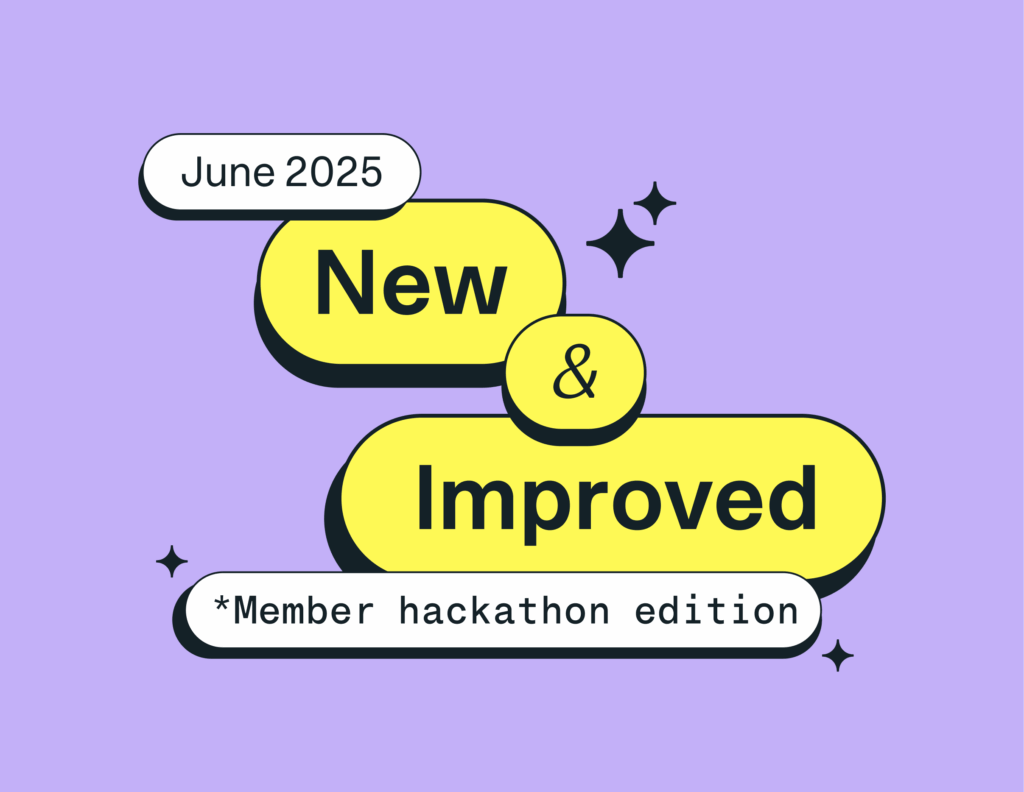From HoneyBook Awards hackathon to launch: New features built for our community
ICYMI—last month we hosted the HoneyBook Awards winners at our San Francisco headquarters. During their visit, they collaborated with our engineering, product, and design teams in a two-day hackathon to build their most requested features.
We’re excited to announce that all of those 17 features are now live in HoneyBook! From automation triggers and streamlined workflows to enhanced email functionality, these winner-driven updates are designed to make your business management even more efficient.
Now let’s take a closer look at some of our favorites from the Hackathon.
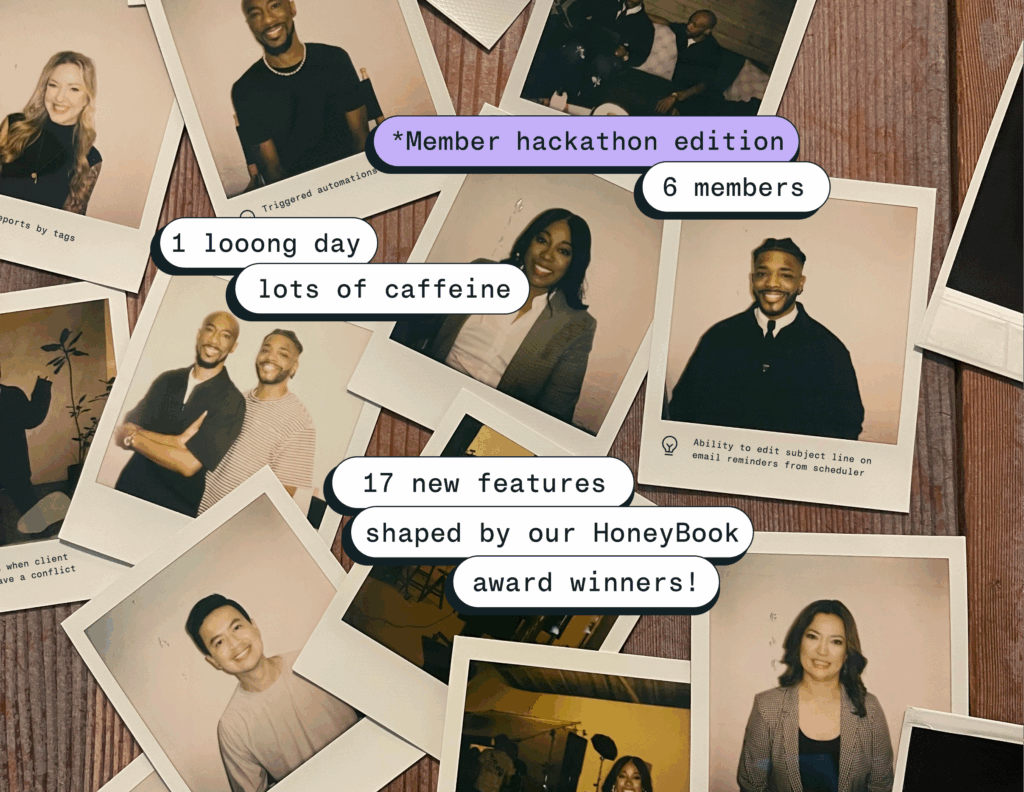
Tag it, automate it
Trigger automations based on tags
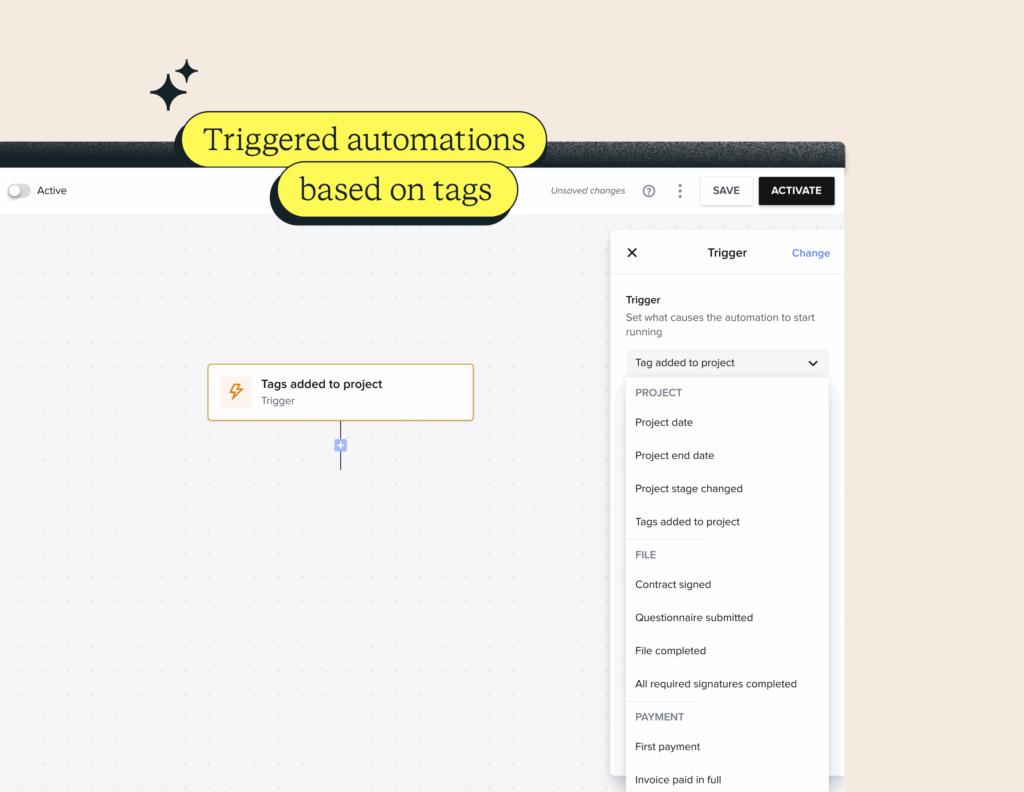
Now you can use tags to trigger automations automatically. Tag a client as “ghosted” and watch a follow-up sequence kick in. Mark someone as “summer wedding” and let a seasonal workflow take over. Whatever tags you use, you’re now able to build automations around them to create personalized client experiences that run on autopilot.
| This update is available only on Automations 2.0, our new automations builder. Haven’t switched to Automations 2.0 yet? Request to switch with our Support team: click the question mark icon “?” on any page and chat in “Talk to a person.” |
Easily drill down your data
Filter reports by project type and tags
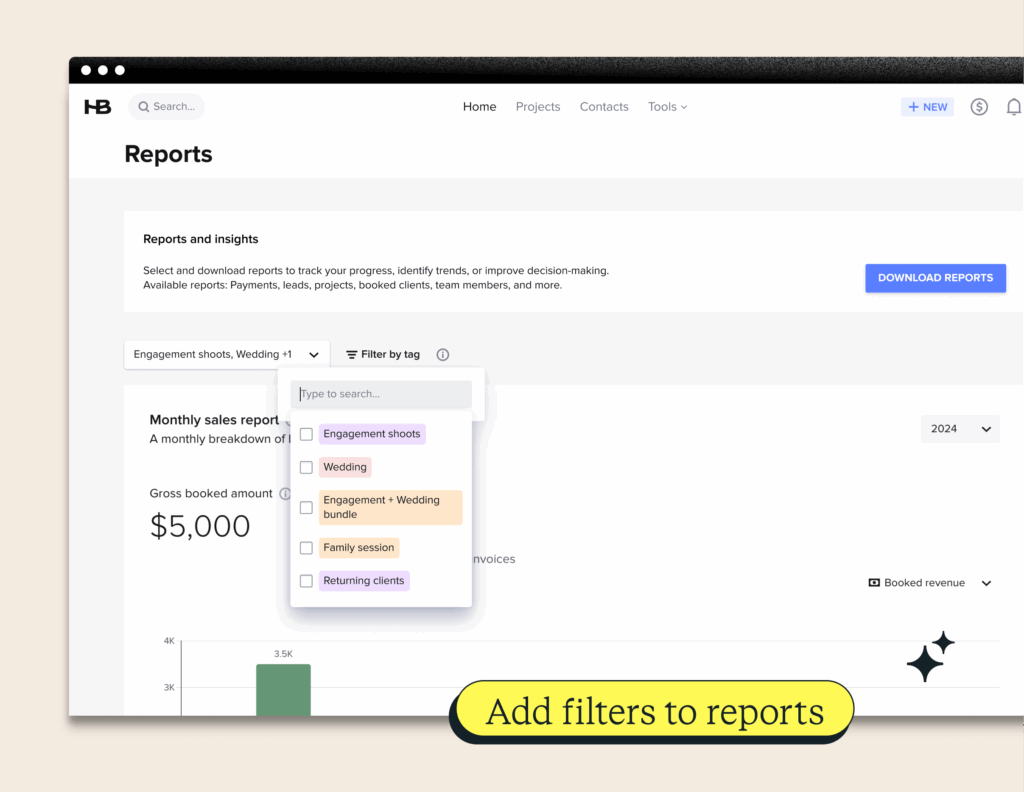
Filter your reports by project type and tag to spot your best-performing projects or services quickly. No spreadsheets or manual calculations needed.
Smart files made easier
Receive an email when clients approve changes in smart files
Get notified instantly via email when clients approve changes to your smart files. No more wondering if they saw your updates or manually checking for responses.
Open files in a new tab
Keep your workflow flowing by opening smart files in new tabs or windows right from your project workspace. No more losing your place or juggling between screens.
“Copy link” added to main dropdown menu in smart files
Sharing smart files just got faster—find the new “Copy link” option in the three-dot menu, grab the link you need, and share!
Show date when file was submitted
See exactly when clients submitted their files with new submission timestamps. Now you can track when questionnaires and documents were actually completed without any guesswork.
Scheduling made simple
See when a client inquiry conflicts with an existing project date
Avoid double bookings with a new notification. When a lead inquires about a date that conflicts with an existing project, the email notification you get about the new inquiry will include a heads up.
Edit subject lines for session email reminders
Switch up those generic “Your upcoming session” subject lines to something that fits your brand. Now you can edit session reminder subject lines from the scheduler to match your voice and connect better with your clients.
Creating a better client experience
“Add to calendar” link in confirmation emails
Session confirmation emails now include an “Add to calendar” link automatically. Your clients can save their appointment right away, which means fewer no-shows for you.
Links open in a new tab from the client portal
Links in your client portal now open in new tabs, so clients can check out additional content without losing their spot. No more navigating back and forth.
Keep your projects on track
Customize default project names
Set up default project naming that matches how you work. Choose from options like [event date] project or [client name] event under your Preferences.
Clean up your templates
Delete default templates
Delete those default HoneyBook templates you never use. Keep only what fits your business and makes your template library actually useful.