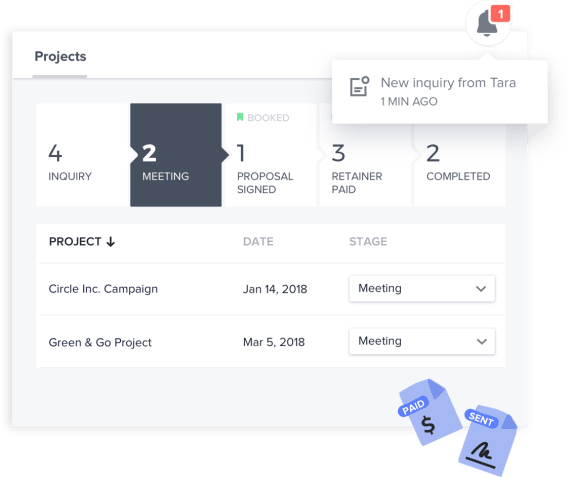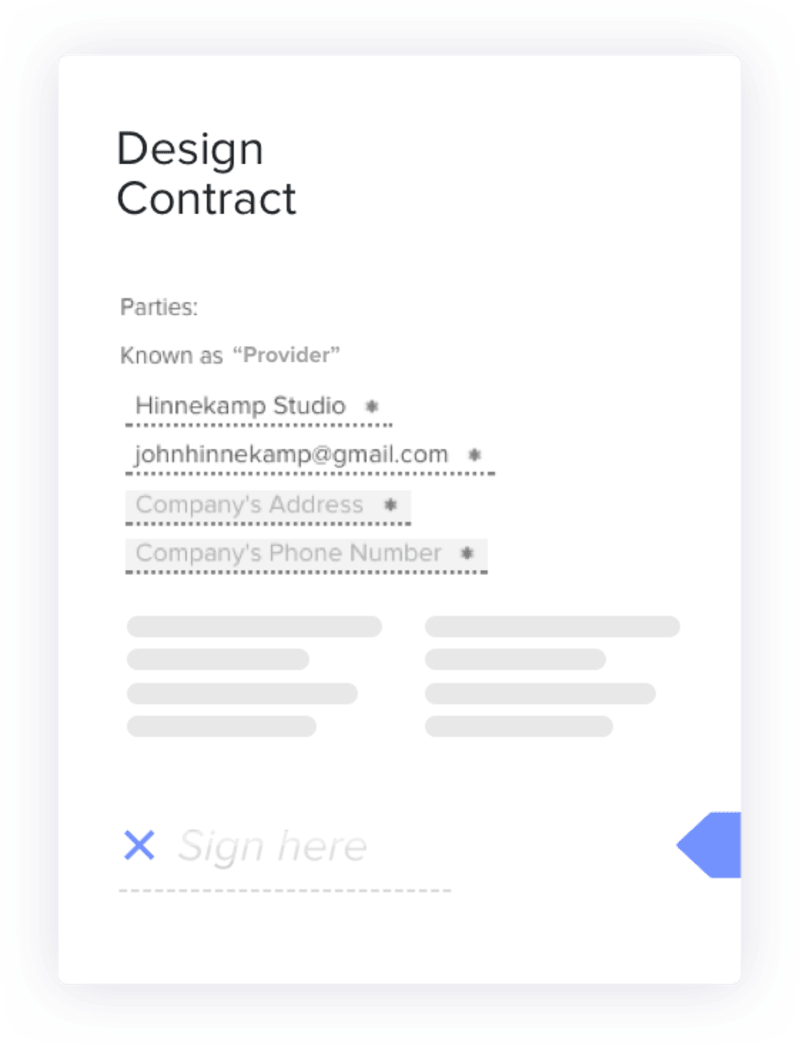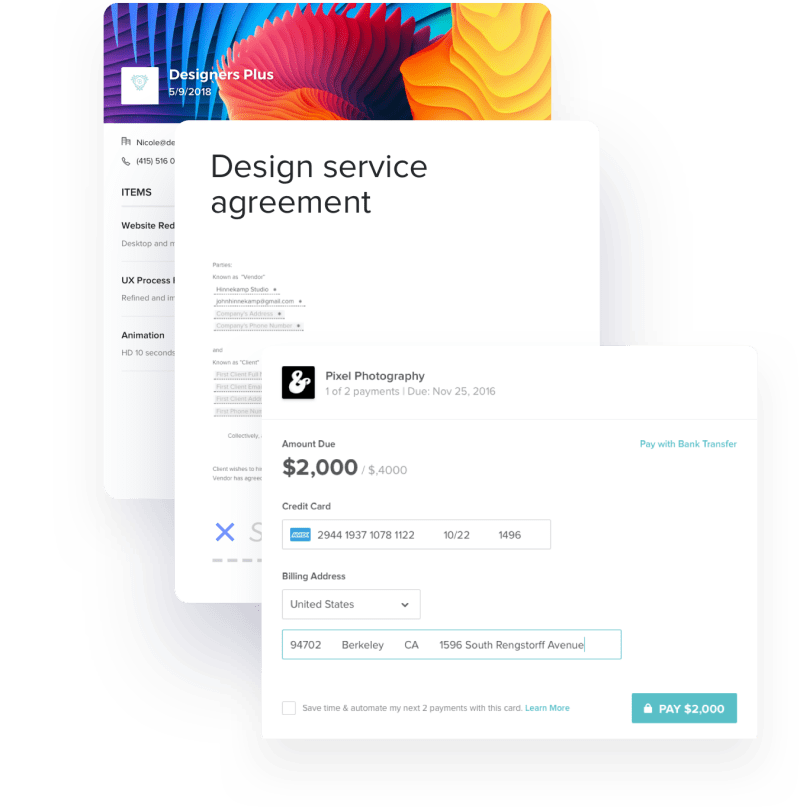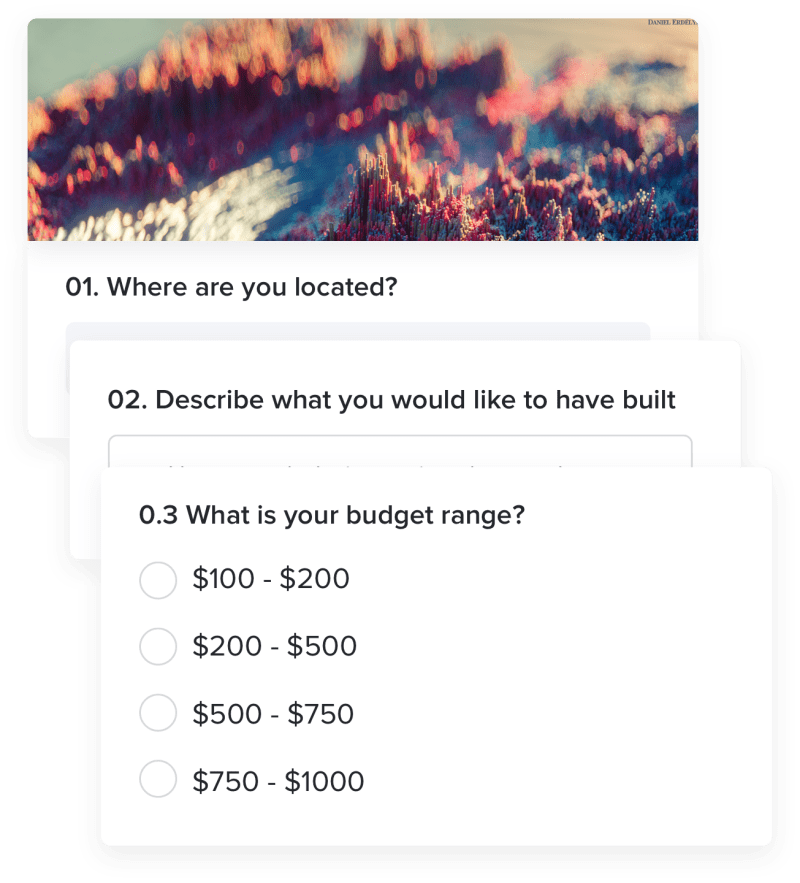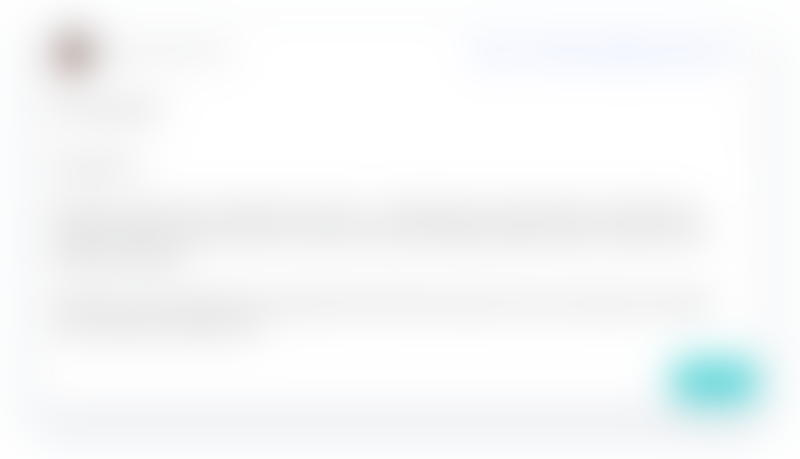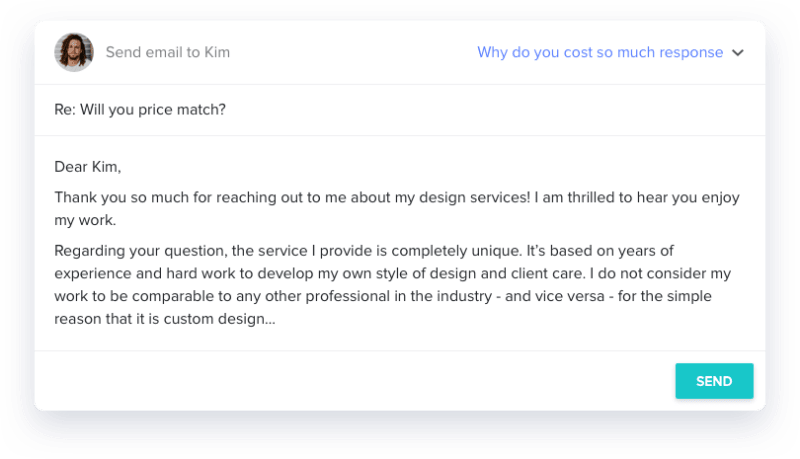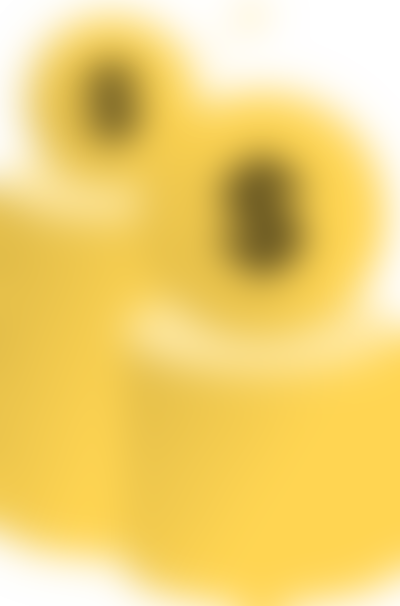Graphic design email templates
Email templates for graphic designers help you quickly compose and communicate at different steps of your projects. Your email templates can be anything — from thanking leads, following up after meetings, kicking off projects, check-in on proofs, and much more. Email templates leave you with more time to focus on your creative design work.
Start from our email templates for graphic designers, add in your personality and brand, and you’re ready to go! Email templates can be plugged in throughout your clientflow, so it’s easy to communicate at every step of your projects, from introducing your design services to sending invoices. The best part? Our email templates for graphic designers pull in your brand colors, so all your communications look consistent and on-brand.