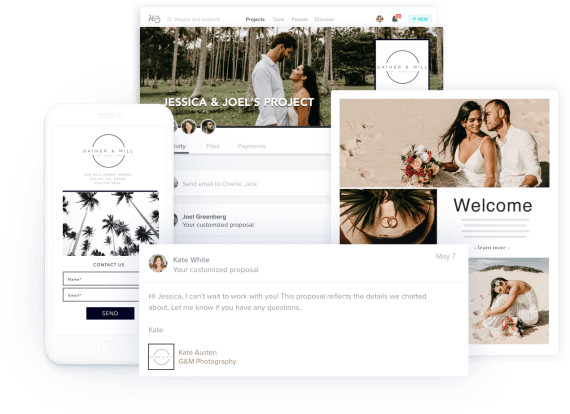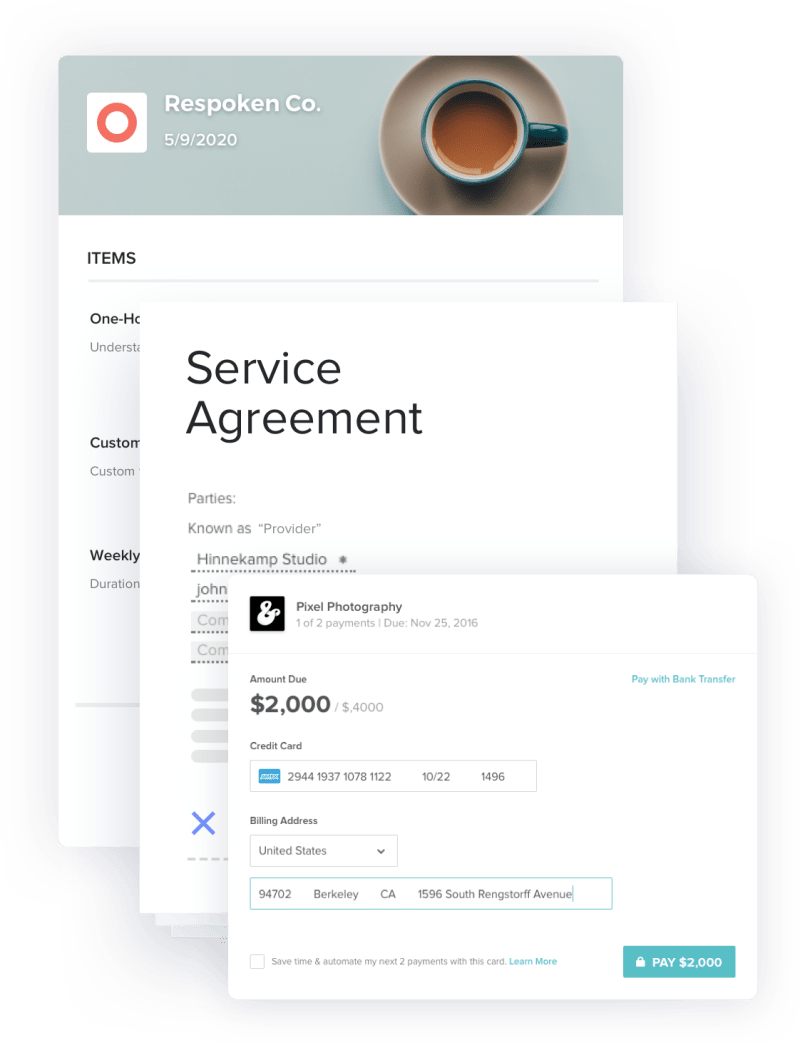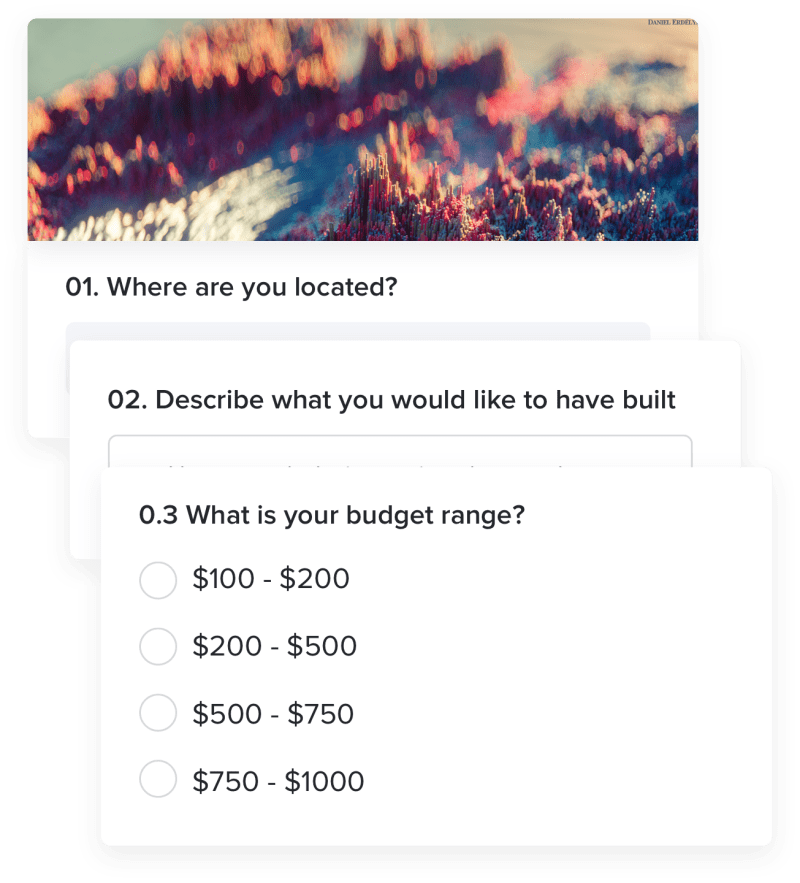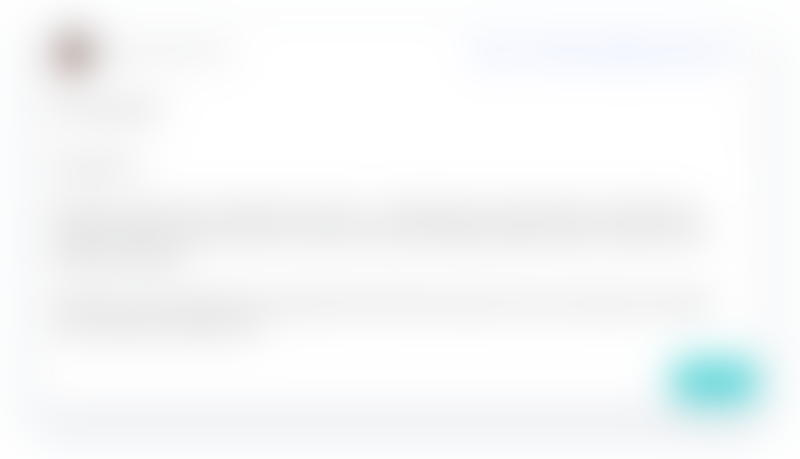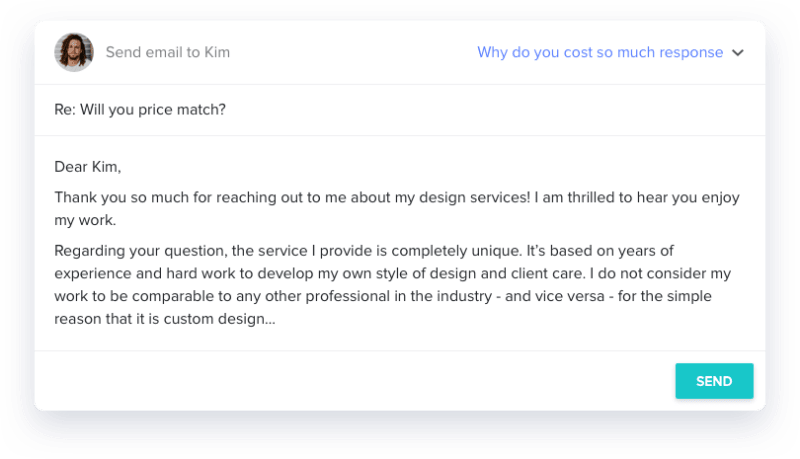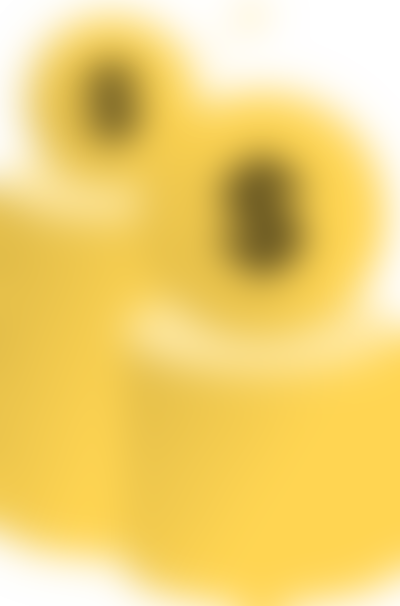Photography email templates
Stop rewriting the same emails. Email templates for photographers help you quickly compose and send the types of emails you find yourself writing over and over again. Think follow-ups, reminder emails, project closure, links to online galleries and more.
Start from one of our photography email templates, customize it with your unique brand, and voila!, you’re ready to send. These templates can be used throughout our photography CRM software, so it’s easy to send professional emails at every step in the clientflow, from introducing your photography services to getting booked with proposals.