Learn what an email domain is, the difference between a domain and an email alias, and how to create a custom email domain for your business.
Email is the epicenter of successful business communication. Business owners use email for email marketing, customer service, and client communication. According to a study by Statista, email is the number one way all generations communicate with clients.
But some independent business owners still ask, “What is an email domain? Isn’t my personal email address okay? What about a Yahoo! email address with my business name as the username? Like [email protected]?” Wondering why your business needs its own email domain? Read on to discover what a custom email domain is, why it’s essential, and how to create a custom email domain.
Jump to:
- What is an email domain and how do I know my email domain?
- Does domain mean email address?
- What is the difference between username and domain name in email?
- Why is a custom email domain important?
- How to make your own domain?
- Do I need a domain for an email address?
- What are email aliases and how are they different from email domains?
- Manage your email domain like a pro
What is an email domain and how do I know my email domain?
An email domain name is the part of an email address after the “@” symbol. The domain tells you the origin of the email server receiving, processing, and sending emails for you. For example, in the email address “[email protected],” the email domain is “yourbusiness.com.”
Basically, an email domain is a digital address for your email account, indicating where your emails are kept, managed, and delivered. To identify your email domain, simply look at what follows the “@” symbol in your email address. If you use a custom domain, it aligns with your business or website name, while general providers might use domains like “gmail.com” or “yahoo.com.” Understanding your email domain helps in managing where your emails are hosted and ensuring professional communication.
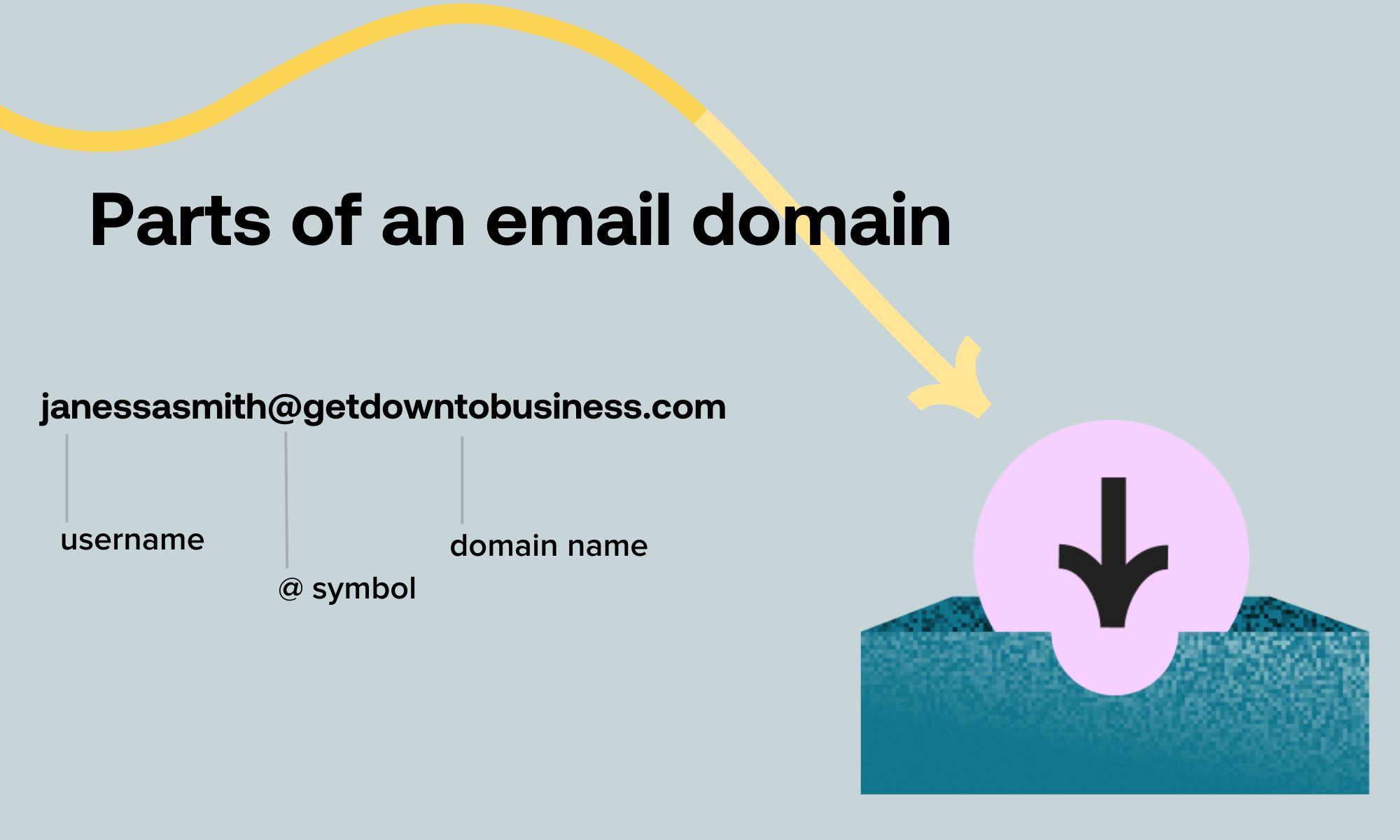
Does domain mean email address?
No, a domain does not mean an email address, but it’s an essential part of it. A domain is the part of the email address that comes after the “@” symbol. For example, in “[email protected],” “yourbusiness.com” is the domain. The domain designates the company or organization managing your email service.
The key difference is that the domain functions like a neighborhood where your email resides, whereas the email address is like the complete address to your specific mailbox. The domain helps route emails to the correct mail server, but the full email address specifies the exact recipient. Domains are crucial for managing and directing email traffic, but they alone do not constitute the full email address. Understanding this distinction is important for effectively managing your communications and ensuring your emails are properly routed.
What is the difference between username and domain name in email?
The username and domain name are two key parts of an email address. The username is the portion that appears before the “@” symbol and uniquely identifies the recipient within the email domain. For example, in “[email protected],” “name” is the unique identifier (aka username) for the specific user.
The domain name, on the other hand, follows the “@” symbol and indicates the email service provider or the organization that manages the business email accounts. In our example, “yourbusiness.com” specifies the server and organization responsible for handling the email. Together, the username and domain name create a complete custom email address.
Why is a custom email domain important?
If you’re starting or already running a business, communicating with your clients using an email domain unique to your business is important for several reasons.
- Professionalism: When your business has a custom email domain, it looks more professional. Compared to using a standard personal email provider with an email domain name like Gmail or Yahoo, a unique business email address is more official and trustworthy.
- Branding: A custom email domain is part of your branding process. Using your business name in the email address, such as [email protected], promotes your brand identity in all communications, which is important for keeping your services in clients’ minds at all times.
- Consistency: With a custom email domain, you can create multiple email addresses for different purposes, such as [email protected], [email protected], or [email protected]. This consistency in email addresses makes communication much easier for your clients because it helps you stay organized by keeping specific communications in specific buckets.
- Scalability: As your business grows its operations and team, a custom email domain can expand to be used by all new employees and accommodate increasing demand without disruptions. This scalability is crucial for maintaining smooth and efficient communication.
Pro tip
Email authentication protocols are one way email domain providers can identify that you are who you say you are. SPF (Sender Policy Framework), DKIM (DomainKeys Identified Mail), and DMARC (Domain-based Message Authentication, Reporting, and Conformance). These protocols stop spammers from faking your domain, which can severely damage your sender reputation.
How to make your own email domain
Creating your own domain is a critical step in establishing your brand’s online presence. It gives your business a professional look and helps build trust with your audience. Here’s a simple guide to get you started:
- Choose a domain name: Pick a name that represents your brand. Make sure it’s easy to remember and relevant to your business.
- Check availability: Use a domain registrar, like GoDaddy or Namecheap, to see if your chosen name is available.
- Purchase and register: If available, buy and register the domain.
Set up hosting: Choose a hosting provider to link your domain with your website and email services.
Costs and considerations
Domain registration costs:
Understanding the financial aspects of creating and maintaining your own domain is crucial for planning and budgeting. Costs can vary based on several factors, such as the domain name and hosting services you choose. By assessing the factors below, you can make a more informed decision that fits your business needs and financial situation, ensuring you select the best options for your unique requirements.
- Domain extension: Common extensions like .com or .net cost between $10 and $50.
- Registrar prices: Different registrars offer varying prices.
- Registration length: Longer registrations often reduce annual costs.
- Domain popularity: High-demand domains may be pricier if resold by current owners.
Email hosting costs:
- Provider: Prices vary by provider.
- Number of accounts: More accounts usually increase costs.
- Storage and features: Enhanced tools and security can raise prices.
- Contract length: Longer contracts might offer discounts.
Types of hosting:
- Shared hosting: Cost-effective, sharing server resources with other websites, ideal for small sites.
- VPS hosting: Offers dedicated resources on a shared server, providing more control and stability.
- Cloud hosting: Scalable resources across multiple servers, ensuring reliability and flexibility.
- Dedicated hosting: Exclusive server resources for large sites needing maximum performance.
Creating your own domain involves choosing a memorable name, checking its availability, and registering it through a domain registrar. Pairing this with the right hosting plan ensures your website and emails run smoothly. Costs will vary based on your choices, but understanding the different factors can help you budget effectively. By investing in a domain and hosting, you establish a professional and credible online presence that can grow with your business.
Do I need a domain for an email address?
Having a custom domain for your email address isn’t strictly necessary, but it offers significant advantages, especially for businesses. With a custom domain, your email address appears more professional and trustworthy, enhancing your brand image.
Instead of using generic email providers like Gmail or Yahoo, a custom domain aligns your email with your business name, such as “yourbusiness.com.” This not only builds credibility but also helps with brand recognition and consistency across your communications. For personal use, generic email domains are sufficient, but for business, a custom domain is highly recommended (but not required).
What are email aliases and how are they different from email domains?
An email alias is an additional email address created to forward emails to an existing email account. It acts as a virtual forwarding address, filtering out spam and allowing you to receive emails sent to the alias in your primary inbox without needing a separate mailbox.
For example, if your primary email address is [email protected], you can create an email alias like [email protected]. Any email sent to [email protected] will be automatically forwarded to your primary email account—[email protected]—without you needing to use a separate inbox or login.
Email aliases help your business maintain a centralized email account while clients use different addresses for specific purposes. They help organize your communication, simplify email management, and maintain a consistent professional image without the need to manage multiple email accounts.
Level up client communications with HoneyBook
Good client communication is critical to the success of your business. Using multiple platforms to manage client communication and client files can be time-consuming and confusing, but fortunately, you’ve got options. With HoneyBook, you can manage client communications, look professional, and grow your brand and business.
HoneyBook offers an all-in-one clientflow management platform that reaches all your client touchpoints. With HoneyBook, you’ll have a central platform for client communication, invoicing, receiving payments, and leveraging email automation to use with your new custom business email domain.



