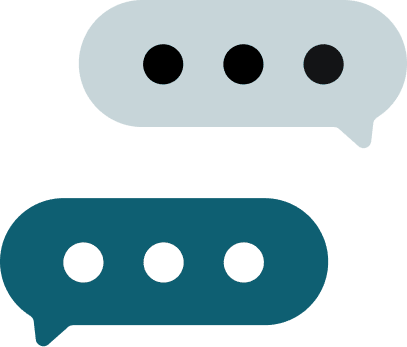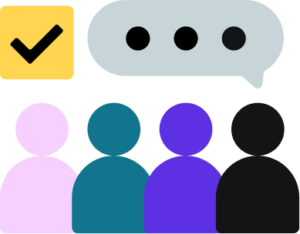Struggling to stay aligned with your clients? Improve client communication with these nine actionable tips and discover the best tools, strategies, and methods to run smoother, more successful projects.
Effective client communication is the foundation of strong client relationships.
It helps businesses understand unique problems and meet client needs, enhancing the overall customer experience.
However, communication can be tricky when juggling multiple clients, especially when they are spread across the country or the globe. Varying time zones and communication preferences add layers of complexity to client interactions.
Poor communication can lead to missed expectations, damaged relationships, and loss of trust (and revenue). It can cause clients to feel undervalued or misunderstood, leading to frustration and churn.
And let’s not forget: when key feedback isn’t shared or understood, opportunities slip through the cracks.In this article, you’ll find nine practical tips for client communication best practices, thereby bringing efficiency, clarity, and satisfaction to your business relationships.
Jump to:
- Use multiple channels
- Aim for clarity and conciseness
- Encourage feedback
- Provide regular updates
- Train your team
- Leverage visual aids
- Be prompt in response
- Practice active listening and empathy
- Log each instance of communication
- How to facilitate effective communication
1. Use multiple channels
Understanding that people have different communication preferences is key to effective client communications. Additionally, various media are better suited to different business needs.
For example, email is ideal for sharing quick updates or resolving issues on the go. whereas video conferencing platforms or VoIP calling are better-suited for in-depth discussions or brainstorming sessions.
Using your client’s preferred medium ensures that your message is delivered, well-received, and understood, which improves the efficiency and effectiveness of your communication.
Businesses should be able to navigate a variety of communication channels to cater to these diverse needs. Some common channels include:
- Texting
- Phone calls
- Video conferencing platforms
- Iinstant messaging apps
- Client communication software (think: a client portal)
- Face-to-face meetings (when possible)
By being versatile with your client communication, you can ensure that your interactions are productive, comfortable, and smooth.
2. Aim for clarity and conciseness
Clear, concise communication reduces confusion and friction while also streamlining your workflows.. It also reduces the likelihood of misunderstandings and errors, making it easier for even the most difficult clients to understand and respond.
To achieve this level of clarity and sharpen your message:
- Lead with the key takeaway: Begin your conversations with what matters most.
- Use simple language: Avoid jargon and overly complex language. Opt for straightforward words that are easy to understand.
- Be specific: Vague statements can create client confusion. Share details and clear instructions.
- Edit ruthlessly: After drafting a message, review it to remove any fluff or filler.
- Use bullet points for complex information: When conveying complex information, break down your content into visually-digestable parts.
- Summarize lengthy discussions: After a long meeting or conversation, summarize the key points discussed to reinforce understanding and agreement.
3. Encourage feedback
Feedback from clients provides insight into client satisfaction, service quality, and improvement opportunities.. It also plays a key role in understanding client expectations and preferences, which can guide future offerings.
However, it’s important to recognize that not all feedback is equally useful. Some pieces of feedback may be too vague to be actionable, while others might not actually be relevant to your business goals or vision.
To collect useful feedback, you should:
- Send feedback questionnaires: Ask targeted, structured questions vs. a vague “How did we do?”
- Offer multiple channels for feedback: Provide clients with various ways to communicate, such as via email, online surveys, or even direct phone calls.
- Encourage honesty: Create an environment where clients feel comfortable sharing their true thoughts, ensuring them that their opinions are valued and essential for improvement.
- Analyze and act on feedback: Regularly review the feedback, identify common themes, and take concrete steps to address them.
- Follow up on feedback: Follow up with clients who have provided feedback and let them know what’s changed because of their input.
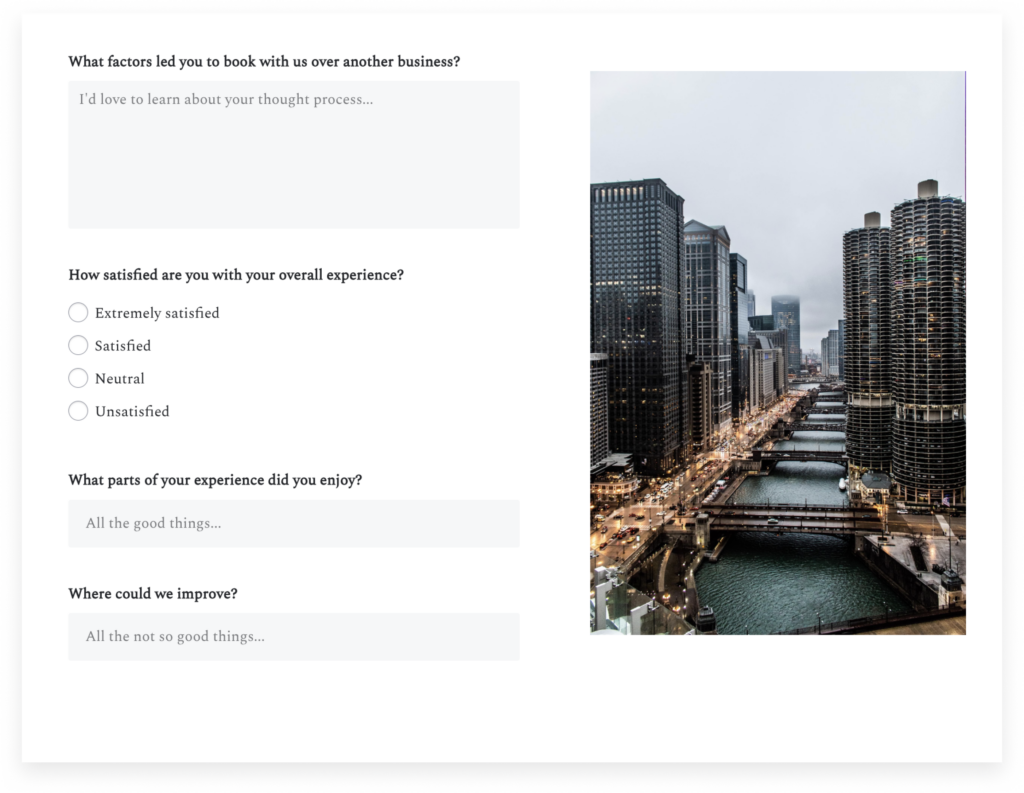
Clients will only share meaningful feedback if you’ve built a relationship based on trust. You can do that by acknowledging their pain points and offering services/solutions that address their concerns.
For example, data security and privacy are a big customer concern. This pain point can be addressed with solutions like GRC (Governance, Risk management, Compliance) software that keeps data safe. Businesses can manage policies, assess risks, and streamline compliance using such solutions.
These types of measures boost clients’ confidence and trust in a business. Once you’ve established a relationship based on trust, whether about data privacy or something else, they’ll be more inclined to share honest feedback.
4. Provide regular updates
Regular updates on product launches, new policies, or relevant trends ensure that both parties are on the same page. minimizing the chances of misunderstandings. This trust-building transparency helps manage expectations and allow for timely course-correction.
Here are some actionable ways to share regular updates with clients efficiently:
- Set a schedule for updates: Establish a regular meeting cadence (weekly, bi-weekly, etc.) and stick to it. This creates a rhythm for client communication.
- Use project management tools: Project management tools like Trello, Asana, or Monday.com provide real-time updates and progress tracking.
- Be clear and focused: Share what has been achieved, what’s in progress, and any blockers. Avoid sharing unnecessary details that could dilute your main message.
- Include visuals: Use visual assets like charts, graphs, or screenshots to make your updates more engaging and easy to understand.
Personalize your communication: Tailor your updates to the specific client, focusing on what matters most to them.
Pro tip
Set up automated emails to share milestones, check-ins, and payment reminders—so you can keep clients informed without constant manual effort.
5. Train your team
A well-trained team ensures consistency when it comes to communication quality. This shapes client experience and reflects positively on your business’s professionalism and reliability.
Build a team that communicates well by:
- Hosting regular training: Conduct regular training sessions focused on topics like active listening, email etiquette, handling difficult conversations, tone, cultural awareness, and more.
- Role-playing scenarios: Practice tough conversations to establish client communication best practices in low-stakes environments.
- Sharing wins: Foster a culture where team members are encouraged to share successful communication strategies and experiences.
- Investing in communication tools: Equip your team with effective communication platforms such as Slack, Microsoft Teams, and Zoom.
- Setting clear communication standards: Define response time expectations, tone, and voice for your team members externally representing your brand.
6. Leverage visual aids
Visuals such as diagrams, infographics, flowcharts, presentations, and even simple sketches transform complex concepts into clear, digestible concepts. These aids convey data, illustrate processes, and summarize large amounts of information in an easily accessible format.
Cater to visual learners and add a dynamic element to your communications, making them more engaging and memorable.
Here’s how businesses can utilize such tools in their client communications:
- Select appropriate visuals: Choose the type of visual aid that best fits the information you’re conveying. For example, use pie charts to show proportions, line graphs to demonstrate trends over time, and flowcharts to illustrate processes or workflows.
- Use consistent branding: Incorporate your company’s branding into all visuals. Consistent use of colors, fonts, and logos reinforces brand recognition.
- Utilize modern tools: Leverage user-friendly tools like Prezi, Keynote, or Google Slides for creating engaging presentations.
- Focus on quality: Ensure that images and graphics are of high resolution and that the overall design is polished.
- Interactive elements: Include interactive elements in your visuals, such as clickable areas in digital presentations, to make the experience more engaging for the client.
7. Be prompt in response
Delayed responses can send the wrong message, suggesting to clients that their concerns or business are not a priority. This can aggravate relationships and damage client communications.
Quick communications show you value the client’s time and take their needs seriously. They also show that your business is committed to providing a positive experience.
To ensure you are always communicating quickly enough with your clients:
- Set internal response standards: Establish and communicate clear guidelines within your team regarding response times. For example, aim to acknowledge emails within 24 hours, even if a full response will take longer.
- Send auto-replies: For support inquiries, set up automated responses that let clients know you’ve received their message and provide an estimated time frame for a more detailed response.
- Triage based on urgency: Prioritize client communications based on importance.
- Check messages regularly: Allocate specific times within your schedule to check and respond to client messages.
Pro tip
With HoneyBook, you can conduct all client communication in one place — our Client Portal — and view email statuses so you’re never left guessing.
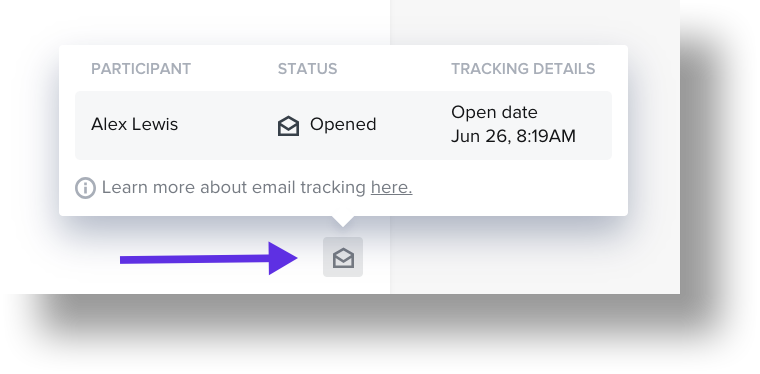
8. Practice active listening and empathy
Listening is more than just hearing—it’s understanding. Active listening renders you a participant in the conversation and it establishes empathy, which builds trust, showing clients you truly care.
Active listening and empathy complement each other as soft skills, ensuring that you’ve heard the client’s words and you truly feel their significance.
Practice both by:
- Giving your full attention: Avoid distractions and focus entirely on the client during conversations.
- Reflecting back: Show that you are listening by nodding, making eye contact, and occasionally paraphrasing or summarizing their points to confirm understanding.
- Letting them finish: Let the client finish sharing their thoughts without interrupting.
- Acknowledging emotion: Use empathetic statements like “I understand how that could be frustrating and I am here to help you out.” Demonstrate that you are not just hearing their words but also relating to their feelings.
- Listening first, solving second: Accept the client’s feelings and perspective and come to the solution part later.
9. Log each instance of communication
A communication log provides a historical record of discussions, decisions, and feedback. This type of tooling, such as a Client Portal, ensures transparency within the team and helps quickly bring any new team member up to speed.
Additionally, it can be invaluable in resolving disputes.
Here are some tips on maintaining an effective client communication log:
- Use a CRM or centralized system: Put your whole team on a system or tool accessible to all members, like CRM platform or client portal.
- Log details promptly: Encourage team members to log details immediately after a client interaction.
- Capture key information: Include the date, time, attendees, mode of communication (email, call, meeting), and a summary of the discussion.
- Categorize entries: Make it easy to retrieve information via tags or filters.
- Maintain confidentiality: Limit access to sensitive conversations.

How to facilitate effective client communication
Client communication skills can make or break a project. By using multiple channels, staying clear and concise, gathering feedback, training your team, and using business communication tools, you can create a seamless experience that builds trust with your clients and keeps projects moving.
The easiest way to put this into practice? Use client communication management software like HoneyBook’s Client Portal to personalize and centralize every project, file, task, and message for your clients. Our Client Portal 2.0’s customizability allows you to bring everything your clients need into one polished, branded space, turning your portal into an extension of your client experience.
That’s client communication, simplified.