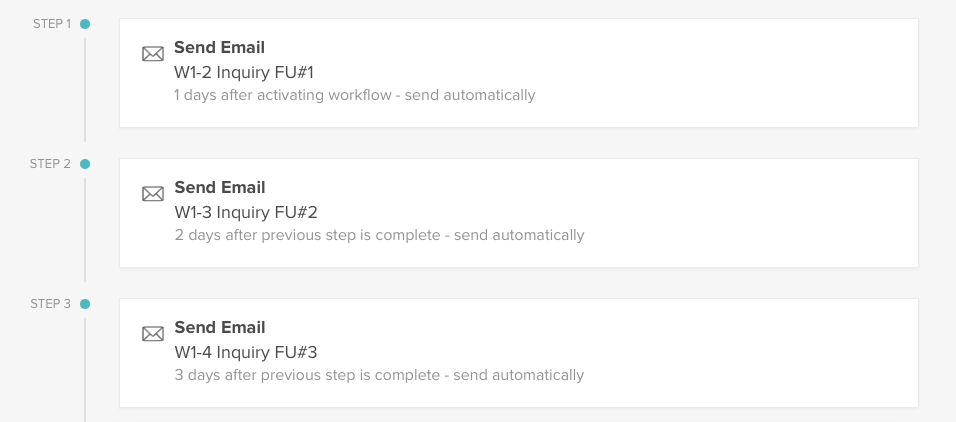The one thing we know about managing your business email? It never ends (or at least it can feel that way). Not only do you have to respond to all the emails in your inbox, but you also need to remember to follow up with prospective clients you haven’t heard back from. Luckily, email automation tools, like the one built into the HoneyBook platform, can do the work for you. Sending timely responses with helpful information to clients and potential clients can help you deliver a consistent professional experience. And by demonstrating your dedication to customer service, you can gain the confidence you need to charge the prices you want and increase bookings.
3 Steps to Start Automating
Here’s how Andy Lydick, co-owner and studio manager of Abigail Gingerale Photography, used HoneyBook’s email automation to boost business after a three-week lull in bookings:
- Create a process map – First Andy created a process map, which is a detailed workflow for a specific business stage (in his case, the pre-booking process). He identified each part of his pre-booking phase and what happens at each step. This was fundamental in helping him understand his business’ current state. (For more details on creating process maps, check out his original post.)
- Identify holes and improvements – Only after mapping everything out, Andy was able to identify where his process failed: emails to potential clients lacked timeliness and didn’t demonstrate his photography expertise. He started over, redesigning the pre-booking process.
- Automate ideal customer experience – Andy then used HoneyBook’s Automations feature to implement his new pre-booking process, delivering his ideal client experience—automatically. With HoneyBook Automations, you can automate sending emails and documents based on triggers, such as a contact form inquiry or a set amount of time.

Pro Tip: Save time and use a HoneyBook Pro to help you set up efficient automations. These experts specialize in improving businesses so you can keep your focus where it’s needed the most.
Let Automations Do the Follow-Up for You
Andy set up a HoneyBook Automation to follow up with prospective clients after their initial inquiry. Here’s how it worked:
- A prospect submits an inquiry for more information via Andy’s contact form.
- Andy sends an initial email and his brochure. If the client responds, Andy talks with them and sets up an in-person consultation.
- If the client doesn’t respond after a day, Andy’s Automation automatically sends a follow-up.
- Two days after that, and another automated email is sent.
- Another three days, and one more is sent.
- Each automated email includes links to Abigail Gingerale’s past work and related blog posts, educating clients on why they should book Andy and his team.
Here’s what the automation looked like in HoneyBook:
“This saved me SO MUCH time when it came to following up with clients. This is the cornerstone to my process because it’s all automated,” Andy said.
And the best part? It worked. 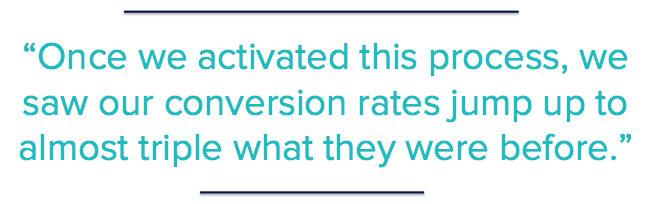
“Once we activated this process, we saw our conversion rates jump up to almost triple what they were before. My email response rates more than tripled!” Andy said. “The whole point is to make sure our clients feel like we have thought about everything and we have it all covered.”
Thanks for sharing, Andy!
Ready to start automating the routine parts of your business with Automations? Get started with a free 7-day Honeybook trial.
This post was updated in August 2021 when the HoneyBook Workflow tool was renamed to Automations. The HoneyBook Automations tool maintains the same functionality with the ability to automate communications, tasks and more. For more information about the Automations update, check our August 2021 Release Notes.