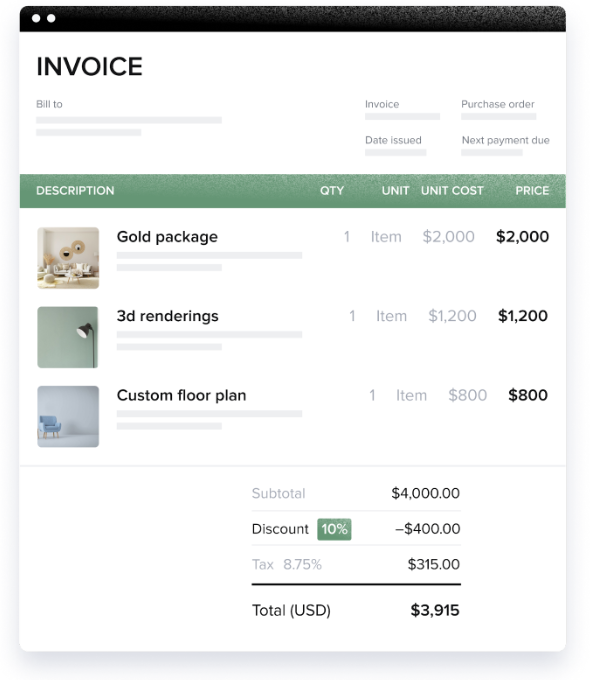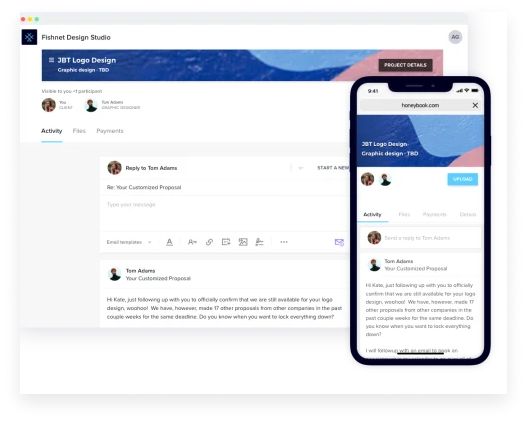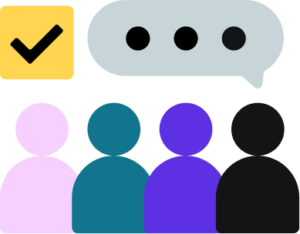If you have a freelance business, then you’re likely used to wearing many hats. To stay sane, it’s important to find the best tools for freelancers that can help you organize your clients and projects. Explore some of the best options for each category of your work.

Being an independent business owner means you have the autonomy and freedom to pursue your passion. It’s a huge benefit, but there are a few drawbacks, one of which is having to build everything on your own. If you’re freelancing full-time or working on building your business, nothing can replace having the right tools. Proper freelance software tools, when used effectively, can help make freelancing a sustainable and profitable career.
We could elaborate in much greater detail, but when you boil being an independent down, you can reduce it to seven key steps. This means seven stages that constitute a freelancer’s workflow, no matter their chosen field.
In this article, we break these steps down into some of the best tools for freelancers that can help you with each one.
Jump to:
- Nailing the proposal and booking clients
- Sending invoices and getting paid
- Communicating and collaborating with clients
- Staying organized with project management tools
- Staying focused with productivity tools
- Counting hours with time-tracking tools
- Doing taxes
- Managing your business finances
Nailing the proposal and booking clients
You’ve probably heard this a thousand times, but it’s true: first impressions matter.
As an independent, when you propose your services to a potential client, your first impression counts. If your proposal looks unprofessional, or maybe there are just too many steps in your process, too much back-and-forth, etc., then you may lose them in the details.
This is why there’s software specifically designed to make independents’ lives easier with things like attractive templates, and pre-written legal contracts, all to provide a seamless experience for their clients.
Let’s take a look at some of the best freelance proposal software below.
Bonsai
When you create a new project in Bonsai, any proposal, contract, or invoice becomes integrated with the project. This means you can create online contracts and invoices directly from proposals without having to enter a ton of information all over again—resulting in a major streamlining of the whole process.
Bonsai certainly has a track record and has long been acknowledged by freelancers as a fantastic freelance software tool.
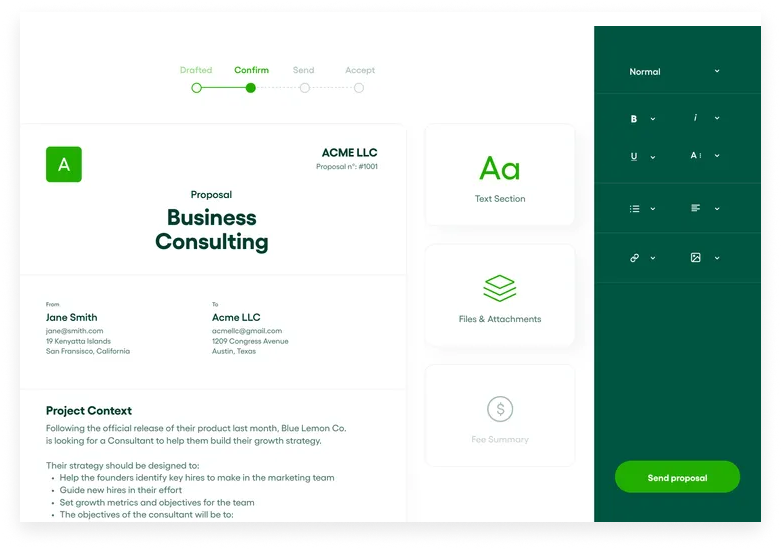
HoneyBook
Like Bonsai, HoneyBook also streamlines the entire client onboarding process—but to an even greater degree.
HoneyBook’s freelance tools take streamlining a step further than Bonsai by reducing the proposal process to as few steps as possible. This puts the proposal, online contract, and invoice together to make an appealing offer, and most importantly, easy to say yes to!
HoneyBook also offers more brand customization, so if showing your brand is important to your presentation (it is), then using HoneyBook’s proposal software is your best bet for custom, seamless freelance proposals.
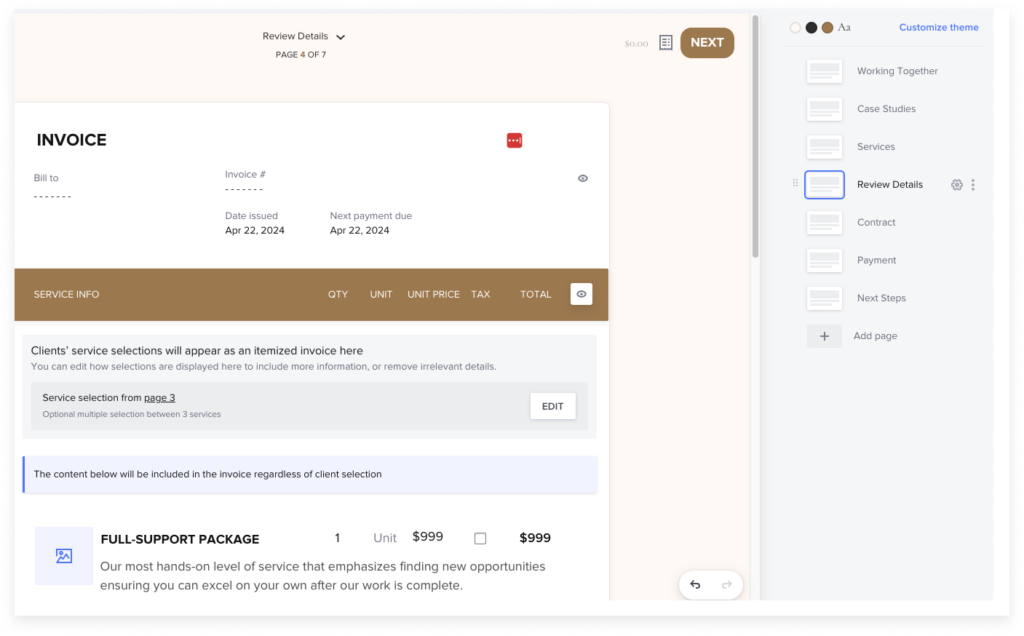
Sending invoices and getting paid
Ah, yes, everyone’s favorite part: the money! It’s probably the reason you started freelancing, right?
But, as you may have realized, getting paid is much more of a hassle than you ever thought possible. Missing deadlines, client didn’t get the invoice, etc. There are a lot of details and minutiae that can be missed or mistaken.
Luckily, the right freelance software exists to help you get paid faster.
HoneyBook
HoneyBook has a single, integrated format for the entire proposal-contract-invoice process. It’s also a seamless online payment software that lets you accept payments via ACH transfer or credit cards.
Since everything is all in one place, you’ll be far less likely to miss anything—and your clients are less likely to miss stuff, too! In addition to the simple invoicing process, you can also set up automated payment reminders to go out to your clients on the days surrounding a payment due date, taking that task off your plate while still making sure you get paid.
HoneyBook also makes it easy to track the status of upcoming, paid, and overdue payments both within individual projects and collectively, via the bookkeeping tool. That’s great for your monthly projections and cash flow! Best of all, when payments do come in, you’ll always be the first to know—you’ll receive instant alerts on your mobile app or desktop. Cha-ching!
PayPal
This classic standby is an oldie but a goodie. It’s completely free, and it does the trick if you’re not keen on dishing out money for extra software tools right now. If you want something fast and reliable, without any bells and whistles at all, then PayPal will be perfect for you.
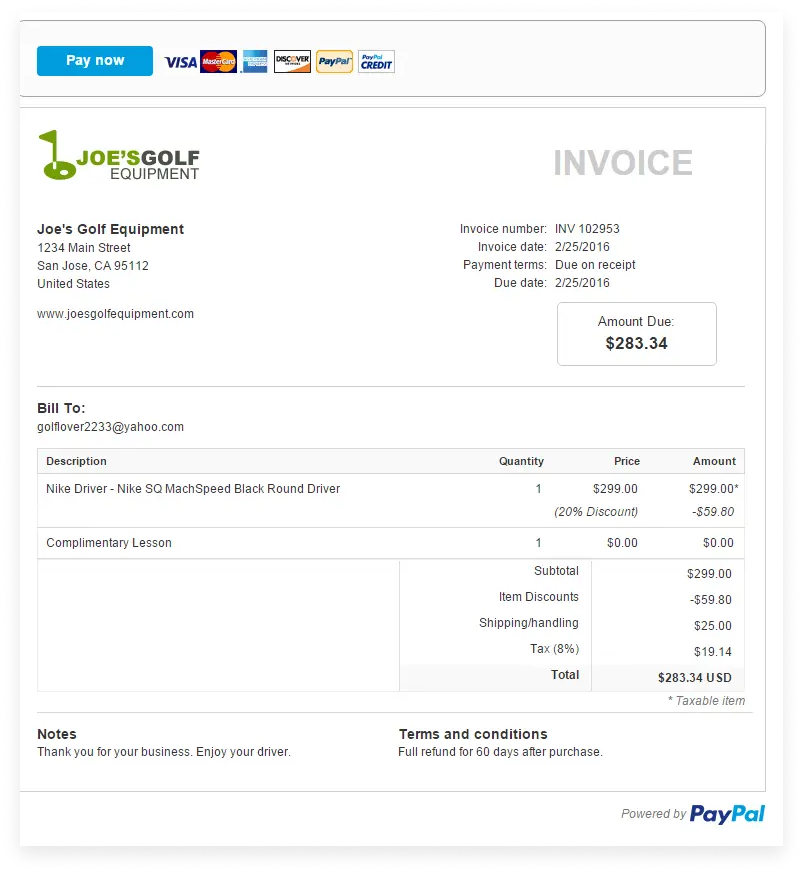
Stripe
Stripe is known for its clean and easy-to-use interface. Stripe is more easily “brandable” than PayPal, so if you’d prefer to have your branding more customized, this is the freelance software for you.
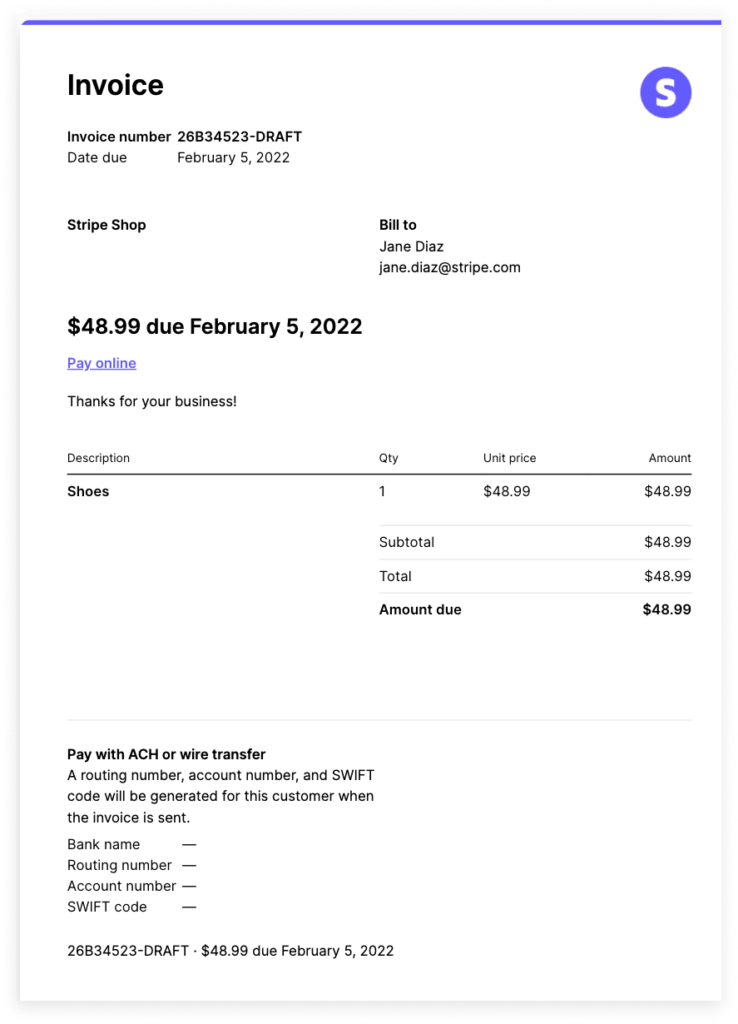
Square
If you need to accept payment in person, Square provides point-of-sale systems with hardware components along with its mobile payment software. This can be a good choice if your line of work is providing in-person services to clients and you are paid right away for your service work.
Square is available to all sizes of businesses, including smaller, independent businesses that offer services to clients. In addition, there aren’t any set monthly fees.
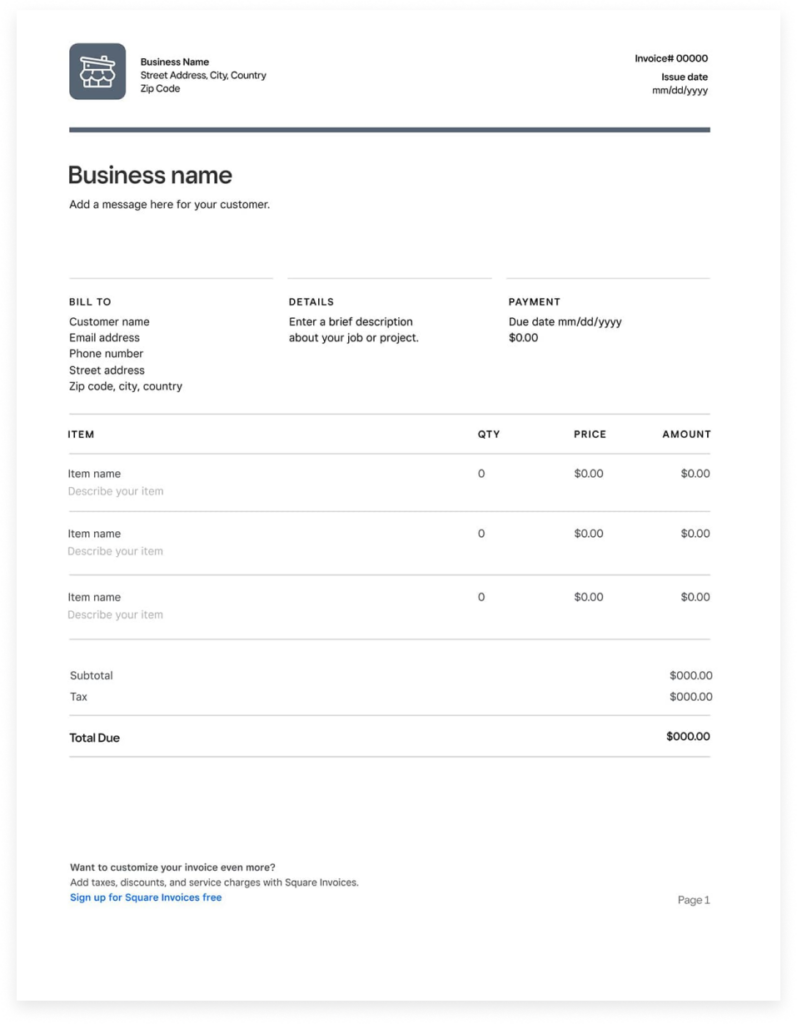
Communicating and collaborating with clients
Where would we all be without communication tools? We all need ways to connect, especially when you need to reach your prospects and clients about all sorts of important matters.
Slack
Slack is well-known in the business world for employers of all sizes to communicate with teams, whether it’s management communicating with team members or employees collaborating. That doesn’t mean you can’t use it as a freelancer, though. Slack allows anyone to have real-time conversations and collaboration, which contributes to a positive client experience and reduces opportunities for mixups.
Some of its many uses include:
- Connecting with partners, subcontractors, and even your clients
- Live group meetings called “huddles”
- Chats with text, audio, and video
- Generative AI to automate routine tasks
- Organized channels to collaborate across time zones
You can also use existing Slack groups to connect with other freelancers and grow your network.
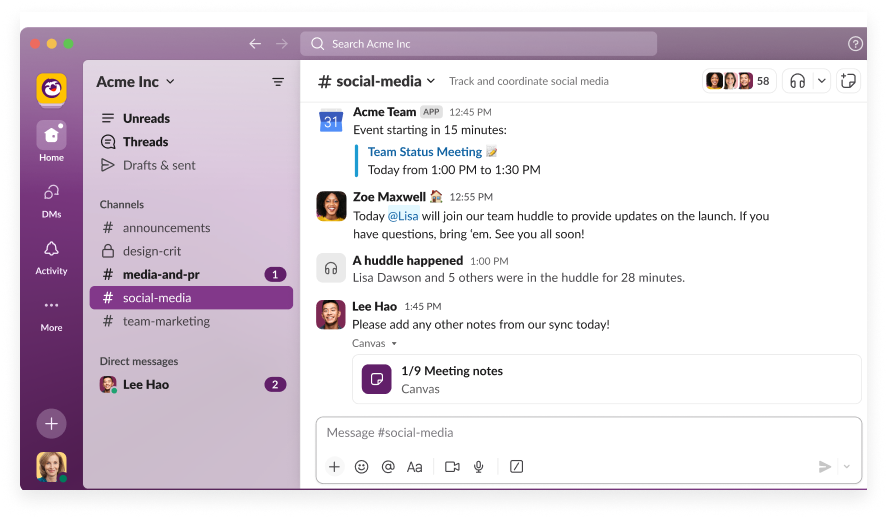
Calendly
Paper calendars are a thing of the past, and so are endless back-and-forth emails about figuring out which meeting time is best for everyone. Calendly is your solution for online scheduling that lets you easily show your availability on the calendar, book appointments, and sync your calendar with team members, partners, and clients so no one is out of the loop.
Integrations allow you to sync your calendar with almost any app such as Gmail, Slack, Microsoft Teams, Zoom, and more.
As an additional bonus for independent freelancers, Calendly’s Free plan may be perfectly sufficient as it lets you book unlimited meetings, though you’ll be without certain features such as automated workflows and analytics.
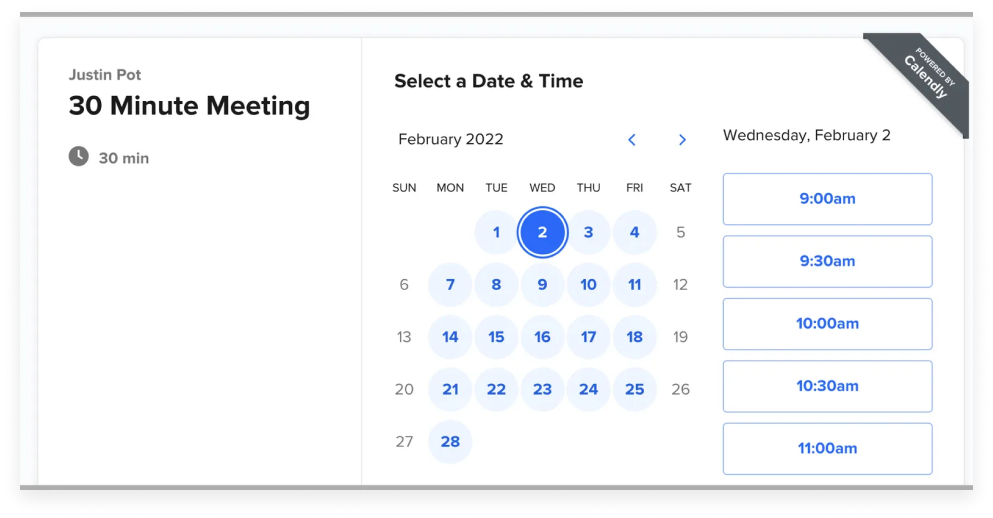
Loom
Loom is a tool you can use to capture your screen and camera to make videos for partners or clients. The reasons for making videos as opposed to writing texts and emails are countless. Anything you can think of can be explained with audio and video. With you on the screen doing the explaining, you could potentially connect better with your target recipient and also avoid miscommunication and misunderstandings.
Independent business owners can use Loom for:
- Showing service demos sent to prospective leads
- Sending progress reports to clients about ongoing projects
- Explaining contract clauses, invoices, or proposals
- Embedding videos in tools and platforms such as Google Workspace or Slack
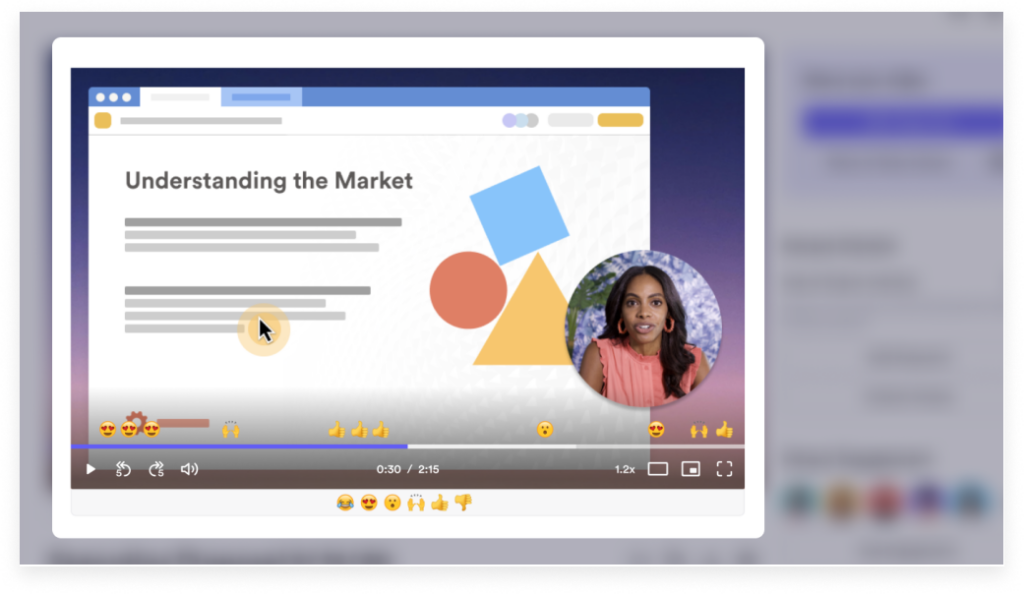
HoneyBook
As you’ve seen already in this article, HoneyBook has a wide range of features, including communication tools. Good relationships with clients are built on good communication. For that, you need to easily stay connected and be able to communicate with your clients on important matters such as:
- Sending proposals and contracts
- Generating and sending invoices
- Messaging with clients about project scopes and timelines
- Receiving feedback from your client
Communication should be handled all in one place, on a platform such as HoneyBook. On a centralized client management software, you can store and track conversations you’ve had with clients, send automated messages such as invoice or late payment reminders, and more. HoneyBook also offers a customizable client portal that you can ensure matches your brand and share with clients to enable them to see all project information in one place.
Staying organized with project management tools
Once you land your client, there can be a lot of details to sort out. Documents, links, and folders are exchanged, and oftentimes additional people are added to communications. If you’re not exceptionally detailed and careful (and if you don’t have a system worked out for organizing things efficiently), you may find yourself accidentally losing track of stuff, working with the wrong version, forgetting to include a certain file—or worse.
Fortunately for you, there are a few great project management software tools that solve this very problem.
Basecamp
Basecamp is changing the way companies manage their project workflows with consolidation as their primary advantage. Consolidation removes the need for several distinct software tools. Basecamp takes several common problem areas, like to-dos, scheduling, and document management, which have typically been managed using multiple tools, and puts them all “under one roof,” offering a solution they say is “the only tool you need to run your entire business.”
Trello
Even with its focus on team collaboration, Trello can be a very effective tool for independents to organize their projects into easy-to-understand boards, lists, and cards, which represent their various projects and tasks.
Being able to see your entire project laid out in neat, organized little boxes with checklists and to-dos can be one of the most exhilarating feelings! The lack of chaos in your workflow will free up your mind and greatly increase the efficiency of your work.
HoneyBook
Though HoneyBook is more of a clientflow management platform, it still enables freelancers to manage projects.
Starting with the project pipeline, you’re always able to get a high-level view of your ongoing projects, and you can even use tags to keep them organized in the best way for your business.
To stay on top of tasks, just add them to specific projects or your master task dashboard. Plus, automate task reminders so your client work is always on time.
Staying focused with productivity tools
So you’ve got all your ducks in a row now—everything’s organized, and you can start working.
There’s one problem though. You keep getting sidetracked with other things that you really shouldn’t be worried about right now. Your inbox keeps pinging, and other distractions keep coming up that take you away from the project you’re trying to complete.
As a freelancer, you’re the single motivator for every project. There’s no manager or boss to nudge you when deadlines approach. While working on your own is one of the main benefits of being independent, we all need a little help staying focused. Try the following task management tools to stay productive longer.
Boomerang
Boomerang is an amazing app that allows you to take total control of your inbox.
While not explicitly a freelance software, Boomerang provides several wonderful features like:
- “Respondable,” which guides your writing process for clarity, “inbox pause,” which allows you to temporarily turn off your inbox, removing distractions, and
- “Send-scheduling,” allowing you to send emails at optimal times, ensuring even more optimal response rates.
If your email notifications are threatening to take over your life, then you really should look at Boomerang as a possible solution. Seriously, it’s great.
IFTTT
IFTTT (If This, Then That) saves you time and makes your work more productive by connecting your apps and devices so they work together. By linking sets of your small actions and tasks together so they are automatically triggered, you’ll save yourself a lot of time on busywork, in the long run, which results in a more focused workflow, and less time wasted navigating between apps.
ClickUp
ClickUp is a collaboration and productivity tool for managing teams in a single platform. Rather than connecting different productivity apps, ClickUp offers connectivity and productivity on an all-in-one platform. It also has capabilities such as project management and development, workflows, and resource management.
Collaboration tools include:
- Inbox: Communicate in a centralized location, connect workflows to messages, and highlight important messages
- Chat: Keep all your chats under one roof for better coordination
- Whiteboards: Make visual collaborations with a virtual whiteboard
- Docs: Create docs and connect them to workflows
ClickUp also includes AI features such as tailored prompts, quick summaries, and fast-tracked writing and workflows.
Counting those hours with time-tracking tools
Now that you’re organized and staying focused, it’s time to create a system that will allow you to monitor how much your time is worth. Even if you don’t bill by the hour, tracking time can be beneficial for improving your rates and overall efficiency.
Recording time can be a real hassle if you’re used to doing it the old-fashioned way—by hand—but several tools eliminate the need to write down (or remember!) anything at all.
Chrometa
The cool thing about Chrometa is that you don’t have to think about it—at all.
Since it’s almost entirely passive, it works in the background, automatically recording your billable hours as you work. You simply do what you need to do, and Chrometa will log your time for you!
This means you’ll save time since you won’t spend so much of it logging time. Which ultimately means you’ll get more done and get paid more, right? It’s a win-win situation.
Harvest
Harvest is a pretty nifty time-tracking tool that allows you to make online invoices directly from the app. It also has many integration capabilities. For example, if you integrate it with QuickBooks or Xero, for instance, you can pull your Harvest invoices and recorded payments directly into your accounting software, eliminating any problems with double entries. Or, if you integrate with Trello, you can turn cards into time entries with a Chrome extension.
These seemingly small things do add up over time to help you be more productive in your workflow.
HoneyBook
Since you can already use HoneyBook for everything else in your booking process, it makes its time-tracking app all the more useful. Imagine you’re a freelance wedding photographer who bills by the hour, but you’re always on the go and headed to photo shoots.
You can open the HoneyBook mobile app to track your time while you’re working, then translate the time into an invoice in a matter of minutes. With HoneyBook online payment software, you can combine time tracking with your billing process to make it more reliable to get paid accurately for your freelance work.
Doing taxes
Taxes are just one of those things. Nobody enjoys filing taxes (or if they insist they do… they’re joking, right?!), but one way or another, it has to get done.
And since it’s pretty much unavoidable, why not make life easier for yourself as a freelancer by using software that is specifically designed to help make filing your taxes a lot simpler?
Here are a few tools that can take a lot of stress off your shoulders during tax season.
TurboTax
This is one of the more popular tools for doing taxes: the name everyone’s probably heard.
TurboTax is a well-established and trusted name in the tax software industry, and for good reason. The software has built up a great reputation for being incredibly easy to use while sacrificing none of its functionality and thoroughness.
This excellence, though, does come at a price. TurboTax is pretty much the most expensive software of its kind that you can get. So if it’s worth it to you to have super-simple navigation through your complicated tax situation, just be prepared to pay a little extra.
H&R Block
When filing a tax return, it can be very easy to miss small details or make a careless oversight. H&R Block software does its best to help you prevent this from happening as you file.
Many people will say that H&R Block is the most user-friendly tax software option available today, and they’re probably not wrong. The software almost makes you feel as though you have a real, live person there with you, walking you through the process as it asks thorough, but friendly-sounding questions.
If you want to have the smoothest, least stressful tax-filing experience, there’s a good chance H&R Block is the software for you.
TaxAct
If you’re willing to deal with just a smidge less sleekness in the interface, TaxAct is a prime option for freelancers for two reasons:
- It’s cheaper than both TurboTax and H&R Block. Saving money is a plus
- It has a “Price Lock Guarantee” which promises that you will never pay a higher price than what’s advertised at the time you begin your return, no matter how long you wait to file.
If you’re looking to save money in the long run, both of these can make TaxAct’s reduced elegance worth it.
Managing your business finances
After all this work, finding clients, contracting with them, getting paid, filing taxes… How do you know if what you’re doing is worth it? How can you easily track expenses and income to find out whether you’re coming out on top with a profit or not?
This is where accounting and bookkeeping software comes in handy for freelancers. Without it, you might be up all night just trying to figure out your stuff.
QuickBooks
Being made by TurboTax’s creator, Intuit, you might expect the same high standards of ease-of-use and comprehensive features for QuickBooks as you do for TurboTax—and rightly so!
QuickBooks is well-respected among accounting software tools, and it is the software that most accountants use. There’s no doubt that QuickBooks is a powerful and robust program that will serve your bookkeeping needs, no matter what they are. If you’re looking to consolidate systems, QuickBooks integrates with HoneyBook which brings your booking process and finances under one roof.
FreshBooks
A newer and slightly less expensive competitor to QuickBooks, FreshBooks is also quite prevalent among freelancers and small business owners.
Users tend to feel that the FreshBooks interface has an overall simpler and more intuitive feel to it than QuickBooks does, which gives it a slight advantage. Overall, FreshBooks provides an easy way to organize and track your expenses at an affordable price and with an interface that’s a little simpler to use.
Xero
Are you a visual person? Well, this tool provides you with a fantastic way of seeing your cash flow with its intuitive reports that are pleasing to the eye.
A popular favorite among freelancers, Xero uses its visual representations to allow you to see exactly what’s happening to your money, and keep your finger on the pulse of your finances. Since you can log in at any time from any of your devices, Xero makes it quite easy to stay on top of your accounting and bookkeeping with grace.
Xero also has experts available for support 24/7. If you need help, they’ll be there to help you answer questions, so you’re never left alone.
Bonus: Compliance With Privacy Laws
Freelancers with websites — don’t forget to determine what data privacy laws apply to you!
Make sure your site is compliant. Otherwise, you could face significant fines, civil lawsuits, damage to your brand, and other penalties.
For example, legislation like the California Consumer Privacy Act (CCPA) and the General Data Protection Regulation (GDPR) require websites to present visitors with a meaningful privacy policy and give consumers the right to opt out of or into specific types of data collection and processing, like when websites leave cookies on browsers for purposes like targeted advertising.
Consider using a reputable Consent Management Platform. This tool allows you to easily incorporate a cookie banner and preference center into your website. It also enables you to record, monitor, and manage your visitors’ consent choices in a manner that adheres to relevant privacy laws.
Thinking about starting a freelance business?
Freelancing isn’t without its pains. But HoneyBook might just be able to take away some of those pains along the way and make your journey a little more enjoyable.
HoneyBook’s suite of tools for freelancers was designed with independent business owners in mind, and it’s specifically made to help you spend more time doing what you do best and less time switching between and managing multiple apps and tools.
From proposals, invoicing, and client onboarding, to project tracking and automation, HoneyBook is a CRM for freelancers that has everything your business needs to get it done.