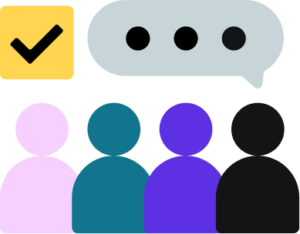Find the best CRM for coaches by comparing six great options based on lead management, booking, project management, and more.
Your work as a business or life coach is filled with exciting opportunities to help people grow beyond their expectations of themselves. Yet as much as you’d love to spend all of your time making a difference in people’s lives, your business won’t run itself. From marketing your business to capturing leads, booking, and managing projects, administrative work can often take up most of your time.
Instead of letting your schedule run you, take back control of your business with the right customer relationship management (CRM) software. Evaluate these six options to choose the best CRM for coaches on the market today.
Jump to:
- How to evaluate the best CRM for coaches
- HoneyBook
- Paperbell
- Bonsai
- Keap
- HubSpot
- Quenza
- How to implement a CRM for your coaching business
- HoneyBook: All-in-one CRM for your business
How to evaluate the best CRM for coaches
Coaching is an incredibly human endeavor. Whether you’re a life coach, health coach, wellness coach, or personal coach, your goal is to work 1 on 1 with individuals to help them improve their lives. To that end, everything you do fits into the broader concept of “customer relationship management.”
But as you’ve likely already discovered, your relationships with customers don’t begin and end with each session. There’s also the business side to client interactions, which can include:
- Negotiating contracts
- Goal setting and tracking
- Scheduling
- Invoicing
- Payment tracking
- Bookkeeping
- Inbound marketing
- Client communication
While you pour as much energy as possible into your work, your client relationships can falter and hurt your business if the management side of things becomes overly complicated and unwieldy.
This is why customer relationship management is more than just a how-to guide on customer service. The concept now encompasses all of the technology, software applications, and tools you use to help manage the business side of that relationship.
CRM features to look for
But which software should you use? There are several options for CRMs for life coaches, career coaches, spiritual coaches, health coaches, and any other kind of coach you can think of. Each one can be evaluated and compared based on the criteria presented in this article, including:
- Lead management: Can the CRM easily send proposals, estimates, and contracts?
- Booking and scheduling: Does the CRM offer booking tools like invoicing and contracts as well as appointment scheduling without needing a separate calendar app?
- Automation and integrations: Can the software link up with your other favorite apps?
- Client communication: Will the CRM sort and track conversations with prospects and clients? Are there automated reminders, follow-ups, and feedback requests?
- Project management: Does the CRM send invoices and let you track payments? How else does it let you manage your projects?
- Pricing: Last, but not least—what does it cost?
The question is not whether you need a CRM; it’s which CRM solution is specifically best for you and your coaching business. Once you’ve decided and settled on the right platform, you can let the software manage your clients so you can get back to succeeding with your coaching business.
| Platform | Top Features | Pricing |
|---|---|---|
| HoneyBook | – All-in-one booking files – Centralized client communication and client portal – Automated emails and task reminders | Starting at $29/mo |
| Paperbell | – Client self-scheduling – Digital products – Group coaching management | $57/mo |
| Bonsai | – Custom proposals – Team member access – Client portal | Starting at $25/mo |
| Keap | – Sales automation – Landing pages – Lead tracking | Starting at $159/mo |
| HubSpot | – 100+ integrations – Lead scoring – Lead nurturing | Starting at $90/mo |
| Quenza | – Geared to 1:1 activities and sessions with clients – Group cohort managment – Whitelabeling | Starting at $27/mo |
1. HoneyBook
HoneyBook is an all-in-one CRM and total clientflow platform. The platform is there for you from when you first send out proposals to leads, to easily sending your new client legally compliant contracts from templates, to handling client communication, and finally to sending invoices and accepting payments all in the same place. It does all that and more.
Lead management
Essential elements of lead management that you’ll have on HoneyBook include contact forms and lead forms, intake questionnaires, and pipeline management.
Booking and scheduling
Easy appointment scheduling is an essential part of software for service-based online businesses. If you prefer, you can also integrate your favorite calendar apps, such as Calendly, if you want to keep your appointments scheduled through separate software. However, you may want to take advantage of one of the most valuable features of HoneyBook, which is the ability to keep everything in one place. That way, you can make fewer mistakes and stay organized.
HoneyBook also offers invoices with integrated payment processing, contracts, and the ability to combine them into one file for more seamless booking.
Automation and integrations
Invoicing is one area that is easily automated. After a coaching session, you can use invoice templates and send the invoices automatically with links to the payment portal, which can also let you track payments.
Pre-filled templates can be automated to make contracts and invoicing quicker and easier. Automated emails can also be used for payment reminders or late-payment notifications.
The HoneyBook platform lets you integrate just about any of your favorite apps and tools.
Some popular tools you may want to integrate with HoneyBook include:
- QuickBooks
- Calendly
- Zapier
- Asana
Client communication
HoneyBook can be your centralized communication platform to connect with your coaching clients. It’s also a client portal for your clients to collaborate with you on projects. Send out automated replies and follow-ups for quicker communication. Being able to sort and search through session notes is another important feature for coaching CRMs.
Project management
HoneyBook makes it easy for you to manage projects, from client screening to onboarding to contracts, the project work, and finally off-boarding. You can:
- Send inquiry forms
- Set up the project
- Use contract templates
- Initiate the payment process
- Send invoices
- Receive feedback
Pricing
At a starting price of $29 per month for the Starter plan, HoneyBook is one of the more affordable options for CRMs and quite possibly gives you the most bang for your buck. The Essentials plan is $49 per month, which provides extra features such as automation. The Premium plan at $109 gives you premium tools such as priority support and unlimited team members.*
2. Paperbell
Paperbell is a dedicated coaching and consulting platform that lets you make appointments, take payments, sign contracts, and handle other activities related to your coaching business.
Lead management
Create client intake forms, including questionnaires.
Booking and scheduling
With Paperbell, you can accept payments from clients and send contracts. It doesn’t offer formal invoices, but it seems easy to set up a payment plan for clients, then get paid via integration with Stripe or PayPal.
Easily make appointments by setting aside blocks of time, which will never let you get double-booked. Clients can self-schedule for their convenience. See the appointment history for your records.
Automation and integrations
Integrate your Google Calendar, Outlook, or iCal calendar to make sure you’re available for your clients. Though this isn’t necessarily an automation or integration, Paperbell does offer a robust ability to sell digital products, which many coaches will likely take want to take advantage of.
Client communication
Though Paperbell doesn’t offer direct client communication tools, it does offer some features for client management. You can keep track of how many coaching sessions you’ve had with clients, store private notes, and view all of your clients in a database.
Project management
Paperbell doesn’t offer project management tools, only it’s client management tools for staying on top of your sessions with individual clients.
Pricing
Pricing for Paperbell is a flat $47.50 per month billed annually, or $57 per month if billed monthly.
3. Bonsai
Bonsai is business management software that includes client management, product management, and financial management capabilities.
Lead management
Part of lead management is the ability to send proposals. Like HoneyBook, Bonsai lets you easily send customized proposals from templates to win more coaching clients.
Booking and scheduling
Booking and scheduling are easy for your clients when you can share a booking page for them to approve. They can also easily reschedule or cancel appointments from the same page.
Automation and integrations
Online invoices and contracts can be automatically generated once a project is created and a proposal is sent. This helps streamline the process because you won’t have to re-enter the same information.
Client communication
Bonsai’s communication tools include a client portal, where clients can connect with you and share documents, as well as a collaboration feature through which you can invite teammates and subcontractors to manage projects.
Project management
Bonsai’s project management features include:
- Time tracking
- Tasks
- File sharing
- Client portal
- Collaboration
Pricing
Bonsai can be billed either monthly or annually with a two-month discount:
- Starter: $25 per month billed monthly or $21 per month annually
- Professional: $39 per month billed monthly or $32 per month annually
- Business: $79 per month billed monthly or $66 per month annually
4. Keap
Keap is a CRM geared toward small businesses with a focus on automated tools.
Lead management
Keap includes lead management tools, such as lead capture and landing pages, as well as email marketing features for generating new leads. Track prospects at every touchpoint until you’ve earned their business.
Booking
Leads can book services and create new appointments. Let your clients easily schedule appointments for online sessions, by phone, or in person. All scheduling is synced between the mobile app and the desktop software.
Automation and integrations
One of the major selling points is that Keap helps you automate the sales process. Integrate all of your business apps—use Zapier to connect to more than 5,000 apps.
Client communication
Automate your SMS marketing and email marketing to reach new clients. Set up automated text message follow-ups to engage with your current clients after their sessions.
Project management
Automate your sales and marketing processes and implement lifecycle automation to collect leads, convert clients, and create fans—your business advocates.
Pricing
Keap offers several tiers:
- Pro: $199 per month billed monthly or $159 per month annually
- Max: $299 per month billed monthly or $229 per month annually
- Ultimate: $359 per month billed monthly or $279 per month annually
The Ultimate plan is usually $359 or $279 per month, but it’s currently on sale for $299 per month billed monthly and $229 per month annually, the same price as the Max plan.
5. HubSpot
HubSpot is a CRM platform with a suite of tools for marketing, sales, customer service, and more.
Lead management
Lead management is one of HubSpot’s core features. Overall, the platform is more geared toward sales and marketing activities, so you can manage a lead database, score and prioritize them, and organize prospects on one central platform. Plus, send automated emails and segment your leads to nurture them on the platform.
Booking and scheduling
While you can book clients through HubSpot, it’s not one of its highlighted features. You’re able to create invoices and contracts, but it’s a bit of a complicated process vs. just selecting a template and customizing with your client information.
Use HubSpot’s free meeting scheduler to book appointments. Let your clients book appointments that work for everyone involved. Sync up with Google Calendar or Office 365 Calendar.
Automation and integrations
Take advantage of HubSpot Connect to integrate with 100-plus apps, such as calendar apps, Gmail, Zoom, and more.
Client communication
HubSpot has tools that help manage online communications, such as the “Conversations” feature, which centralizes client communication. All of the client communication is more geared to customer support, so it might not be the best fit for coaches who want more options to communicate 1:1 with clients easily.
Project management
Manage your projects by using HubSpot’s many features or integrate the platform with your favorite project management apps. Inside your account, you can view project tasks, set up project details, and even create project templates to easily onboard new clients with the same project needs.
Pricing
HubSpot offers four different products: marketing, sales, service, and content. For independent service businesses, such as coaches, the prices are:
- Service Hub Professional: $90 per month per seat paid annually or $100 per month per seat paid monthly
- Service Hub Enterprise: $130 per month per seat
6. Quenza
Quenza can help scale your coaching business with automated tools and other features. It’s especially designed for life coaches and therapists.
Lead management
Once you’ve got a new client, you can send them an intake form, an assessment, and an introduction.
Booking and scheduling
Online appointment scheduling is one of the core features of the Quenza booking software. Schedule appointments online, sync them with your calendar, and send out automated appointment reminders.
The platform doesn’t seem to offer booking options like invoicing, contracts, or payments.
Automation and integrations
You can automate activities easily within the platform, such as sending session reminders to clients.
Client communication
Chats between clients and coaches are fully encrypted for data safety and privacy, with AES-256 encryption, which is compliant with the Health Insurance Portability and Accountability Act (HIPAA) and the European Union’s General Data Protection Regulation (GDPR).
One of Quenza’s strong suits is its activities builder, where you can build out session plans for your clients before you meet with them. If you don’t want to create your own, you can also choose from Quenza’s template library.
Project management
Track and manage your clients’ results by viewing their responses in activities and assessments.
Pricing
There are three pricing tiers for Quenza:
- Starter (5 clients): $27 per month
- Plus (20 clients): $47 per month
- Pro (75 clients): $87 per month
How to implement a CRM for your coaching business
In most cases, getting set up with a CRM is easy. You can just make an account, sign up for a starter plan or free trial, and start using the platform’s features right out of the gate. If you’re just getting started with coaching, then you’ll want to use the features that can help you land new clients, such as sending proposals and generating contracts. If you already have clients, then you can start sending invoices and use the CRM for project management and communication.
HoneyBook: All-in-one CRM for your business
Hopefully, you’re now more informed about your CRM options and have seen what’s out there for coaches such as you. You may be looking for an option that lets you handle your clients in multiple ways throughout the sales pipeline, from lead management to contracts to invoices, as well as communication tracking and payment processing. If so, HoneyBook is your best bet.
The best part of trying HoneyBook is that you can get a free 7-day trial with no risk whatsoever. Cancel anytime or stick around to reach your clients like never before.