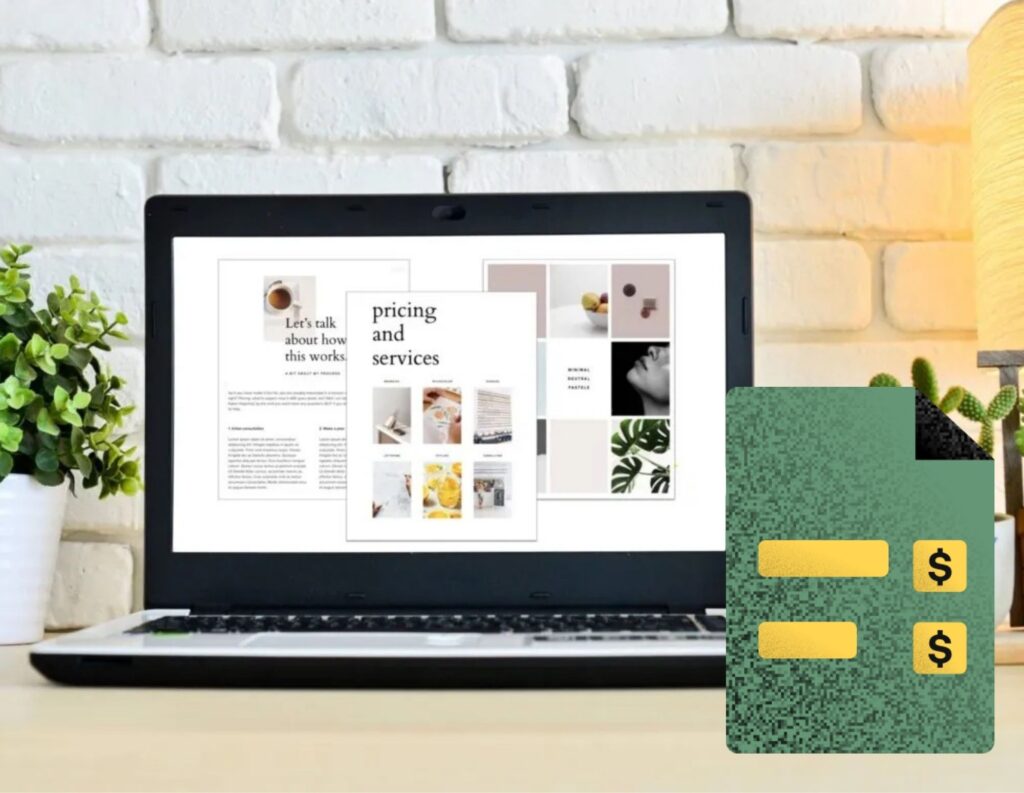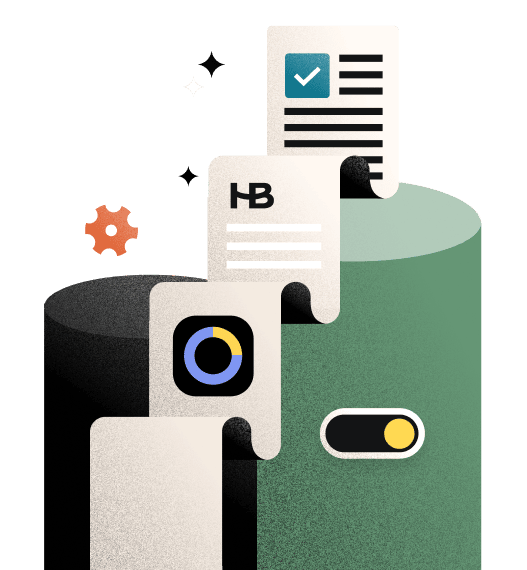Showcase your brand and book more clients by customizing our free brochure examples. Download a brochure template to get started.
Ready to send a client or new inquiry your brochure but don’t know where to start? Look no further, we have just the tool for you.
We partnered with Galler.ee to create two high-impact brochure examples: ready-to-use business brochure templates that present your services, pricing, and story in the best possible light. They’re beautifully designed, fully customizable, and 100% free. Our brochure examples will help you to gain inspiration and find direction for your upcoming client or potential customers.
Leverage the templates with these business brochure examples and create the best sales tool fit for your needs. Choose the type of brochure you need and create a memorable experience for your future clients.
Jump to:
- What’s included in your downloadable brochure templates
- What goes into a memorable brochure design
- Improve your brochure design
- How to use an online brochure maker
What’s included in our free brochure examples?
Our customizable templates include a range of visual elements and contemporary designs to serve your promotional purposes while providing ample space for your product details and product benefits. Furthermore, they offer an engaging experience for your potential clients beyond the standard brochure. They include:
1. Entrepreneur pricing templates (PSD Photoshop files), which include individual files and design elements you can customize beyond the standard brochure. They include:
- Top header
- Let’s get started
- My process
- Core values
- Inspirational quote
- Testimonial quote
- Pricing and services
- Add ons
2. Storyboard & Proofing brochure templates (PSD Photoshop files), which include:
- Top header
- Quote sections
- My clients
- “Customize Your Experience” header
- Primary palette
- Secondary palette
- Moodboard
3. Instruction set for using the brochure templates
What goes into memorable brochure design?
Using a digital brochure is best to showcase your products and services, but it can also showcase your brand. With an eye-catching, well-designed brochure, leads will form stronger associations with your brand so you’re more likely to convert them into long-term clients.
You don’t need to have your brochures professionally designed or build your brochure from scratch to have a big impact— by taking a look at our brochure examples and using the right brochure template you’ll be able to create brochures and customize them to fit your needs so they look just as professional as if a hired designer created them.
When customizing your brochure templates, be sure to choose fonts and color schemes that match the branding on your website and social profiles. You should also include high-quality vibrant images. We recommend adding a headshot of yourself as well as photos or samples of any relevant projects.
Want your brochure to do even more?
The number one mistake we see independent business owners make with their brochures is not making it easy for clients to book them straight from the brochure. Think about it: If you make your inquiry click out of your brochure to take another step to contact you, request a proposal, or book your services, you’re just adding more steps in between booking with you.
Clients get distracted. Emails get buried. The less friction between your sales process and booking process, the better.
Pro tip
With a clientflow management platform like HoneyBook, and using our brochure examples, customers can book from your brochure with the click of a button.
Interactive sales brochures let clients choose their desired services, and you can even build custom packages using the a la carte feature. On the next page, they’ll see an online invoice with the services they just selected, with the option to pay online immediately through our online payment software.
Improving your brochure experience
Your brochure doesn’t always have to be a static file. If needed, it can become an interactive step in your booking process to help engage both clients and leads. The trick to improving your brochures is to think of them as part of the experience rather than just another file. Browsing brochure examples and reviewing design tips can help you to understand how other businesses use the limited space as valuable marketing materials, and incorporate their brochures into their booking process.
HoneyBook Pros specialize in improving your business. A Pro works with you to map out the best brochure strategy for your needs and can show you multiple brochure examples to help you find one that fits your brand 100%. They’ll also help you understand when to send your brochure, what information to include, and how to move your clients toward next steps.
If you’re using brochure templates, they can even use their design expertise to make sure your template incorporates your brand throughout.
How to use an online brochure maker
The easiest way to create a brochure is by using a platform that’s designed for easy client communication. With HoneyBook, you have full creative control to drop in captivating images, text, questions, and services in a variety of formats. Each element is included to help you move leads forward to clients by offering a single place for them to learn about your featured products, services and select their choices.
To use your free online brochure templates with HoneyBook, simply customize the brochure examples using Photoshop files, then upload them to your HoneyBook account. Within the brochure builder, you can drop in each part of the template as an image, then add other content blocks like questions or services. The drag-and-drop builder lets you move each element around—and you don’t have to use every file that comes with your free templates. It’s all about creating the brochure that works best for you and your clients’ needs.
Don’t forget to include more information about your company, such as your social media links and some specific project information. Once you’re finished, you’ll have a stunning and professional brochure that’s fully customized to your brand. Better yet, you can do this all with little time and effort by using our brochure examples as your starting point.