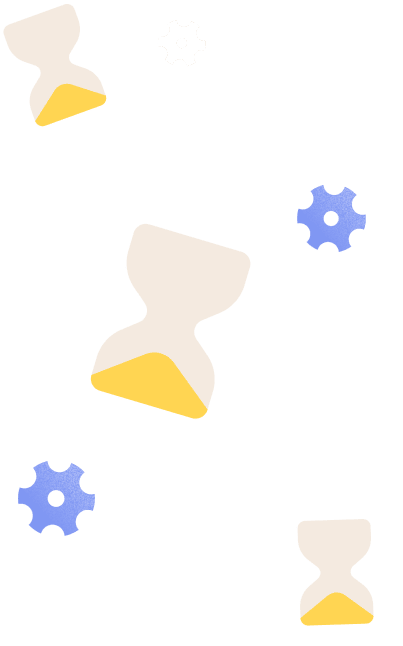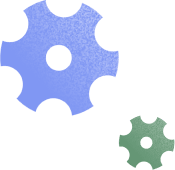Creating workflows can be a game-changer for your small business. Learn what they are, how to set them up, and why you need to use automated workflows for your business.

As an independent business owner, you’re going to come across the term “workflow” fairly frequently. That’s simply because workflows are core to how efficiently you run your business. They help you detail all your business tasks step-by-step so that you have instant visibility into whether you’re taking the right approach to achieve your business goals.
If you haven’t established repeatable processes or taken the time to optimize yours, it’s a great time to get started. Building efficient workflows will help you save time and scale your business.
In this guide, you’ll learn what workflows are, how to set them up, and why automating them can be a game changer for your business.
Jump to:
- What is a workflow?
- Types of workflows
- How to build a workflow for your business
- Examples for small businesses
- Using automated workflows
- Use a system to manage your workflows
What is a workflow?
A workflow consists of a series of tasks and activities carried out to complete a specific task. From a business perspective, let’s consider mutual qualification as an example. Mutual qualification happens when you’re working with a prospective customer to evaluate their fit for your business and vice versa. During this process, you could have steps for the mutual qualification that would involve the following activities:
Client research ⟹ initial contact ⟹ gathering client information ⟹ determining mutual fit ⟹ deciding to go further with a formalized agreement in the form of booking the service.
When you’re designing a workflow, it helps to create a process map or workflow diagram to help you visualize the order in which these tasks are going to take place. This will help you create a logical progression from one step to another, identify roadblocks, and figure out how to make the process more efficient and less time-consuming.
Building workflows will help you:
- Assign accountabilities to team members and improve the way your employees work with one another.
- Identify and eliminate tasks that are unnecessary for your process. Also, gain insights into potential stumbling blocks that could be derailing efficiency.
- Create consistent standards to work with.
- Eliminate the possibility of errors, missed steps, and delays.
- Improve the client experience through seamless interactions.
In this sense, a workflow can feel very similar to a clientflow. But while these two terms are closely linked, they mean very different things. A clientflow describes the entire process service-based businesses use to sell their services and work with clients (from start to finish). Workflows are the smaller, individual steps that form the building blocks for the entire clientflow.
Take, for example, the mutual qualification process, which is just the beginning of your clientflow. Your other workflows can include processes like booking new clients, onboarding, and managing projects.
Types of workflows
The types of workflows you use can vary depending on your business or project needs. But generally, there are 3 different types.
- Sequential— In a sequential process, the steps take place in a linear fashion. So there’s no back and forth, and you move forward from one stage to the next. A sequential workflow for contracts would look like this:
Send the contract online to your client ⟹ the client reads and signs, marking their task as complete ⟹ move forward to invoice payment.
- State machine— The state machine structure isn’t as linear. Let’s say you’re a business coach and you’ve asked your admin team member to draft up a contract for your review. You may need to review the contract and send it back to your team member for edits a few times before you can sign off on the final version. Instead of always moving forward, you’re shifting between different states and steps. The workflow is completed when all of its states have been fulfilled.
- Rules-driven— Think of the rules-driven type as the highest level where you set up rules that need to be followed before actions can be taken.
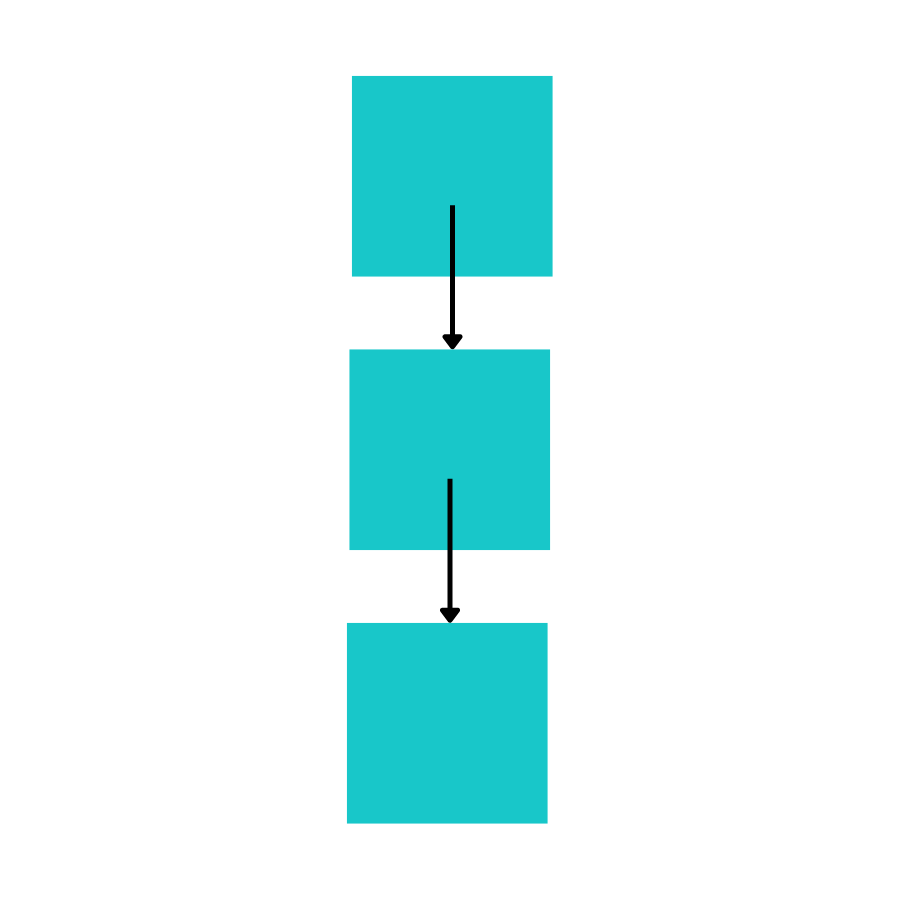
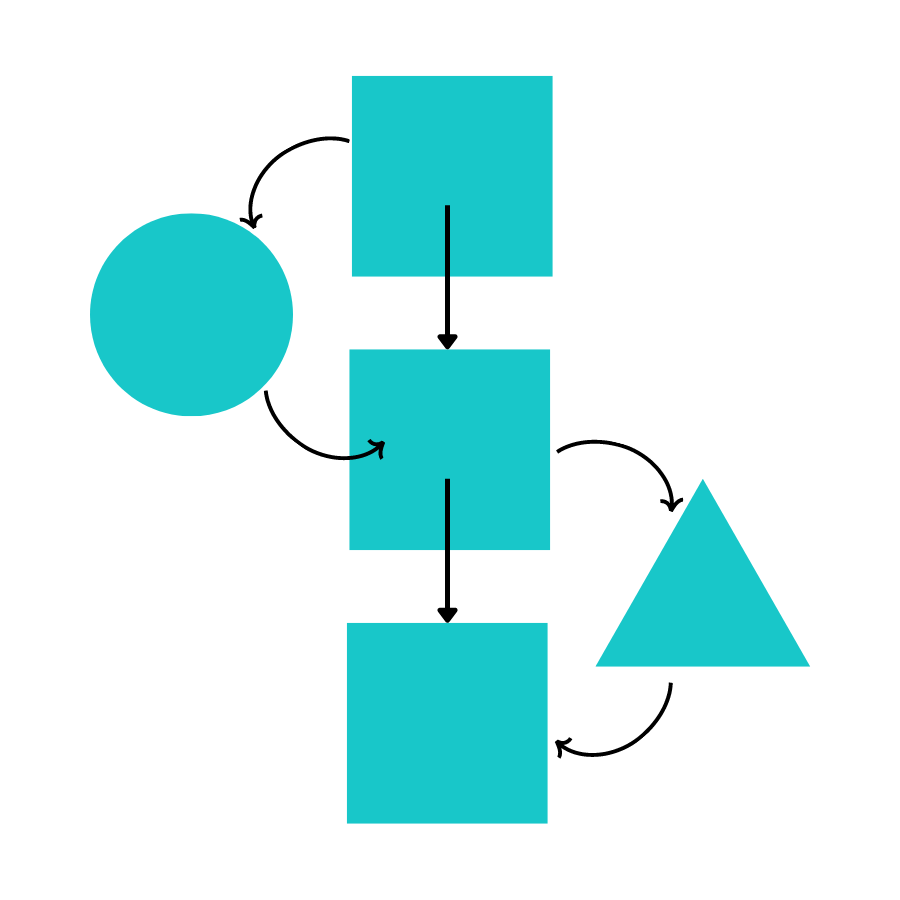
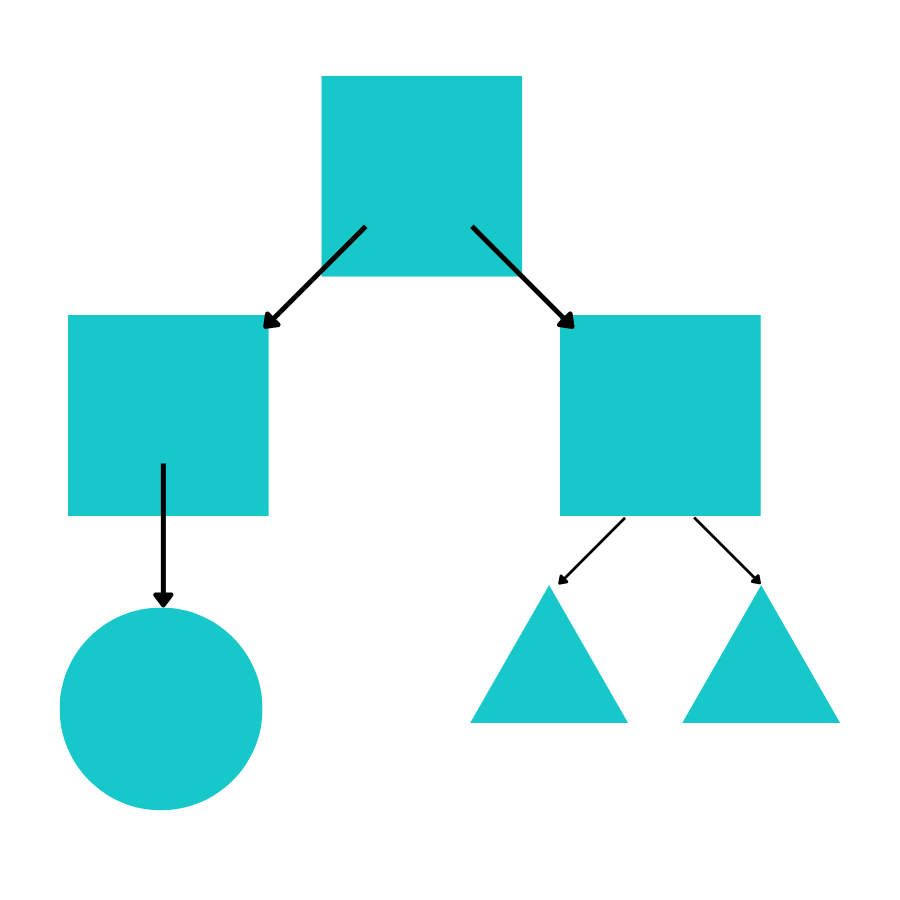
Mapping out the steps involved in your current processes can help you determine what types of workflows to use for each. But, don’t get too hung up on these definitions. They can help you identify what you’re working with, but you’ll probably find that it’s simple to know what types you need to use once you map your series of steps.
How to build a workflow for your business
Before you get started creating a workflow, establish the following:
- The tasks that need to be completed
- The activities required to carry out each task
- How long each activity will take
- Who will be responsible for each activity or task
If you have a small team, you’ll want to discuss the steps with them so that you can identify any challenges early on and also obtain buy-in.
The next step is to visually chart the sequence in the form of a flow chart or a process map. You can even use a checklist format if you’re an independent or if you won’t be assigning tasks to other team members.
I recommend gathering your entire team to brain dump a list of all your business operations and process workflow for everything you do each week. Getting all written down or charted visually can help you better put the pieces together or optimize what you have.
Examples for small businesses
Sometimes, the concept can be a little hard to wrap your head around in theory. So, let’s look at some real-world examples of workflows for independents and small businesses.
- Simple invoicing for a graphic designer — Send first invoice to client ⟹ receive payment.
- Contract for a photographer — Discovery call ⟹ create proposal ⟹ send proposal ⟹ send contract ⟹ receive signed contract.
- Lead magnet for a coach or consultant — Lead magnet opt-in form ⟹ send lead magnet ⟹ send nurture email 1 ⟹ nurture email 2 ⟹ nurture email 3 ⟹ schedule discovery call.
- Onboarding a fitness client – Send welcome packet ⟹ gather onboarding questionnaire answers ⟹ schedule kick-off call ⟹ schedule fitness sessions.
Using automated workflows
Bear in mind that business process automation — a method of automating your business workflows and other repetitive business-related tasks — can make your planning process a lot easier.
Therefore, you should ideally transfer the sequences you’ve mapped out into an automated solution. Automation can help you stay on top of individual tasks, assign deadlines, and improve the experience for your clients. It also helps you stay competitive.
A recent report on the state of business automation in 2021 indicates that 88% of the survey participants felt automation enabled them to compete with larger players in the market.
When you use business workflow automation software like HoneyBook for instance, you’ll find it so much simpler to develop your own workflows. You’ll also save a lot more time in the process.
Use a system to manage your workflows
Mapping, building, and optimizing your processes can be a lot of work. To make sure you’re getting the most out of all this effort, make sure you’re using a business system that can offer tools to manage your workflows from start to finish.
HoneyBook’s all-in-one business management system offers the tools you need, like interactive files, client communication, scheduling, and automation. You can automate your business in one place without having to build processes across multiple tools. It ensures you and your team are working as efficiently as possible!