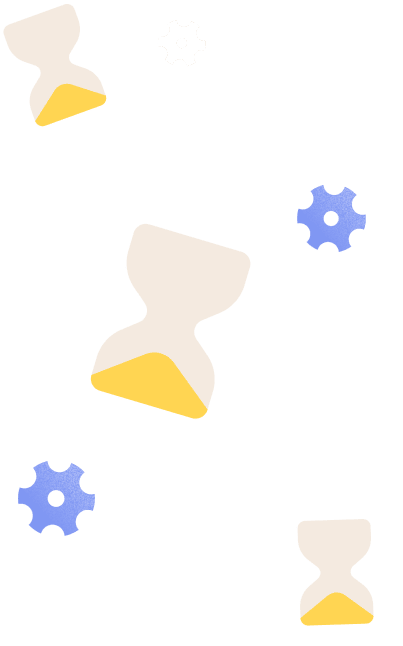Learn how to create a workflow that organizes your business processes efficiently. Meet your business goals with more standardized, optimized steps.
Developing processes to improve efficiency in your business can seem daunting. Fortunately, you don’t have to figure it out alone.
If your processes are all over the place and your team struggles to know which steps come next, creating a workflow might be just what your business needs.
With a little time upfront, you can establish processes for yourself, your team, and your clients. Businesses operate more smoothly with routine operations, and that’s exactly what workflows are for. You’ll always know what steps to take while working on a project, converting leads, starting a new contract, and much more.
Jump to:
- What is a workflow
- Why is a workflow important
- What are some uses for workflows
- How to create a workflow: 5 steps
- Grow your business by automating workflows
What is a workflow?
Workflows bring control and organization to business processes by outlining a sequence of patterns that bring a task or project from start to finish.
To understand your current workflows, you can use workflow mapping. With a visual representation, you can outline your business processes to organize the steps you take with each client. Workflow mapping also helps add accountability to tasks by improving process efficiency and ensuring that all required information reaches the right participants on time.
Why is a workflow important?
Creating a new workflow, or improving an existing one, can help you and your team define and enhance critical areas of your business processes. This can benefit your business in several ways, including:
- Minimizing redundant tasks
- Making sense of confusing processes
- Revealing gaps in a process
- Increasing transparency in a process
- Improving team collaboration while enhancing accountability
- Creating actionable business insights
What are some uses for workflows?
Many people resist change and often stay stuck in the same processes because they believe it’s the best way to get things done. Creating a workflow can improve business operations in several ways; here are some important uses for workflow:
- Evaluating potential clients and leads with the same criteria
- Booking your clients with a simple, repeatable process
- Onboarding your clients with the same process to foster inclusivity and professionalism
- Offboarding clients successfully to benefit your business with reviews, referrals, or new contracts
- Following a client management workflow that guides your clients throughout a project
You can still complete your work without a workflow, but having everything in one place helps you work faster and more efficiently. It saves your clients valuable time, too! If you’re constantly approaching each project from scratch, you’re probably providing different experiences for your clients and making the work harder for yourself and your team. This can also cause inconsistent reviews—if your services are great for one client but then you give a different experience to another, this can mess with your reputation. With a workflow in place, you can complete steps in your clientflow time and again without second-guessing your work.
5 steps for creating a workflow
Creating a workflow is like following a recipe. Before you start cooking, you must gather your ingredients to know what you’re working with—what you have and what you don’t. Similarly, when developing a workflow, it’s important to understand the different components you have to pull together to achieve your end goal. If you want your business to reach its goals sooner, here are some steps you can take for workflow creation.
1. Make a list of your resources
To create a successful workflow, you need to start by understanding how you currently work step-by-step. Create a list of all the resources you currently use, such as a clientflow management platform like HoneyBook, email marketing software, time tracking, and more.
Then, outline how you use each software and make a list of your internal duties as well as your touch points with clients. At this point, list everything you do, even if you only sometimes complete certain tasks.
2. Map your process and fill the gaps
Once you have everything listed out, you can begin to turn it into a process map with your new, optimized workflows.
When you’re learning how to create a workflow for the first time, an excellent exercise is to look at other workflow examples. Consider which steps you’re already using compared to what you might be missing. Create a workflow diagram to hone in on which steps you do time after time.
Are there any steps that you can remove? Are there steps that you only do sometimes, but wish you did every time? At this point, feel free to remove irrelevant steps and add personalized steps to your workflow analysis as needed.
3. Get team input and assign roles
Once you have a general process map, it’s time to assign roles to each step. Which team member is responsible for which tasks? If you’re the only person handling the work, this is a great time to determine where you might need to onboard new employees or contractors.
You might find that valuable work is slipping through the cracks, but creating a standardized workflow can help you tighten everything up.
4. Organize your workflow into a sequence
When you create your workflow map, the final step is to visualize the sequence of steps. You might have linear or transactional workflows.
Consider creating a linear workflow sequence if you can arrange tasks in a single progressive line. A linear workflow is meant for processes where one task cannot progress until the previous task is completed. Unlike a transactional workflow, you can not perform multiple tasks simultaneously in a linear workflow. This type of workflow is simple to build; the only downside is the potential for bottlenecks in your processes in the earlier stages.
Transactional workflow maps represent a set of transactions that fit together under one type of business process. This type of workflow tends to be more complex because steps can move back and forth. For example, you might have a workflow for creating and sending proofs that require internal approval before client approval, then moving back to internal review if there are any edits.
Keep illustrations in your workflow diagram simple, so your team members can easily comprehend their role in each step of your processes and whether it’s linear or transactional. You can save time when creating your workflow by using an online template that you can continue to edit and add to as your business grows.
5. Share the new workflow with your team
After testing the new workflow and training your team, you are now ready to share your results. Whenever you have a unique requirement, you can change parts of your workflow or create a new one. For instance, updating an existing workflow is not uncommon as policies change or consistent customizations arise. Increase the efficiency of your workflow by improving its performance regularly. You should always be on the lookout for any redundancies or communication issues you can eliminate.
6. Test the new workflow
While your new workflow might appear perfect on the outside, it won’t reveal any flaws until you test it. Before testing the workflow you’ve created, collect feedback from anyone involved in creating the workflow and use whatever you feel might improve your business processes. You’ll also want to review any point in the workflow where there’s a transition or exchange of information. Workflows may often become inefficient when there is a problem between the people or systems involved in these handoffs.
7. Implement a good training program
Once you get your workflow up and running, you may think that most of your work is behind you. However, the next step after testing is training your team on how to use the new workflow. Test the workflow in real time by presenting it to a small group first. Trainees should have access to workflow diagrams to better understand the tasks and their role in the workflow. Mapping workflows is also a great way for employees to understand how processes work from different angles and the outcome your organization hopes to achieve.
Grow your business by automating workflows
HoneyBook’s workflow automation software takes your workflows to the next level by offering simple, intuitive business automation. Once you map processes that you use over and over again, you can build them into HoneyBook as sequential automations. For example, take your hands off your booking process by automating it as soon as a client selects a service from your pricing guide or sales brochure.
Whichever workflows you use, you can customize them inside HoneyBook and make them more powerful. You’ll always have full control, with the ability to approve each step before it happens rather than letting it send on its own. Explore how you can build, optimize, and automate workflows today.
HoneyBook, the only CRM for solopreneurs, offers a powerful, interactive clientflow management platform that lets our members customize files to their needs and includes sales videos, photos, questionnaires, a customizable online invoice, contracts, and more, and allows you to get paid directly through our online payment software. Everything is fully branded to match your business, and each file can be dynamic and interactive, depending on your needs. Now peace of mind comes with just one login.