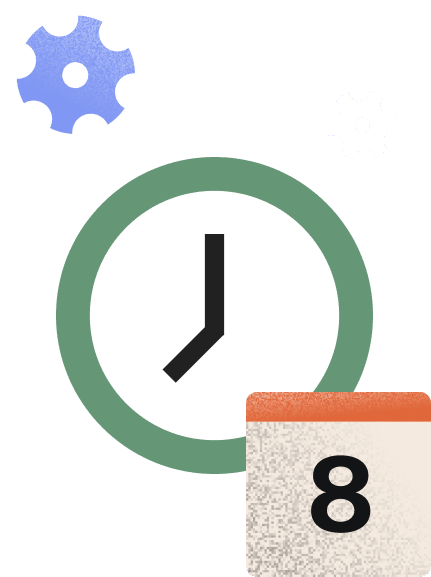Scheduling is essential for independent businesses, so the right tools are important. Compare the top five business scheduling apps to determine which one is right for you.
Scheduling is essential for any business, and the way we go about scheduling has evolved significantly over time. Years ago, business owners would maintain handwritten calendars to schedule meetings, book appointments, or manage schedules.
These days, we have tools and software to keep track of everything in a better way, and even from our mobile device. Yet, many businesses still aren’t using the best solutions for scheduling. If you’re still going back and forth with clients to find a good time before adding it to your calendar, it’s time to look into business scheduling software that can save time and take a lot of the work off your and your clients’ plates.
With the right business scheduling app, clients can book with you and you can make sure you aren’t double-booking. Some tools even have advanced features that let you incorporate scheduling with the rest of your business processes, such as booking and collecting online payments.
Here are the top five scheduling apps you should consider.
Jump to:
- What is a business scheduling app?
- Why you should be using a business scheduling app
- HoneyBook
- Doodle
- Calendly
- Square Appointments
- Setmore
- Connect scheduling with your entire clientflow
What is a business scheduling app?
A business scheduling app, also called appointment scheduling software, makes the scheduling process easier for you to manage, as well as booking meetings with external parties, like clients, vendors, and contractors.
Typically, you can create sessions that block your calendar at specific meeting times, eliminating the need for back-and-forth emails. Clients can choose from sessions, and the system will keep track of the time slots that are already booked, so you don’t have to worry about double booking or scheduling conflicts.
These apps also often come with calendar integration features that make it possible to visualize your organization’s complete schedule in one single location.
Why you should be using a business scheduling app
If you own a business, you should take advantage of appointment scheduling apps for several reasons. Some of the most important benefits of a booking software include:
- Save time and money: A business scheduling app has essential features to help you cut costs and reduce the amount of time employees spend scheduling appointments with clients.
- Organize: Organization is key to business success. These applications make it possible to organize your entire company’s schedule in one place.
- Share: A good business scheduling app offers sharing features that make it possible to show your clients, colleagues, and vendors when you’re available, when project deadlines are, send SMS reminders for upcoming appointments, and more.
- Collaborate: The best business scheduling apps make it possible for teams to collaborate by functioning as a shared calendar and giving more oversight into who’s working on what, and when.
The 5 best business scheduling apps on the market
There are countless business scheduling apps to choose from, making it difficult to decide which one is best for your business. After all, they all come with their own mix of key features, pricing, and business tools, and it’s important that those features, pricing, and app integrations, fit well with your business.
Find the five best scheduling apps to choose from below and compare their features to determine which is the best option for your business.
HoneyBook
HoneyBook is a complete clientflow platform that makes it easy to build and maintain your company’s schedule from the ground up. Some of the most impressive features of its online scheduler include:
- Creating multiple session types: There are several different types of events to keep on your schedule, and each has its own unique properties. Keep track of these events with multiple session types.
- Calendar sync: Sync your schedule with your preferred calendar app in order to visualize everything you have going on in one online calendar.
- Block time: Block time from your schedule so your clients, employees, and vendors know when you’re unavailable.
- Accept payments: Accept payments as your clients book appointments. This is especially useful if you’re a photographer, consultant, or another service provider.
- Workflow automation: To make your processes as seamless as possible, HoneyBook offers customizable booking automation. Send your scheduler as a booking link to any client who inquires, or trigger different automations when your sessions start and end.
- Email reminders: Automatic email confirmations and reminders are built into each session, and you can customize the cadence that they send to your clients.
If your business relies on online booking, you can use HoneyBook for that as well. HoneyBook lead forms enable you to link to an intake form from any public channel (your website, social media profiles, emails, etc.). From there, you can schedule appointments with clients, gather their information, and accept payment in real time.
Although HoneyBook offers an impressive scheduler, it’s much more than that. The clientflow platform offers an all-in-one solution for service-based businesses, providing additional tools that facilitate selling and delivering your services. Take advantage of features like lead capture, customizable file templates, contracts, invoicing, payment processing, and email automation.
HoneyBook’s plans start at $16 per month (billed annually). If you’re looking to connect simple scheduling software with other business management tools, the price point can help you save money without having to pay for multiple software subscriptions.
TL;DR
HoneyBook is a great option for scheduling sessions and meetings with clients when you also want broader business management in one place.
Doodle
Doodle is a popular business scheduling app that offers competitive pricing and a wide range of features. It can be a great option for larger teams who need to schedule with other groups, but it doesn’t have add-on services if you’re looking to connect your meeting scheduler with your client intake or customer booking process. Its main scheduling features include:
- Unlimited meetings: You can set up unlimited virtual meetings in 1-on-1 or group formats.
- Unlimited booking pages: Create and publish as many booking pages as you’d like. This is especially useful if you offer multiple services and would like to create dedicated booking pages for each.
- Zapier: You can integrate the platform with Zapier to take advantage of automation.
- Calendar sync option: Sync your scheduler with your calendar so, when new events are scheduled, they’re automatically added to your calendar.
- Group polls: Take polls across those who use your meeting scheduler.
Doodle costs $8.95 for teams, which comes with the full suite of tools and scales up with more than five team members. There’s also a highly limited free option that may be a good fit for you if you’re just starting out.
TL;DR
Doodle is one of the best options for scheduling with large groups, so it’s great if you work often with larger teams where you don’t share the same calendar and need to find the best times that work.
Calendly
Calendly is another popular business scheduling app. The platform offers free and paid plans, with paid plans costing anywhere from $8 to $16 per user per month. The most impressive features of the platform include:
- Email sync: The platform syncs with all major email service providers.
- Email reminders: If you’re a paid member, you’ll have access to automatic reminders before events are scheduled to take place.
- Group events: Take advantage of group events to bring your team together.
- Mobile app: The Calendly mobile app is just as intuitive as its desktop application.
- Task management: Manage multiple business tasks in a single platform.
- Integrations: Integrate with technologies like Google Meet, Slack, and Zoom.
Although the platform is easy to use, complete with impressive features, and competitively priced, there are some drawbacks. The free version is highly limited even if you’re just starting out. Moreover, the platform isn’t designed to handle recurring bookings, which doesn’t necessarily support a successful sales cycle.
TL;DR
Calendly is known as one of the best scheduling options for 1:1 scheduling for businesses, particularly those with teams like sales, marketing, customer success, and more.
Square Appointments
Square Appointments is a business scheduling app that may have a familiar name. That’s because it was created by Square, a popular payment processing service. The most impressive features of the Square Appointments scheduling tool include:
- Task management: Manage and track multiple tasks across your business from a single platform.
- Recurring payments: Clients can set up multiple payments as they set up appointments, making it a good solution for recurring appointments.
- Automated appointment reminders: Never miss an appointment again.
- Google Calendar synchronization: Sync your scheduling capabilities to your Google Calendar to visualize your company’s schedule.
- No-show protection: Set policies for no-shows to protect your company’s bottom line.
- Custom-tiered staff commissions: Manage your staff’s commissions automatically.
The platform’s pricing is competitive too. The free option is intuitive for small companies with one location. Other options range from $29 per month per location to $69 per month per location, depending on the features you’re interested in.
TL;DR
Square Appointments includes more robust features than most scheduling apps, including client and staff management. However, it’s best for e-commerce businesses that can also take advantage of its point-of-sale system and retail management.
Setmore
Setmore is a unique business scheduling app that includes payments and scheduling for workshops or classes. It can be a good option for businesses who need to book sessions with large groups of clients. Its features include:
- Unlimited appointments: There’s no limit to the number of appointments you can accept.
- Recurring payments: Set up recurring payments as you schedule client appointments.
- Class booking: Schedule an event with a specific date and time that has multiple available seats.
- Task management: Use your scheduler to ensure that tasks are managed properly across your organization.
- Mobile app: The company offers an intuitive mobile app that’s available on Android and iOS devices.
Setmore’s free service is suitable for individuals who don’t need a lot of additional tools for their business, while teams will benefit from the $5 per user, per month plan.
Tl;DR
Setmore is best for businesses who schedule workshops or classes that involve large groups of people.
Connect scheduling with your entire clientflow
Beyond the typical features that most business scheduling apps offer, consider how scheduling fits into your clientflow. Do you collect client information whenever someone books? If so, you might need a system that lets you automatically send questionnaires. Do you also accept payment for booking sessions? You’ll want a tool that includes invoicing and payment processing up front during scheduling.
HoneyBook is the leading clientflow platform that offers these tools and more. The scheduler is just one piece of the puzzle, but you can manage nearly every aspect of your independent business as well.