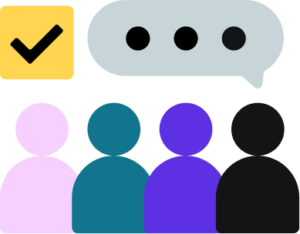Learn how to choose a secure, custom client portal that enables you to show up professionally and cut the chaos out of your client experience.
In the independent business world, client portal software is essential for simplifying your operations and providing a top-notch customer experience. The best options provide a central hub for client communication and project management, helping you strengthen customer relationships.
For service-based professionals, the right client portal software can also help you maintain a competitive edge.
So, how do you decide which platform is the best fit?
As you evaluate your options, consider factors such as customization options, security features, and integration capabilities with other tools or platforms you already use. With so many software options available today, it’s important to weigh the pros and cons of each solution before settling on one that best meets your unique needs.
In this article, we’ll explore some of the best customer portal software available on the market and compare what they offer, ease-of-use, and other factors to help you make an informed decision.
Jump to:
- Why do I need client portal software?
- What to look for in a client portal software
- HoneyBook: A complete client solution for independents
- Zoho: A robust platform with a learning curve
- vcita: Simplified appointment booking but limited customization
- Accelo: An all-in-one solution with a steeper price tag
- Moxo: A powerful CRM with a focus on sales
- Suitedash: A system that lets you create proposals and turn them into invoices
- Freshdesk: An easy-to-use help desk system
- Zendesk: Award-winning customer service software
- Clinked: An easily customizable client portal
Why do I need client portal software?
Especially if you constantly juggle multiple clients, you know how chaotic it can get–both for you and your clients.
Sending the same files over and over again, fighting against your email’s search function, and bugging your client for what you need from them. You have enough to take care of, which is why a dedicated client portal can bring everything together and save time–for everyone.
Small businesses can use client portals to:
- Communicate with clients
- Allow clients to share and view documents
- Offer 24-hour access to clients
- Collect payments
- Schedule appointments
- Share sensitive information
- Provide project updates
On the client side, they’re already expecting an easy, simple process. After all, they’re entrusting you with their money, and re-sending the same files over and over again can shake that trust. A professional, branded portal makes your work even more valuable because you’re providing an experience that goes above and beyond their expectations.
But the question is: Which client portal is best for your business?
What to look for in the best client portals
Before we compare platforms, it’s best to understand what you should look for in your ideal client portal. The specifics may differ based on your business, but here’s the categories you should evaluate:
Simplified communications
Client communication is central to your business operations, particularly if you’re a service-based business. The best client portals enable you and your clients to connect easily, so you can both avoid missed communications, too much back-and-forth, and difficulty finding old messages. Look for client portals that centralize communication as well as file sharing, so everything is in one place.
Centralized client and project management
Along with centralizing your communications, your client portal should also combine everything you need to manage your projects. That includes invoice and payment tracking, internal notes, team assignments, tasks, and milestones. With the right tool, everything is in one place–but you have full control over what your clients can see versus what you and your team members see.
Customization and branding
As an independent service-based business, you want your client experience to be unique and tailored to your brand identity. Offering a professional, branded, and custom client portal not only creates consistently, but it also builds trust.
Ideally, look for solutions that allow you to add your logo, choose color schemes, customize email templates or notifications, and even create custom fields or forms if needed. This level of personalization not only enhances your clients’ experience but also reinforces brand recognition throughout all communication channels.
Also consider whether the platform can accommodate varying workflows or project structures unique to your industry or service offerings. That may include integrations with software you’re already using, like project management software and collaboration tools. This adaptability will enable you to manage projects better while providing a great customer experience.
Ease-of-use
When evaluating client portal solutions, one of the most critical factors to consider is ease-of-use. A platform that’s intuitive and user-friendly will save you time and effort, allowing you to focus on delivering exceptional services to your clients. Look for software with a clean interface, straightforward navigation, and clear instructions on how to perform various tasks. Keep in mind that both you and your clients will be using the portal regularly, so it must be easy for everyone involved.
Security and privacy features
Security should never be an afterthought when choosing a client portal solution. After all, you’ll be storing sensitive information about your clients and their projects on the platform. To ensure that your data remains protected, you need to look for secure client portals with robust protection in place.
These may include encryption protocols for data storage and transmission, secure login options such as two-factor authentication (2FA), and regular security updates or patches to protect against vulnerabilities. Also, consider whether the platform complies with relevant data privacy regulations like GDPR or HIPAA if applicable to your business.
Privacy features are also important. You want a platform that allows you to control access permissions on a granular level, making sure that only authorized users can view or modify specific information within the portal.
Pricing structure
While cost efficiency is vital for independent businesses operating on tight budgets, it’s important not to sacrifice functionality or quality when selecting your client portal software. Analyze each option’s pricing structure carefully to make sure it aligns with your budget constraints and feature requirements.
Some providers offer tiered pricing plans based on user limits, storage capacity, or access to advanced features. The flexibility allows you to choose a plan suited to your current needs while providing the option to scale up as your business grows. Many platforms offer free trials or demos, allowing you to test-drive their functionality before committing to a paid plan.
When you evaluate pricing, also consider the overall value proposition of each solution rather than focusing solely on cost. A higher-priced option may ultimately be more cost-effective if it offers greater functionality or efficiency improvements that translate into tangible benefits for your business.
| Platform | Pricing (Billed Annually) | Top Features | Integrations |
| HoneyBook | Starting at $29/mo | – Customizable templates including invoices and contracts– Automations– Centralized client communication | – Email – QuickBooks – Zapier – Calendly – Pic-Time – Facebook Ads – Zoom |
| Zoho | $14/mo | – Customizable appearance– Document management– Project tracking | – Google – Microsoft 365 – Slack – Shopify – Facebook Ads |
| vcita | $29/mo | – Custom booking page– Appointments– CRM tools | – QuickBooks – Google Analytics – Square – Zapier |
| Moxo | $90/mo | – Lead tracking– Sales pipeline and management– Customizable email templates | – Hubspot – Zoom – Slack – Salesforce – Dropbox |
| Suitedash | Starting at $15/mo | – Calendar management– Billing portal– Secure data sharing– Project management | – WordPress – Google Calendar – PayPal |
| Freshdesk | Starting at $15/mo | – Linked support tickets– Team collaboration– Custom reports | – Google Contacts – Google Analytics – Zoho – QuickBooks – Mailchimp |
| Zendesk | Starting at $19/mo | – Conversational tools– Automations– Advanced data privacy | – Shopify – Slack – Amazon Connect – Pagerduty |
| Clinked | Starting at $119/mo | – Task management– Email notifications– Configurable widgets– Client portal customization | – Zapier – Gmail – Trello – Slack |
1. HoneyBook client portal: A complete solution for independent businesses
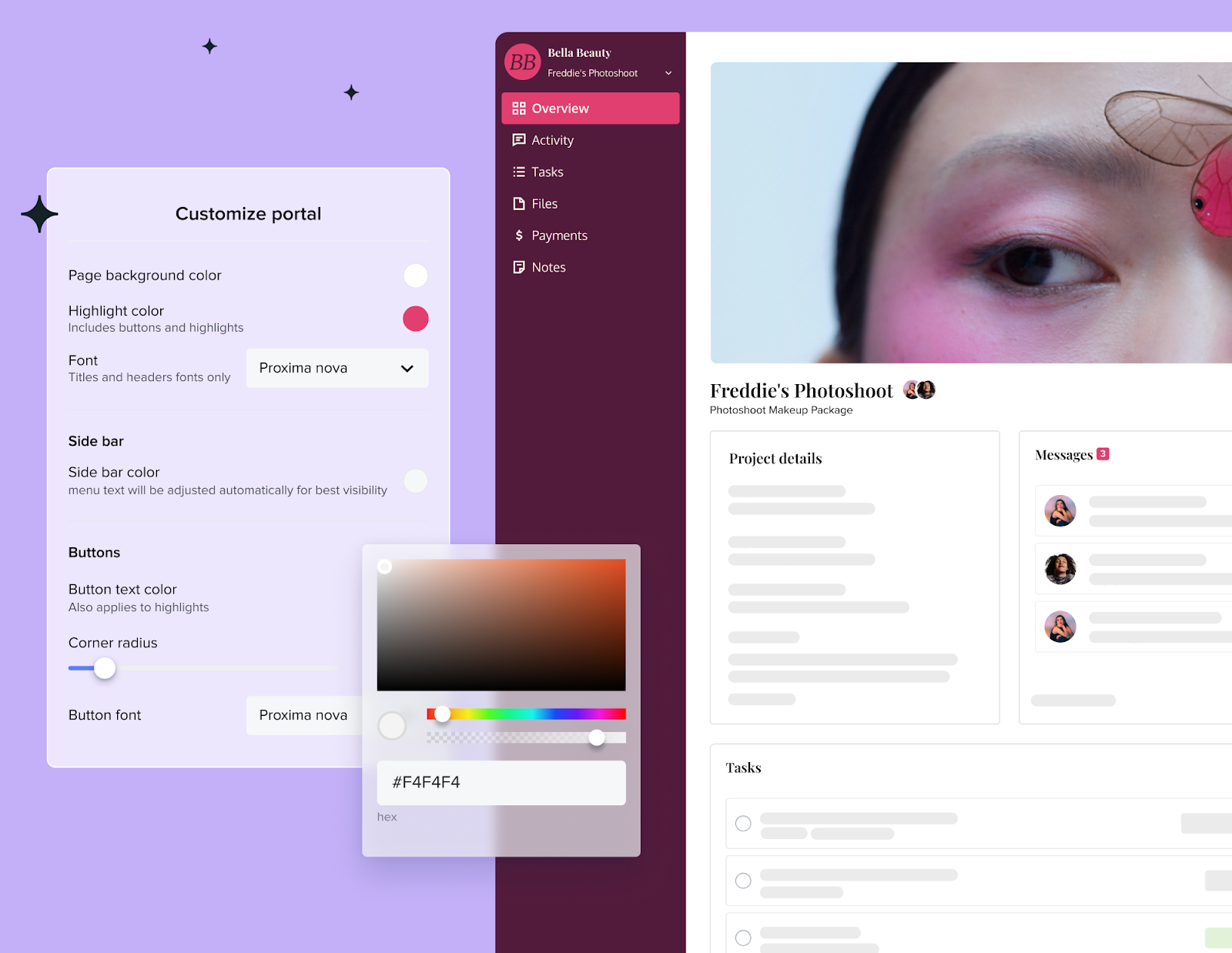
As an independent business, you regularly work directly with your clients, and a lot of your project success hinges on client communication. HoneyBook is a comprehensive client portal solution designed specifically for service-based businesses like you–think photographers, digital marketers, social media consultants, interior designers, and more. With its wide range of features tailored to your needs, HoneyBook helps you centralize communication, manage projects, and create a more professional experience.
What HoneyBook offers
HoneyBook is more than just a client portal. It’s an all-in-one platform that simplifies the way you manage your business. With features like project management tools, personalized invoicing, contract templates, and messaging systems built right in, HoneyBook has everything you need to improve your client experience while saving time on administrative tasks.
Unique features that cater to service-based businesses
- Centralized client communication
- File sharing
- Contracting
- Invoicing and payment processing
- Team and task management
- Automations
Ease-of-use and customization options
HoneyBook’s user-friendly interface makes it easy for even non-tech-savvy users to navigate and customize their client portals. You can personalize each portal with your branding elements, such as fonts and color scheme, creating a cohesive customer experience across all touchpoints.
Integration with other tools and platforms
To further simplify your processes and save time on manual data entry tasks, such as transferring contact information or financial records, HoneyBook integrates seamlessly with popular tools like QuickBooks and Zapier. This means you can connect your client portal to other platforms you’re already using, ensuring a smooth workflow and more efficient use of your time.
Pricing
HoneyBook offers a cost-effective solution for independents looking to enhance their client experience and simplify operations. With HoneyBook’s plans starting at just $29 per month (billed annualy), you can access the HoneyBook client portal without breaking the bank.
One of the key selling points of HoneyBook is its 60-day money-back guarantee, which allows you to try out the platform risk-free and see if it’s a good fit for your business. Plus, signing up for HoneyBook is hassle-free. They offer a 7-day free trial with no payment information required, so you can test-drive the platform before committing to a subscription.
Overall, HoneyBook provides an affordable yet comprehensive solution for independents looking to show up professionaly, make a great impression with clients, and complete projects without any chaos. .
2. Zoho: A robust platform with a learning curve
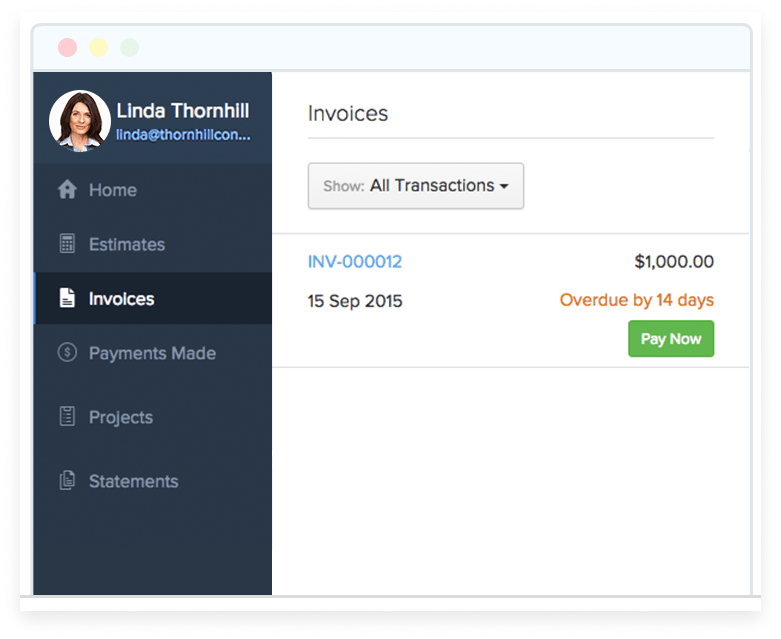
Zoho offers a suite of products designed for small businesses, including customer portal software that streamlines communication channels and enhances customer experience.
Despite its robust features, some users may initially find the learning curve steep and time-consuming compared to more intuitive options, like HoneyBook. Additionally, creating a custom client portal might be limited depending on the plan you choose.
Key features relevant to small businesses
- Customizable appearance
- Role-based access control
- Document management
- Project tracking
- Invoice integration
Ease-of-use
While feature-rich, some users may find Zoho’s platform overwhelming or challenging to navigate due to its learning curve, particularly if you’re not tech-savvy.
Though Zoho does offer basic customization options, you do need add-on apps if you’re looking for element-level design and custom workflows within your client portal.
Pricing
Zoho’s pricing structure offers a limited free plan for one user, which might be suitable for solopreneurs or business owners who are just starting.
However, to unlock its full potential, you would need to opt for the paid plans, which start at $14/month when billed annually. This tier allows up to three users and supports 500 customers, but may still have some limitations in terms of customization options and features.
A free demo is available for those interested in exploring Zoho’s client portal solutions before committing to a paid plan.
Zoho vs. HoneyBook
While both platforms offer valuable tools for managing clients, Zoho’s strength lies in its extensive suite of products that cater to various business needs. However, this may come with a steeper learning curve compared to HoneyBook’s more user-friendly and specialized approach for independents. If you prioritize ease-of-use and features tailored specifically for service-based businesses, like invoicing and contracts, HoneyBook is a more suitable option.
3. vcita: Simplified appointment booking but limited customization
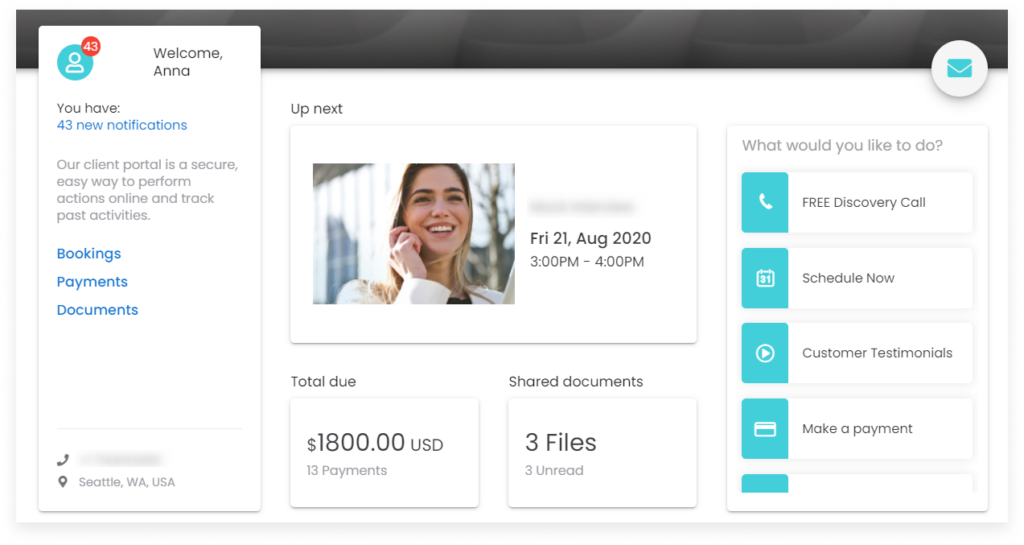
vcita is a customer client portal focused on appointment scheduling and communication for businesses like photographers and interior designers. It offers an easy-to-use interface for managing bookings, payments, and client interactions.
However, vcita does have some drawbacks in terms of customization, usage limits within the cheaper plans, and limited automations.
Key features relevant to small businesses
- Customizable booking page
- Invoicing features
- Payment processing
- Automation reminders
- CRM tools
Limitations in usage and additional features
While vcita provides excellent scheduling capabilities, it falls short in providing additional capabilities for all types of small businesses.
For example, there are limits to uploading and storing documents. Users are limited to 50 MB on smaller plans, and each upload has to be less than 20 MB. If you know you share a high volume of files with your clients, or large files (such as designers and developers), vcita may be too limited for you.
Furthermore, vcita lacks robust features that business owners typically use in tandem with client portals, like intake forms, automations, and contracts.
Pricing
vcita’s pricing starts at $29/month for single users when billed annually, with two months free included in the annual billing. The cost scales per user, which you can add on to the Business and Platinum plans, and for 2–4 users, the price increases to $79/month.
vcita offers a 14-day free trial without requiring any payment details, which allows you to test out its features and determine if it’s the right fit for your business needs.
vcita vs. HoneyBook
Both platforms offer valuable tools for managing clients, but vcita’s primary focus is on simplified appointment booking. Its limited features may not cater to all types of independents as well as HoneyBook. If your business requires greater personalization and you want to connect your client portal to more processes, HoneyBook would be a more suitable choice.
4. Accelo: An all-in-one solution with a steeper price tag
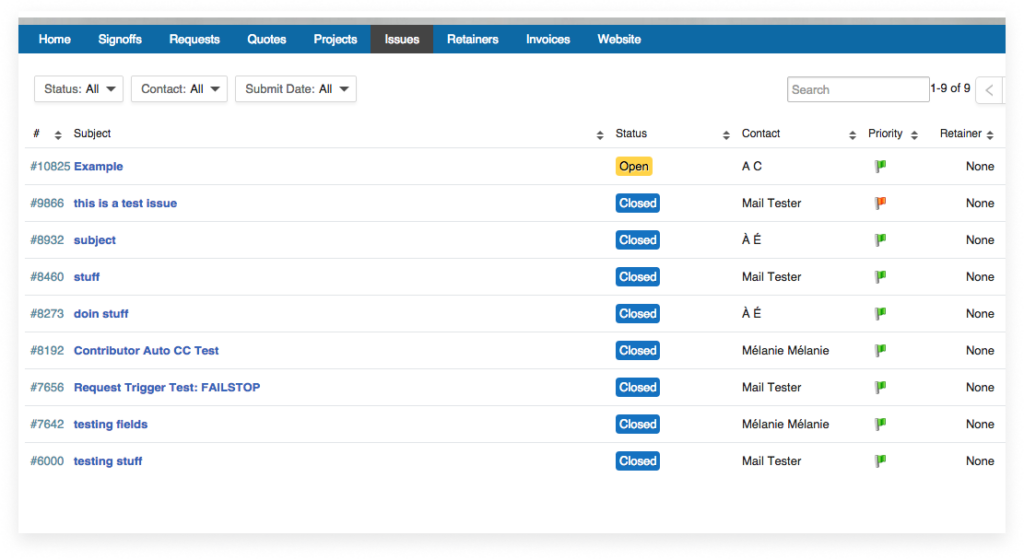
Accelo’s customer portal software offers an all-in-one solution that caters to the unique needs of small businesses. With its comprehensive suite of tools, Accelo enables you to manage your projects, sales, and customer relationships from one central platform.
On the downside, Accelo’s pricing structure may discourage some small businesses as it comes with a higher price tag than others on this list. Considering its pricing and limitations, other options designed for bigger businesses, like Zoho, may be more attractive.
Key features relevant to small businesses
- Automations
- Real-time project tracking
- Project reports
Ease-of-use and customization
When it comes to ease-of-use and customization options, Accelo stands up well against HoneyBook. The platform offers an intuitive interface with drag-and-drop functionality for quick customization. However, some users might find it slightly more complex than HoneyBook due to its extensive feature set.
Pricing
Accelo’s pricing starts at $20/month per product/user when billed annually, with a minimum requirement of three users. The pricing is attractive for bigger businesses that want to make sure they’re getting their money’s worth with the right amount of access for their team. But, it can be very prohibitive for smaller businesses. Accelo does offer a 7-day trial and a free demo to try the platform first.
Accelo vs. HoneyBook
Accelo positions itself as an all-in-one solution with a steeper price tag, more comparable to Zoho’s suite of products. It’s more suitable for larger businesses seeking comprehensive features at a higher cost. If you prioritize affordability and features specifically tailored to independents, HoneyBook is the more fitting option.
5. Moxo: A powerful CRM with a focus on sales
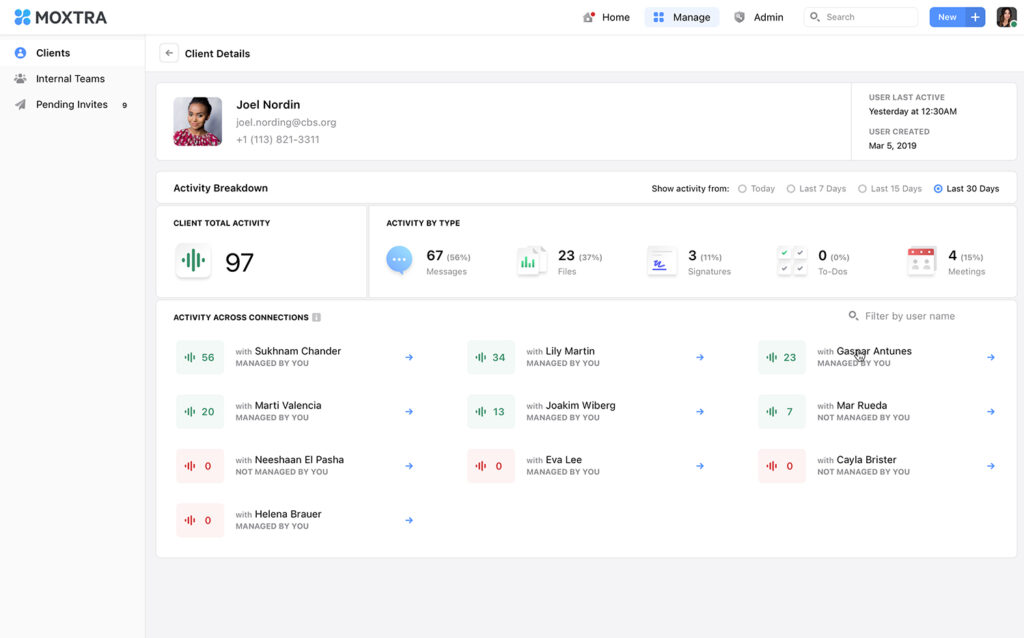
Moxo provides a comprehensive CRM platform, including client portals, project management tools, and marketing automation features. Its user-friendly interface allows easy access to customer information, communication channels, and collaboration tools.
Key features relevant to small businesses
- Lead tracking
- Sales pipeline management
- Customizable email templates
- Task automations
- Client communication
Ease-of-use and customization
Moxo is designed with user-friendliness in mind, making it easy for independents to navigate and manage client portals via a simple drag-and-drop interface for customization. Ultimately, it allows the personalization of client experiences without needing technical expertise. However, while Moxo’s customization options are user-friendly, they may not be as extensive as those offered by the more robust solutions listed here.
Pricing
Moxo’s pricing starts at a rather steep $90 per month. For the Business Pro plan and higher, there’s also a one-time setup fee starting at $250.Moxo does offer discounts for annual payments, making it a bit more cost-effective in the long run. If you choose Moxo, ake advantage of their free demo before committing to a subscription.
Moxo vs. HoneyBook
Both platforms provide useful client management features, but Moxo leans more toward sales optimization than HoneyBook. If your business relies heavily on acquiring new clients through sales efforts rather than providing ongoing services or consultations, Moxo might be a better fit. Naturally, Moxo’s focus on sales may not cater to all types of service-based businesses equally well as HoneyBook does with its more versatile features like invoicing and contracts.
6. Suitedash: Lets you create proposals and turn them into invoices
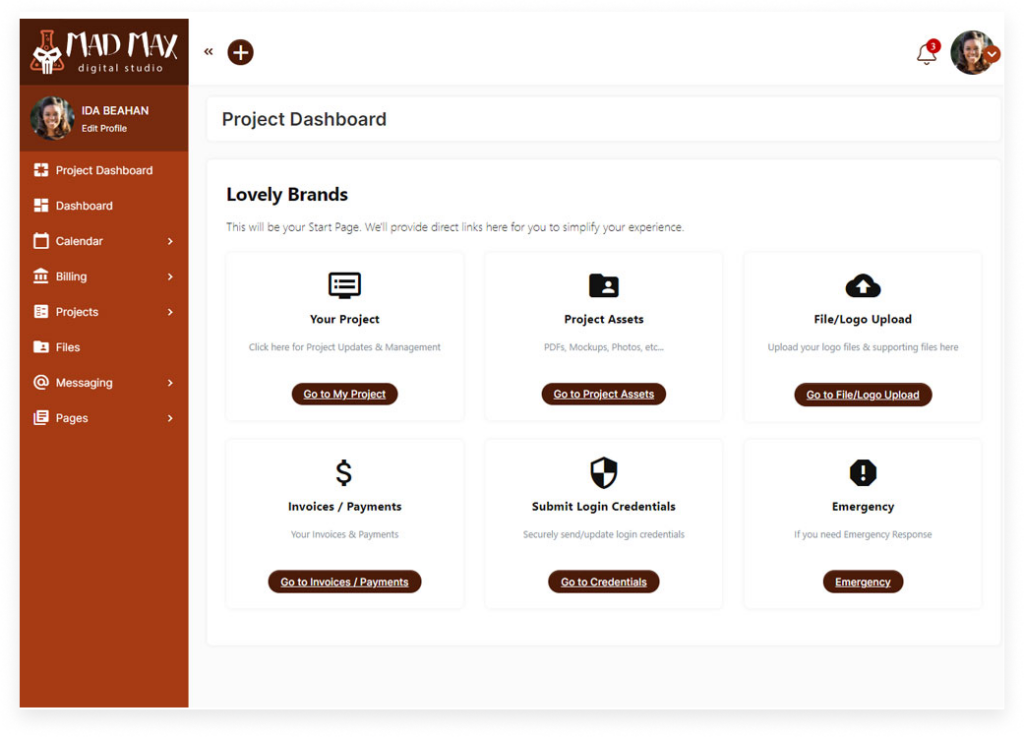
SuiteDash is an all-in-one, white-label client portal built for small to medium businesses. It combines CRM, project management, invoicing, file sharing, scheduling, e-signatures, and more into a unified platform. Highlights include fully branded client portals, automation, proposals, and a built-in LMS and ticketing system. It’s praised for helping businesses appear professional and replacing multiple tools.
However, it has a steep learning curve, limited third-party integrations, and some usability quirks like spam-prone emails and no built-in chat. SuiteDash is great for centralized client management, but may fall short for businesses needing deep customization or external app connectivity.
Key features
- Calendar management
- Billing Portal
- Secure data sharing
- Email Branding
- Project management
Ease-of-use
Suitedash users report that it has a steep learning curve due to a complicated interface, which may not be great for small business owners who don’t have the time to invest in setup.
Pricing
Suitedash offers a decent range of pricing: something for everyone. Pricing starts at $15 per month with no contract and no risk. You can upgrade to $40 per month for the same benefits as the smaller tier, but with additional tools such as autoresponder marketing as part of the Thrive plan. Upgrade yet again to the $80 per month Pinnacle tier for premium tools such as 2 TB of file storage, unlimited automations, and more.
You can upgrade or downgrade tiers at any time, and Suitedash also offers a 14-day full-featured trial.
Suitedash vs. HoneyBook
Like HoneyBook, Suitedash is an all-in-one CRM that offers a wide range of features for handling client experience and communication, with affordable pricing for small businesses.
Suitedash is a bit better for deeper customization, while HoneyBook is the better pick if you’re looking for a streamlined, easy-to-use client portal.
7. Freshdesk: An easy-to-use help desk system
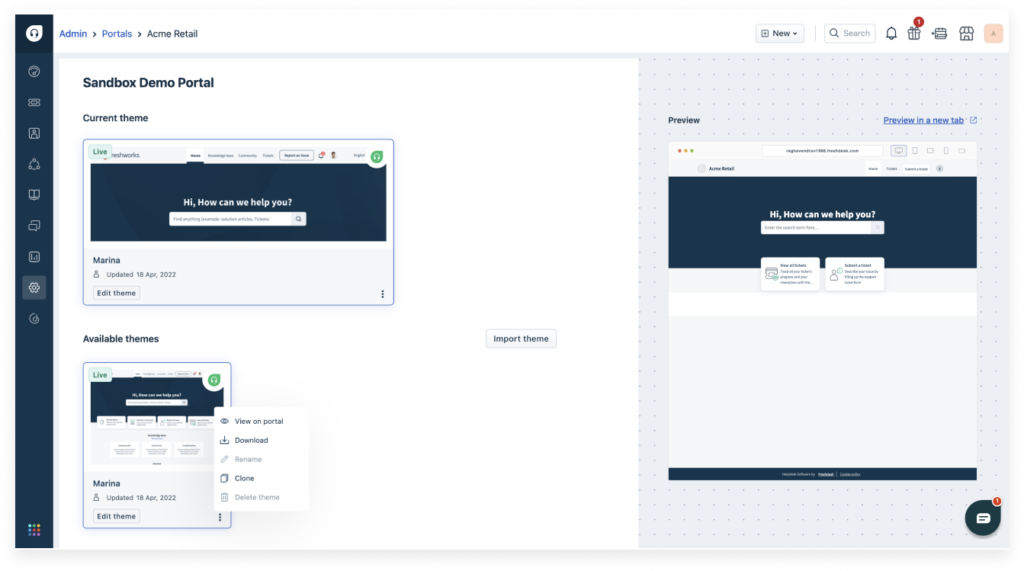
Freshdesk is a cloud-based customer support platform built to streamline help desk operations for businesses of all sizes. It offers ticketing, shared inboxes, live chat, knowledge base creation, and AI-powered automation to manage customer inquiries across email, chat, phone, and social channels.
Highlights include customizable workflows, team collaboration tools, and integrations with popular CRMs and productivity apps. Freshdesk’s user-friendly interface makes it easy to adopt, but smaller teams may find the feature set overwhelming. It’s ideal for scaling service operations, though some users report limitations in analytics depth and customization at lower pricing tiers.
Key features
Freshdesk offers:
- Self-service options
- Linked tickets
- Analytics
- Mobile app
- Team collaboration
- Custom reports
Ease-of-use
In its 2024 review, Forbes claims Freshdesk is simple to use and allows for building a client support system relatively easily.
Pricing
Freshdesk has four pricing tiers, including the Free tier, which allows up to 10 agents. The Growth tier, at $15 per month, offers everything in the Free tier, plus tools such as advanced automation. The Pro tier, at $49/month/agent, includes benefits such as having up to 5,000 collaborators. Finally, the Enterprise tier is $79 per month, offering benefits such as unlimited products.
Freshdesk vs. HoneyBook
The features of Freshdesk lean toward client support, whereas HoneyBook has a whole suite of tools and capabilities that are more for client experience. Freshdesk is the better choice if you rely on ticketing and have a high-volume of customers, while HoneyBook is great for 1:1 customer relationships.
8. Zendesk: Award-winning client service software
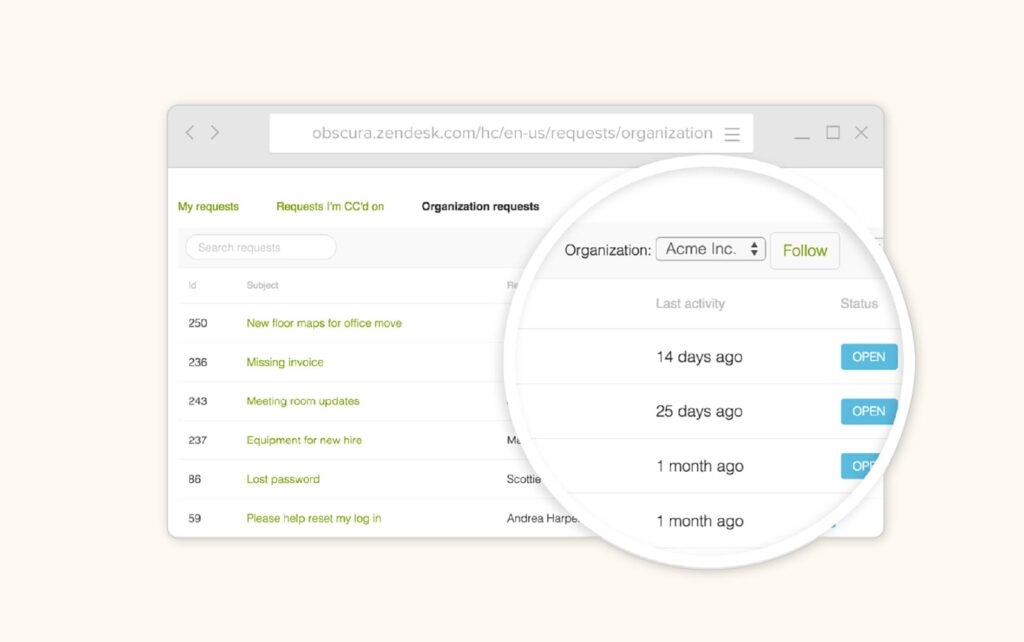
Zendesk is a leading customer service platform designed to help businesses manage support across email, chat, phone, social media, and web. It offers a unified ticketing system, help center, AI-powered bots, and automation tools to streamline support workflows. Zendesk excels in scalability, making it ideal for both startups and large enterprises. Its intuitive interface and deep integration ecosystem enhance team productivity.
However, it can become expensive as you add features or agents, and customization options may require developer support. While powerful and flexible, Zendesk may feel overly complex for small teams seeking a lightweight, easy-to-deploy support solution.
Key features
The Zendesk platform boasts:
- Conversational tools
- Automation and intelligence
- Easy and quick integrations
- Advanced data privacy
Ease-of-use
Zendesk offers an intuitive interface with streamlined workflows, making it relatively easy to navigate for support teams. However, advanced customization and automation features can require technical knowledge, which may present a learning curve for smaller teams or non-technical users.
Pricing
Zendesk has a wide range of pricing tiers, starting at a Basic plan of $19 per month.
- $55 per month is the price of the Suite Team tier
- $89 is the price of Suite Growth
- $115 is the price for Suite Professional
- Talk to the sales team for Suite Enterprise
Zendesk vs. HoneyBook
Like HoneyBook, Zendesk offers a broad set of features and provides a more comprehensive client support system compared to software such as Freshdesk. If you have a smaller budget, HoneyBook is the more affordable option.
9. Clinked: An easily customizable client portal
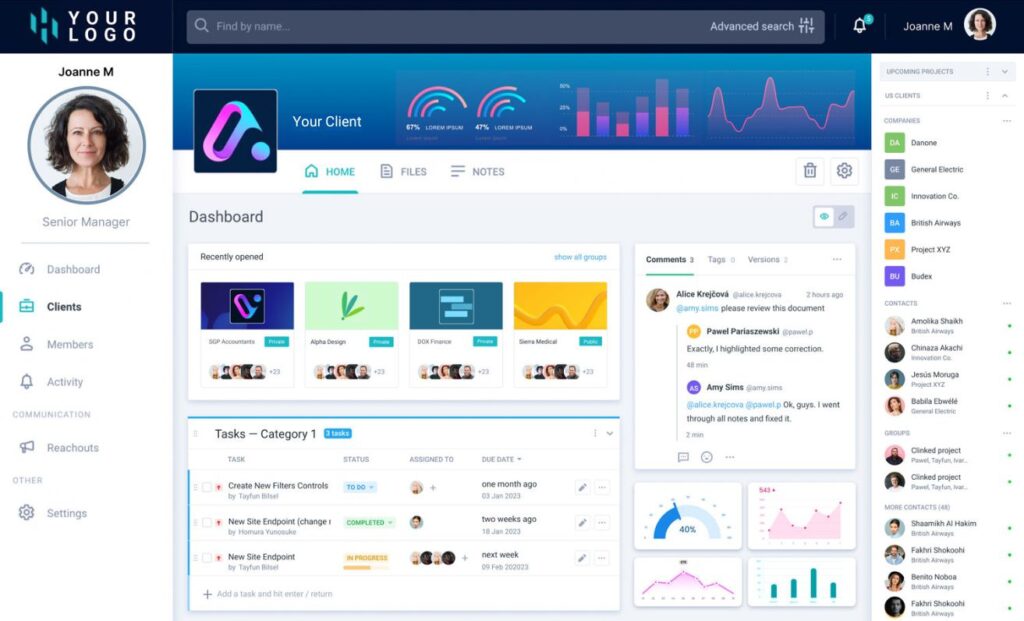
Clinked is a secure, cloud-based client portal and collaboration platform ideal for agencies, legal firms, and professional services teams. It offers white‑label workspaces with custom domains, branded mobile apps (iOS/Android), file sharing with version control and watermarking, threaded chat, task management, shared calendars, Kanban boards, and real-time notifications
While it’s praised for its intuitive, centralized interface and robust support, it may lack deep integrations and advanced permissions flexibility.
Key features
- Customizable client portal
- Branding and add-on widgets
- Task management
- Email notifications
Ease-of-use
Clinked is widely praised for its intuitive, user-friendly interface and smooth onboarding, with reviewers noting clients adapt quickly and find navigation straightforward. Its clean layout, centralized workspaces, and white-label features make it easy for teams and clients to collaborate without a steep learning curve.
Pricing
Clinked has the most expensive of the pricing tiers in this list. But, there are discounts if you pay monthly, yearly (20% off), or every two years (35% off). The following is the monthly pricing:
- Lite: $119/month
- Standard: $299/month
- Premium: $599/month
- Enterprise: Contact sales team
All tiers offer a trial.
Clinked vs. HoneyBook
At such a vast price difference, if you are budget-conscious and need to watch your spending, the $12.80 per month price of HoneyBook will likely seem the obvious choice compared to $199 for the lowest tier of Clinked.
Find the client portal software that’s a perfect fit
Whether you’re looking for something sleek and simple or robust and customizable, there’s a client portal out there that aligns with the way you work. The key is choosing a solution that complements your clientflow, not complicates it. At HoneyBook, we believe your tools should work as hard as you do—helping you stay organized, deliver standout client experiences, and grow with confidence. Ready to simplify your service delivery and elevate every touchpoint? Start with a free trial and see what’s possible when everything clicks into place.