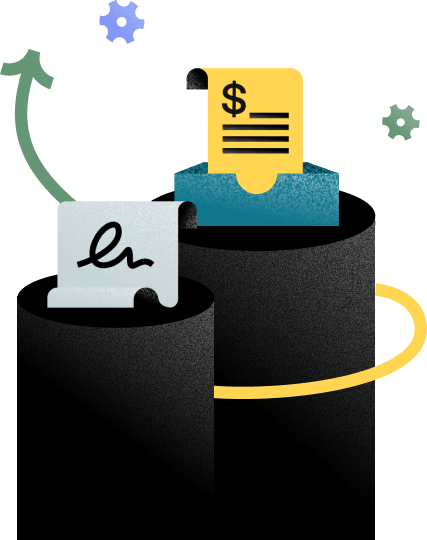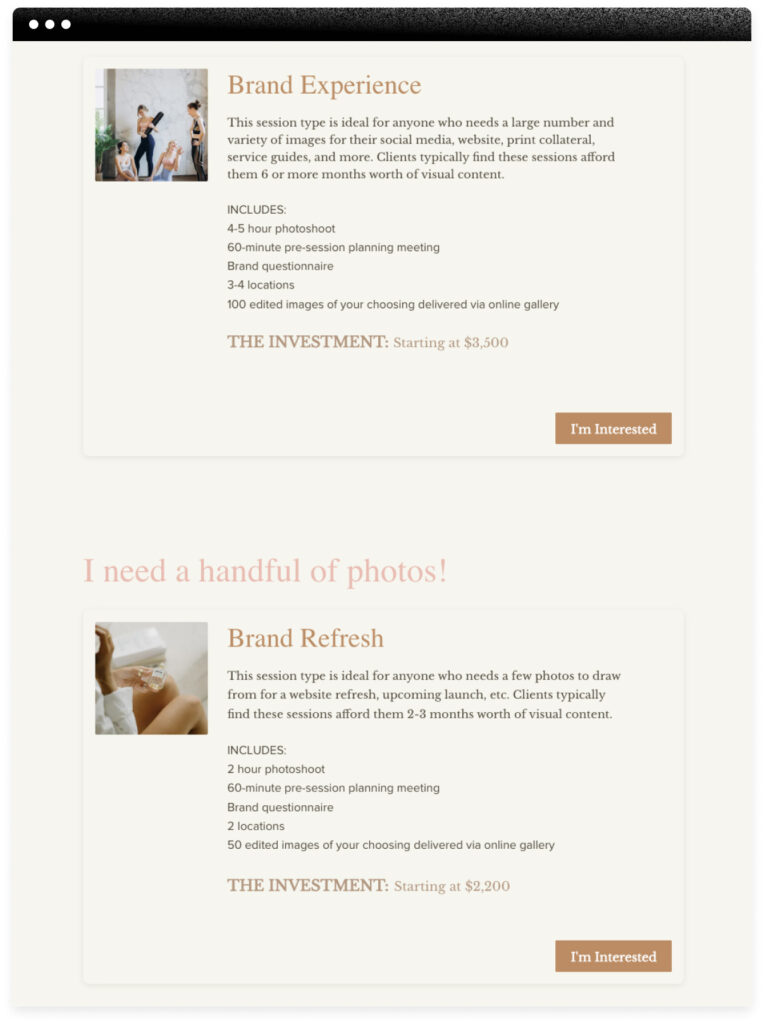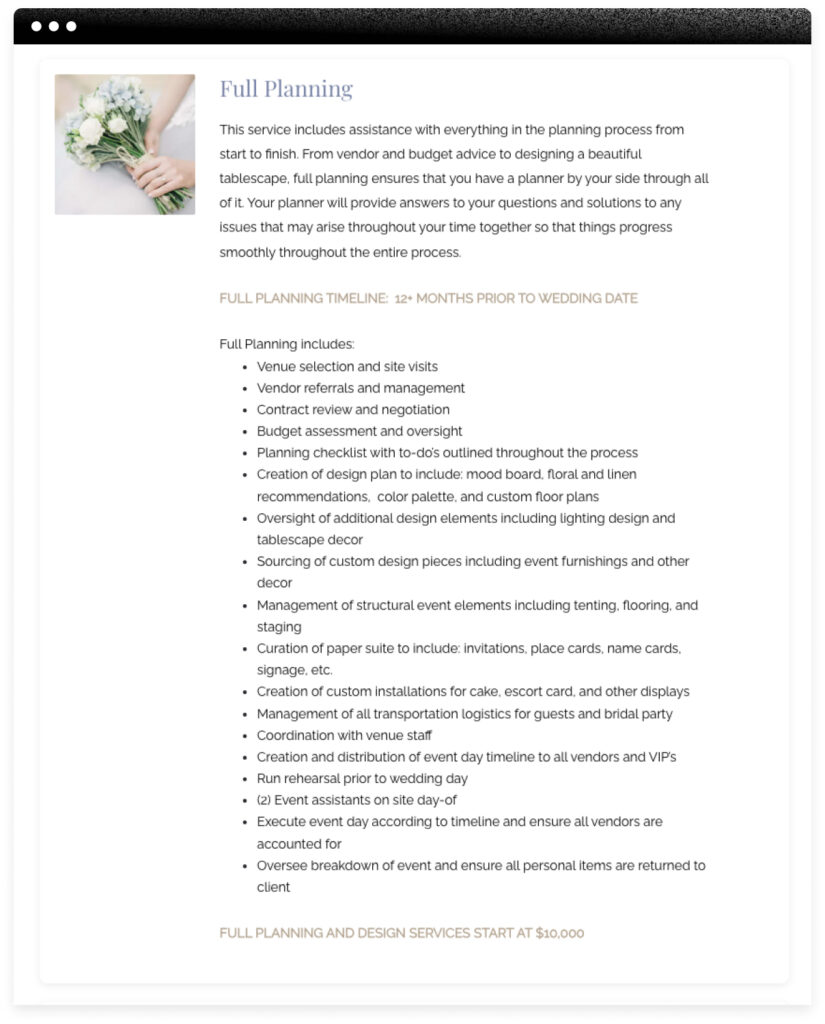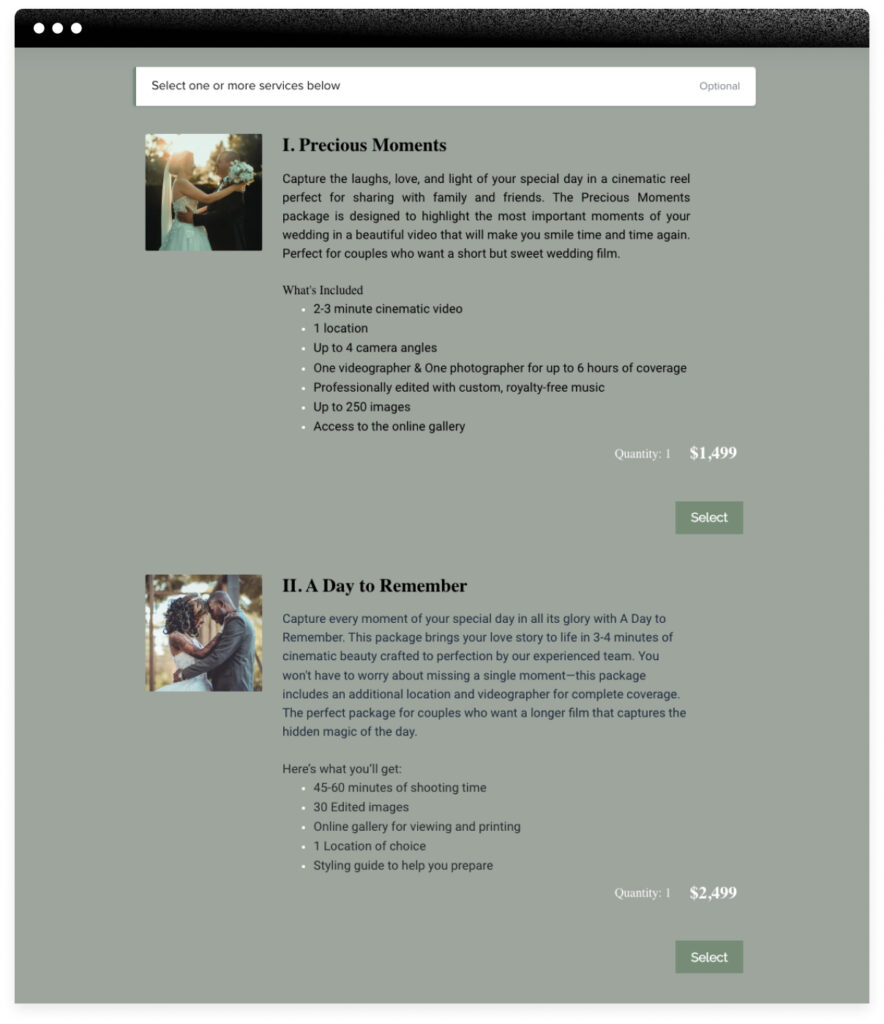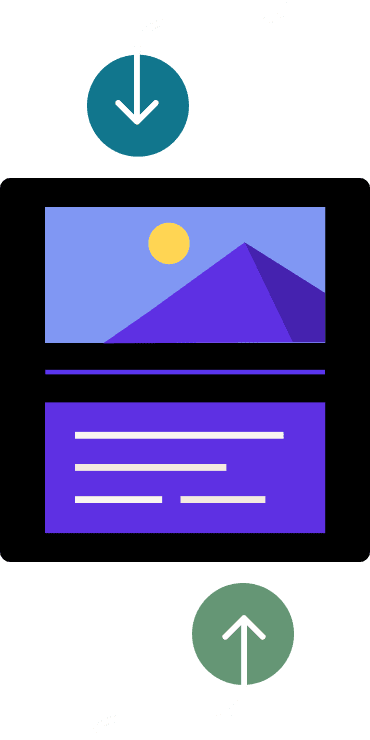Learn how to create a high-converting pricing guide that attracts potential clients and boosts your sales.
This blog is part of our January Jumpstart guide series, our set of guides to help you freshen your strategy for 2025. Check out the other blogs in this series here.
You’ve been crushing so far this year—building up a solid client base and really nailing down your services. The thing is, even though you’re busier than ever, your bottom line hasn’t quite caught up yet. The good news? You’ve got all the right pieces in place. Now it’s just about making strategic changes to your pricing to make sure all that hard work translates into better profits.
This January, it’s time to take a closer look at your pricing strategy. A well-thought-out pricing strategy can attract the right customers, increase profits, and ultimately, improve the overall health of your business.
By effectively applying that pricing strategy to a pricing guide (otherwise known as your pricing plan) you’ll have a one-way ticket to bigger profits, higher profit margins, and a better business future. Learn how to create a small business pricing guide and get expert tips on using it with clients in the real-life examples below.
Jump to:
- What is a pricing guide?
- Effective pricing strategies
- Setting a pricing structure
- What to consider for pricing in 2025
- Best practices for creating a pricing guide
- Price guide examples to follow
- Signs your pricing strategy is working
- Book faster with smart pricing guides
What is a pricing guide?
Your pricing guide is a crucial component of your business, especially when implementing more advanced strategies such as value-based pricing. These files serve as tools for independent business owners (you!) to showcase service offerings and their price points so you can make sure you’re booking your target customers.
They can include the following elements to attract your target market:
- Packages and product prices
- Individual services and tasks
- Special deals for packages and services
- Add-on services and their costs
- Any transaction taxes that may apply
- Testimonials for different services
Overall, a pricing guide is very similar to a business brochure. However, some independent business owners only use sales brochures at the top of their sales funnel, while pricing guides are usually for clients who are closer to booking. While many sales brochures focus on value props, a pricing guide should be more straightforward about services and offerings, and, of course, price. el, while pricing guides are usually for clients who are closer to booking. Many examples of sales brochures focus on value props, while the price guide should be more straightforward about services and offerings, and, of course, price.
Types of effective pricing strategies
Before you dive into creating a pricing guide, you need to have your prices set. Consider these common pricing strategies that you can use:
- Competitive pricing strategy: Conduct market research and set your prices based on your competitor’s pricing. A competitive pricing strategy can help you position your services effectively in the market and attract clients looking for value.
- Cost-plus pricing strategy: Consider how much your production costs are to produce your services or physical products, then add a set percentage.
- Dynamic pricing strategy: Adjust your pricing according to the market demand for your services and the current market conditions.
- Prestige pricing strategy: Also known as a premium pricing strategy, this means setting your prices slightly higher than the rest of the industry to signal a higher-quality brand and services. It’s a commonly used pricing method for luxury-tier goods and services.
- High-low pricing strategy: Choose a set price that’s slightly higher than what you would typically charge, then create a series of consistent discounts and promotions that can lower your price and make it more attractive to clients.
- Value-based pricing strategy: This strategy will need market research, but it’s pricing your services exactly on par with what your target audience thinks it’s worth.
- Penetration pricing strategy: A contrast to a value-based pricing strategy, offer prices much lower than the average for your industry and competition.
Selecting the right pricing strategy is crucial for the success of your business. Whether you opt for competitive, cost-plus, dynamic, penetration, prestige, high-low, or value-based pricing, each approach has its unique advantages. It’s essential to conduct thorough market research and understand your target audience’s preferences to choose the strategy that aligns with your business goals and enhances your market position.
Pro tip
Your pricing strategy should align with your business model and mission and overarching business goals. For example, if you’re committed to providing luxury-tier goods and services, you’ll want to go with prestige pricing.
These are just a few options you can use to set your prices. Keep in mind that you should continually review and incorporate pricing increases that account for additional value-adds, changing market conditions, inflation, budget changes, and more approach has its unique advantages. It’s essential to conduct thorough market research and understand your target audience’s preferences to choose the strategy that aligns with your business goals and enhances your market position.
Setting a pricing structure
Once you have a pricing strategy, you can set your pricing structures. This is where you can get specific about how you’ll bill your clients. Consider the following pricing options:
- Project-based pricing: Establish a set price for each type of project or package you offer.
- Hourly pricing: Set an hourly rate for you and your team members so you can bill your clients according to the amount of time spent on their project.
- Usage-based pricing: This structure is most suitable for consultants or coaches who might offer subscription services. You can offer tutorials or coaching platforms based on how much usage they need.
What to consider for pricing in 2025
Every new business year brings new challenges based on the economy and environment. Financial surprises in business aren’t fun when they mess with your bottom line, so preparing for any upcoming changes can help keep your services accurately priced.
In 2025, impending tariffs are raising the prices for certain goods and materials in the U.S. At face value, service-based businesses don’t have to worry about inventory costs increasing. However, many vendors that you might use will rely on foreign goods, so even if you aren’t directly affected by tariffs, it’s important to build a price increase into your pricing strategy this year to account for a potential rise in your overhead costs.
Rolling over from last year, economic uncertainty is still on many Americans’ minds. You might find that many of your clients are unable or unwilling to pay the cost of your services in order to save money or to wait and see how things shake out throughout the year.If you’re able to, I’d recommend setting up a pared-down, minimized service pricing tier. This way, you’ll be able to provide some flexibility for your more price-sensitive customers. You also may end up attracting a broader audience and building up your client base with potential clients who may not have been able to afford your original prices.
Best practices for creating a pricing guide
Creating a well-designed, branded pricing guide can inspire trust between your business and potential clients and convince them to invest in your service. Finding the perfect balance between commerce and creativity, through modern design, will encourage clients to learn more about what you’re offering. As you design, remember that less is more, especially when showcasing pricing tables.
The most successful guides showcase your business’s personality and demonstrate why the service you’re offering is unique. Here are some best practices to consider that make it easier for clients to make an informed decision.
Determine your target audience
A crucial part of your pricing strategy is aligning pricing tiers with your ideal client profile. Consider your target client and how much money they’ll likely be willing to spend on your services. You’ll likely have additional buyer personas within your target client profile as well.
To make your pricing guide as targeted as possible, consider creating different versions for each persona. One might be more interested in your most expensive tiers, while others can benefit from more affordable options or even add-on services.
Keep the design simple
Removing unnecessary elements is one way to simplify your pricing guide and give your customer base the access to the information they need. Clients may be reluctant to buy into your service if the design is difficult to digest or is unreadable. Also, consider accessibility. Is your guide easy for everyone to read and understand?
Make your pricing guide helpful for all potential clients by keeping the design simple with plenty of white space and implementing a simple pricing structure. You can avoid fancy script fonts and faint colors. Keep in mind that the guide doesn’t have to incorporate all your brand elements—you can save that for other sales tools like your brochures.
Make information easy to understand
Include simple language so the information remains accessible to a wider audience. After reading your copy, potential clients should know what they’re getting right away and see what your business services cost in order to make an informed buying decision.
While it may be tempting to include as many details as possible, copy that is easy to understand is what will help you make the sale.
Pricing should be clear
The last thing potential customers want to do when considering your services is math. It might sound obvious, but you should make your pricing absolutely clear when you’re sending it to clients.
If clients can select add-ons with all of your packages, let them know that’s possible. If they can remove some services at a discount, make that clear as well. As soon as they read through your guide, they should have a good idea of what they need as well as how much the total cost will be.
Likewise, if you have surcharges that you have to calculate with their final selections, include a note about them in your guide. Ideally, you want to make sure that there aren’t going to be any surprises when your clients see the invoice. This is key to maintaining customer satisfaction and developing or retaining trust.
Pricing guide examples to follow
As you’re looking for pricing guide templates and examples, keep in mind that your content needs to be highly specific to your company and clients. One thing you can do is also save a standard template, and then tweak it for each client. Doing so will make the experience much more personalized, and lessen the work for you. Don’t forget to include any potential price increases in your customized pricing guides to ensure clarity for your clients.
Here are three pricing guide examples for photographers, videographers, and event planners.
Photography pricing guide
A price list can be a great source of stress for a professional photographer. A typical photography pricing guide showcases different packages for weddings, portraits, and families, along with the prices and costs of any add-on services. In your pricing guide, you should clearly describe your services and what you’re selling. It’s essential to be creative when designing your pricing guide and stick to clear language that educates potential customers on what makes your photography business unique.
When guiding clients through your pricing list, you may want to consider presenting the most expensive option first. If they’ve already indicated a specific budget, selling from the top down will make it easier to convince a client to buy into a service that’s more appropriate for them. Your primary job with your pricing guide should be to temporarily unhook clients from the price and highlight key features and the fundamental elements of your business.
Event planning pricing guide
After picking out the name of your event planning company, the next most important thing that you’ll do is create a pricing guide. Considering who your clients are can help you understand your own business; for instance, are you focusing on corporate events but finding more success with wedding planning? Answering such questions will provide insight into how you should design your guide to attract potential clients and what you should charge for your services.
After deciding how much you should charge, you must clearly communicate the services you offer in your event planning pricing guide. With HoneyBook’s tools, event planners can create interactive dynamic files that combine various steps in their client relationship journey. This includes creating a pricing guide that contains an online contract and an online invoice. Once the client selects a service on the pricing guide, the total will automatically be shown on the invoice. Streamlining the sales and booking process is easier than ever with HoneyBook’s tools for independent business owners.
Videography pricing guide
For videographers, you can increase the earning potential of your business by pricing your videos by project. Like in a photography pricing guide, this is an excellent way to get your clients to shift their focus to your efforts and the value of your expertise rather than fixating on the price. Effective marketing techniques, like including a creative logo, a striking design, or your business’s colors, can help you attract prospective customers and qualified leads.
Get creative and figure out how you can incorporate a sample video into your guide. You should also include a description of your business, a concise list of the cost of the services you offer, and details on why your work stands out over the competition. With a well-designed pricing guide, you can help qualified leads make a decision about paying for your services.
Signs your pricing strategy is working
When you’re starting out, you’ll notice some clear signs that your pricing isn’t hitting the sweet spot. The first thing to watch is your profit margins. Your bookkeeping will show you if your prices are too low. If they are, you’ll need to raise your prices immediately before taking too big of a hit. Remember to tell clients your prices will increase next month, and add a quick statement about how much you appreciate the support.
If your pricing is too high, you might scare away potential clients and experience a significant drop in inquiries, increased missed appointments, or repeated feedback that your service is not within the client’s budget. Consider adding another lower tier to your service or offering a first-month discount to help people understand the value you offer.
Pricing won’t be a set-it-and-forget-it process. You’ll need to continue tweaking your pricing until you find the right balance. Even when you strike harmony, you should revisit your pricing in six months to a year to stay consistent with inflation and competitive market changes.
Pricing guide FAQs
What is the best pricing method?
The best pricing method depends on your business model and goals. Common strategies include value-based pricing, where services are priced based on what the target audience thinks they’re worth, and competitive pricing, which involves setting prices based on competitors’ pricing to attract value-seeking clients.
What makes a great pricing guide?
A great pricing guide should be clear, comprehensive, and aligned with your target audience’s needs. It should feature a straightforward pricing structure, a modern and simple design for easy readability, and include all necessary details such as service packages, individual services, special deals, and add-on services. Additionally, it should showcase the value of your offerings through testimonials and be regularly updated to reflect changes in services, prices, or market trends.
How do I set my pricing?
To set your pricing, choose a pricing strategy that aligns with your business model, such as value-based or competitive pricing. Then, establish a pricing structure, like project-based or hourly pricing, and continually review and adjust your prices to account for additional value-adds, production costs, inflation, and budget changes.
What does MSP mean in pricing?
MSP refers to “Minimum Selling Price.” This is the lowest price at which a product or service can be offered, ensuring that it covers costs and contributes to profitability. In a pricing guide, MSP helps businesses set a baseline for their pricing strategy, ensuring that they do not undervalue their offerings.
Book faster with smart pricing guides
Your clients can view a pricing guide, select the services they want, then sign a contract, view an invoice, and pay within our online payment software—everything in one place! Easier to customize than a web page, but more engaging than a static file, see how HoneyBook’s file templates can improve your business.
And that’s not all, HoneyBook is the leading client-centered CRM platform for independent businesses. So, when it comes to your sales process, you’ll be able to create interactive booking templates that bridge the gap from sales to booking.