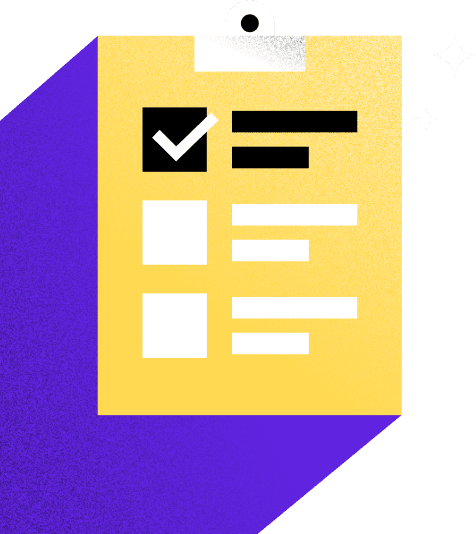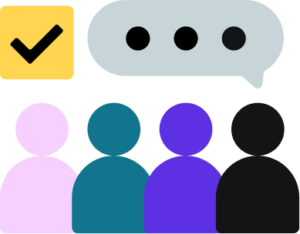Learn how to create a seamless client onboarding workflow that takes work off of your plate so you can take on more clients. On the client side, you’ll give them an engaging introduction to your business.
Creating a successful client onboarding experience can feel daunting. You know you need to welcome your clients, get them information about working with you, create a client portal login, get your team members on the same page, and much more. More likely than not, you probably just want to dive into the project.
There are countless entrepreneurs with these same thoughts and feelings when it comes to the nitty gritty side of running a business and developing seamless clientflow. After all, you probably started a business because of your talent and passion, not necessarily because you were interested in the administrative side of things.
The problem is, with this kind of perspective, you’re leaving money on the table. You’ll need a successful customer onboarding process to solidify your brand, complete successful projects, and retain long-term clients.
Here’s how to create a client onboarding process that takes work off your plate and provides an excellent introduction to your business.
What it means to seamlessly onboard clients into your business
Onboarding clients may look different from industry to industry and business to business, but you should typically follow the same standard client onboarding checklist:
- Guide clients through service selection
- Set payment terms
- Set expectations
- Book your client with an invoice and contract
- Meet internally with your team on project needs
- Thank your client and send a welcome packet
- Gather more information with a client onboarding questionnaire
- Onboard them into your project management tools and systems
- Schedule a kick-off call
- Delegate next steps
Beyond the individual steps within an onboarding workflow, onboarding is the process that should make your clients feel excited and stress-free about working with you.
Think of these steps as a window into the next few months (or however long you’ll be working with them). You and your client are both setting expectations. By the end of onboarding, your clients will know:
- How to communicate with you
- When you’re available for meetings and quick questions
- How to collaborate with your team
- How to approve different project milestones
- What to expect at the end of the project
- What to expect for the project’s next steps
Set up your client onboarding workflow in 7 steps
Though your client onboarding process will have several smaller steps, there are seven key activities that you’ll need to cover.
1. Understand your client’s needs before booking
When you’re getting ready to book a client, you should have already evaluated their fit. You know that they’d be a good client, but you just need to determine which services you can provide to them. At this step, we recommend asking some additional client background questions to make sure you have a solid understanding of what they’re looking for.
2. Book your client without friction
Once it’s ready to book, you want your booking process to happen seamlessly and move quickly into onboarding. If there’s too much time between these steps, your clients can get really confused and even wonder if the project is still moving forward.
Instead, focus on guiding your clients through service selection, booking them with a contract and online invoice, and moving forward with your onboarding process. Essentially, you should be able to complete all of these steps in a matter of days.
3. Send a client welcome packet
Once your client has made their first payment and signed your online contract, it’s official! It’s time to welcome them into your business, let them know what to expect, and also explain what you expect from them as well.
Build your client welcome packet to include a thank you message and reiterate the project scope that you’ve agreed upon. You’ll also want to include some basic information about your business, such as your office hours, FAQs, and a bit about you and your team as well.
Next, give them some guidance on how you’ll collaborate and communicate. Is this a high-touch project or a low-touch project? If you’re in the event space, it might be more low-touch. Let them know when you need to meet and what you’ll be doing in between to prepare for the event.
For other industries like marketing consultants, you’ll probably be more high touch. In this case, let your clients know how they can reach you (phone, email, chat), and include a timeline for key project milestones.
4. Gather more specific client information and documents
Though you’re the service provider, that doesn’t mean your clients can just sit back completely. You’ll likely need to collaborate with them, and this initial phase of onboarding is crucial to gather all the information you need.
Use a client intake form to ask for their inspiration or examples of work they like, business documents (if you’re in the B2B space), log-in information, and more. Gathering these files and documents upfront will help you save time and work more efficiently throughout the project.
5. Schedule a kickoff call
Give your clients enough time to read and understand your welcome packet, then move forward with a project kickoff call. During this time, you can clarify any concerns or questions they have.
Even though you’ve laid out next steps in your welcome packet, this is also the time to touch on the work you’re starting with and what it means for them. If you have a team, you can also introduce your client to them and put a face to any of the points of contact they’ll have.
6. Delegate tasks to your team
Internally, it’s time to gather your team and make sure everyone is on the same page. Who will be the primary point of contact? Who is in charge of monitoring invoicing and tracking payments? Is someone taking the lead on project work?
As part of any workflow, assigning stakeholders is key to making sure everything moves smoothly. You want to ensure that people are accountable for each step in the onboarding and the project overall.
If you don’t have a team, don’t worry! You can still map out the project work for yourself and create an internal schedule of what you want to accomplish and when.
7. Automate your process
Lastly, it’s time to make this onboarding workflow repeatable. That’s right–you don’t have to recreate everything over and over again! Automation should be the last step of any workflows you perfect for your business.
Using HoneyBook’s workflow automation software, all you need to do is set up an onboarding smart file and an automation sequence.
Your smart file can include your welcome packet, onboarding questionnaire, intake form, and calendar for scheduling. Since it can combine multiple steps in one, you’re taking time off your own plate and making the process more simple for your clients as well.
To build your automation, just set the welcome packet file to send right after the first payment. Since the entire process will be saved as one file, it’s also easy to edit it for each client as needed.
Best practices for onboarding new clients
As you’re creating your onboarding workflow, here are a few best practices to keep in mind:
- Use onboarding templates to save time – Onboarding is something you need to do for every client, so there’s no need to duplicate work. Save your onboarding workflow as a series of templates (or, a single file if you’re using HoneyBook). You can still personalize the template each time you send it, but it’ll take much less time than starting from scratch.
- Combine as many steps as possible – You’re busy, and your clients are too. You both want to start this project off, not wait around for weeks while you go back and forth over email. For everyone’s benefit, try to combine as many steps as possible. That’s why HoneyBook is such a great tool for client onboarding since you can even create a seamless client onboarding file. There’s no need to wait between welcoming them, sending a questionnaire, and scheduling a kickoff meeting.
- Guide your clients through the process – You don’t just want to send your onboarding materials and wait until you hear back. Instead, make sure your clients have everything they need. It’s okay to over-explain at this stage since you’re just getting started with your project. That doesn’t mean you have to write a long email about your welcome packet and intake forms. Instead, you can include a simple walk-through video in your welcome packet to explain how to use it and what you need back from your clients.
- Get feedback along the way – Improving your business is all about making adjustments where needed. Don’t be afraid to ask your clients and team members how the onboarding process is going. Is there any confusion? Are there missing steps? Understanding this can help you tweak the workflow and improve it for your clients to come.
Use client onboarding software to manage everything in one place
If you’re currently managing your onboarding process via PDFs and email, it’s time to scale up! You can use client onboarding software or tools like HoneyBook to manage everything in one place.
With a good system in place, it’ll make everything easier for you and a better experience for your clients. You can brand your files, automate, and improve your files so they’re fully digital and interactive.
Stop letting your client onboarding fall to the wayside and make it one of the reasons why your clients come to you and continue using your services!