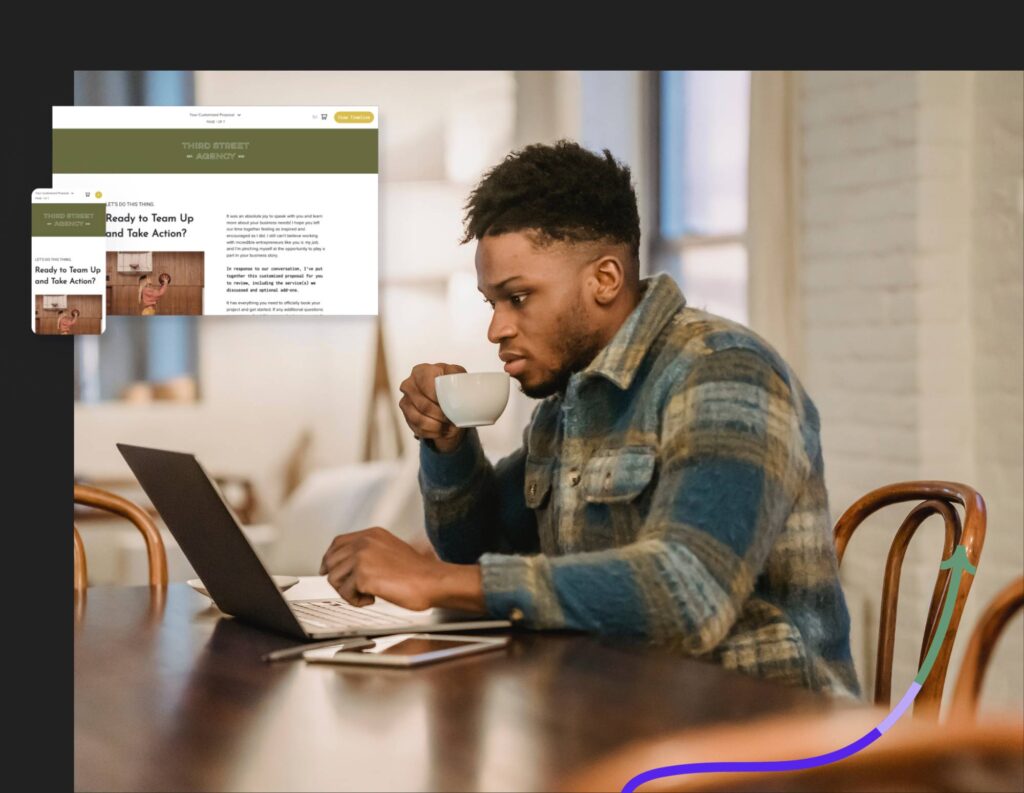Learn how to use HoneyBook templates to make your business efficient and showcase your professionalism with less work. Plus, learn how to share your templates so you can generate referral income and grow your community.
When you send individual files to move your clients through your clientflow, it creates a disjointed experience. Consider it from their point of view: they need to create a login for DocuSign, PayPal, Calendly, or any other platforms you use. Just like you, they’re having to jump from one place to another, and it’s easy for things to slip through the cracks. Less tech-savvy platforms also lead to disorganization, from taking too many steps and not being able to store all of your files in one place.
With HoneyBook templates, this issue is gone for everyone. On your end, you can sign in to one platform and create the file types you need, whether it’s contracts, invoices, sales brochures, intake forms, or more. Overall, you can save hours each month on business tasks, helping you work faster and more efficiently.
Your HoneyBook templates provide even more benefits since you can share them with anybody, whether or not they have an existing account. Send a link to your peers and show them how to get started with HoneyBook and generate income through referrals. Or, share them with your broader industry to build your expertise and authority.
For your clients, templates allow them to take care of booking and working with you in less time than other methods. Plus, they get to experience your brand all along the way, making everything feel more cohesive.
Jump to:
- How to create better client experiences with HoneyBook templates
- Start with professionally designed file templates
- Browse HoneyBook templates by your business needs
- Browse HoneyBook templates by your industry
- How to customize your file templates
- NEW! Sharing HoneyBook templates with your community
- Work more efficiently with your clients
How to create better client experiences with HoneyBook templates
When your clients interact with you, they want the least amount of friction possible. They’re already paying you for a service, so making anything difficult for them will make it feel like their money isn’t going to good use.
HoneyBook templates enable you to create great experiences for all types of clients, including those you need to nurture first, those who expect instant booking, and recurring clients who just want to renew.
Pro tip
Your clients can view and interact with any of your files on mobile or desktop, and you can also edit and send them on mobile using the HoneyBook mobile app.
Templates for nurturing prospective clients
Do you have a long sales process? If your clients need one-on-one nurturing, you can use HoneyBook templates to facilitate the process.
Use templates for each step, such as a sales brochure, then a contract and an invoice. In between each step, you can use questionnaires to collect more information as well as the HoneyBook scheduler to meet with clients directly and discuss their needs.
Templates for new clients that expect instant booking
Do you have services that clients can book instantly? This is where you can experience the full power of HoneyBook templates.
Use a file template that includes everything your clients need to book, including service selection, invoice, and contract. When clients inquire, all you have to do is send the booking file to them.
Or, better yet, allow clients to book directly from your website by using HoneyBook lead forms. Just provide a link from your site to your lead form and allow clients to book and pay, plus take additional actions (like scheduling). It can all happen without your involvement, so it makes for a true instant booking experience.
Templates for recurring clients that expect to move forward quickly
If your business functions with a lot of recurring clients, HoneyBook also has a template for that. Lead forms are the way to go since you can link to them from any page on your website.
Perhaps you have a specific landing page for recurring clients where all they need to do is click your lead form link, pay for their next project, and continue working with you.
Email templates for client communication
Throughout the entire clientflow of working with leads and clients, communication is key. To make your work even more efficient, HoneyBook also offers the ability to save different email templates in your account.
Email templates make it easy for you to prepare canned responses, like thank you emails for new inquiries, confirmation emails for new bookings, and more. Plus, by using email templates in HoneyBook, you can also automate some communication to save even more time.
Start with professionally designed file templates
If you’re not sure where to start, you can rely on the HoneyBook template gallery to get started. There, you’ll have access to more than 80 professionally designed templates with built-in best practices for engaging with and converting clients. You’ll also have some templates pre-loaded into your HoneyBook account that you can start with, which are tailored to your business type when you sign up for your account.
While other platforms might just offer invoices or contracts, HoneyBook offers templates you can use throughout your entire clientflow.
Pro tip
HoneyBook contract templates are all attorney-reviewed, so you can ensure they’re legally sound. However, we still recommend working with a business lawyer to ensure your contracts meet your specific needs.
Browse HoneyBook templates according to your business needs
The HoneyBook Template Gallery is your go-to resource for building a seamless, professional client experience. Designed to simplify and elevate your business processes, the gallery offers a range of customizable templates tailored to fit various needs. By starting with these ready-to-use templates, you’ll save time, stay organized, and create a consistent experience for every client interaction. Explore the gallery today and access all of these file types:
Booking
Access invoice and contract templates as individual files, or proposals that combine both. If you want an even more seamless booking process, check out the templates that combine more actions.
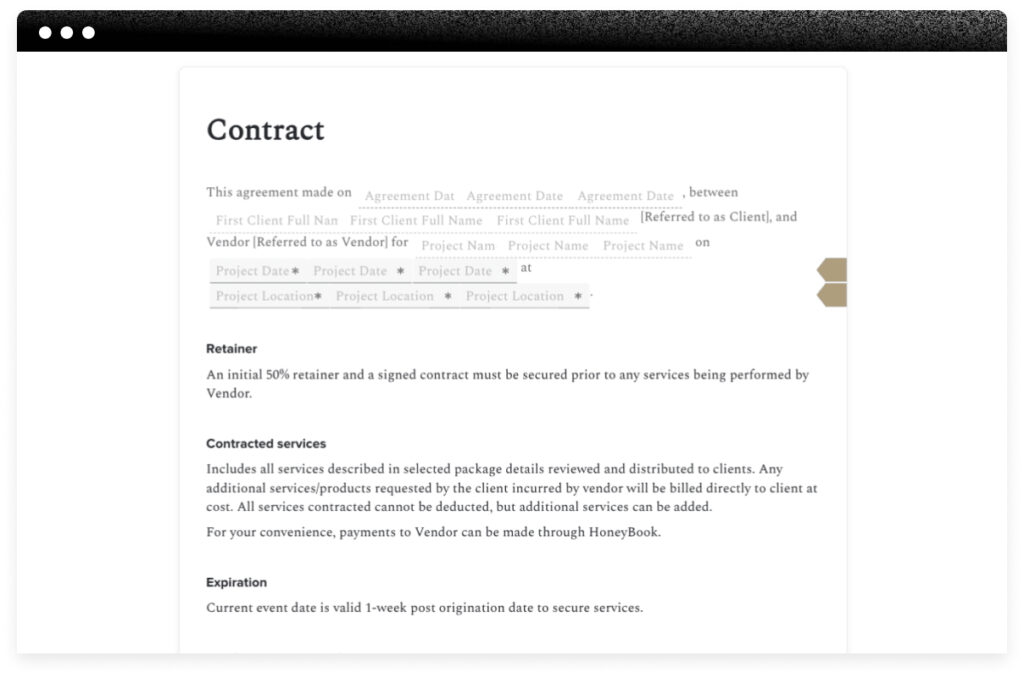
Sales
As you move through your sales process, you might need sales brochures that help showcase your work, or pricing and services guides that potential clients can use to make a selection.
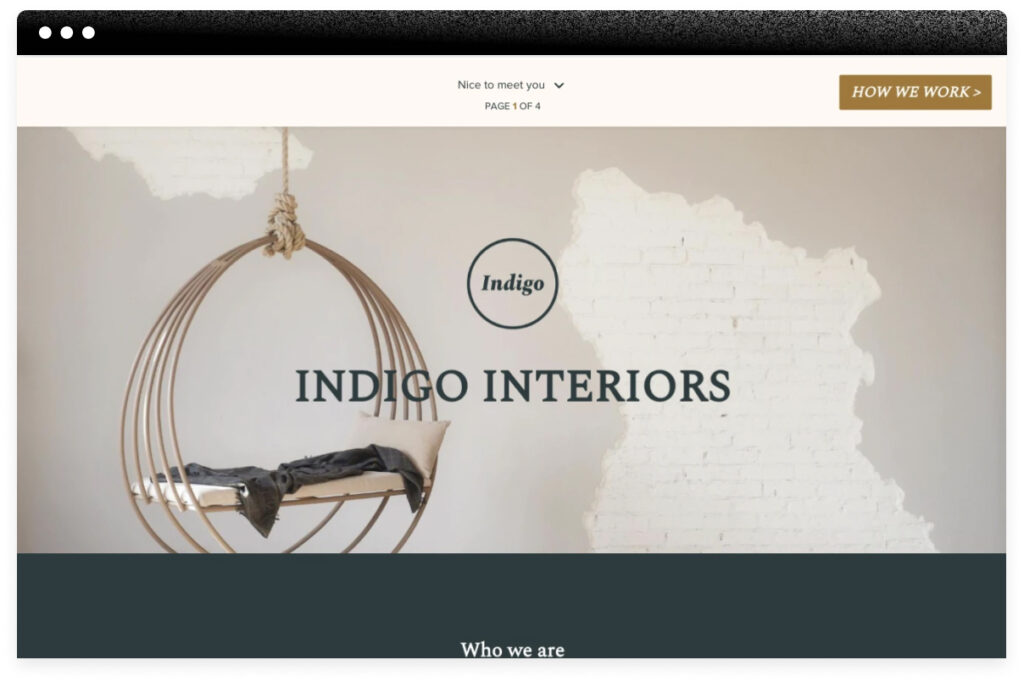
Scheduling
Create a unique file for each of your services that includes an overview as well as a way to easily schedule with you. Or, combine scheduling with other actions like selecting a service, signing a contract, and paying.
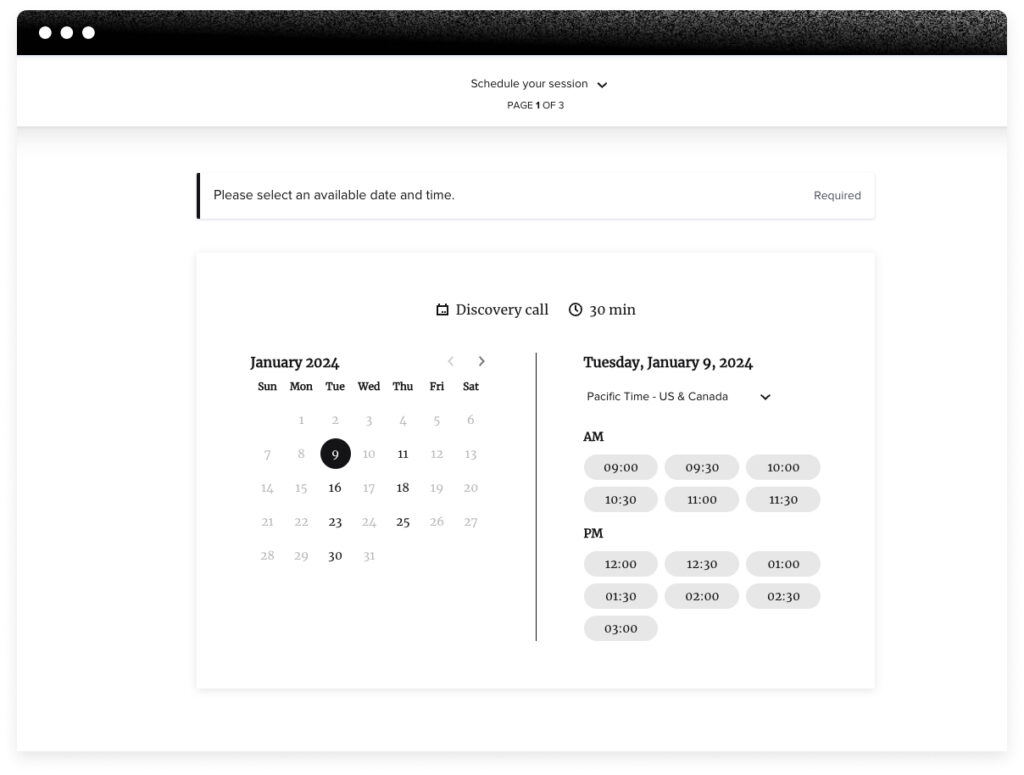
Questionnaires
Questionnaires can be important throughout your entire clientflow, whether you use them as part of your discovery process, check in on customer satisfaction, or ask for feedback at the end of the project.
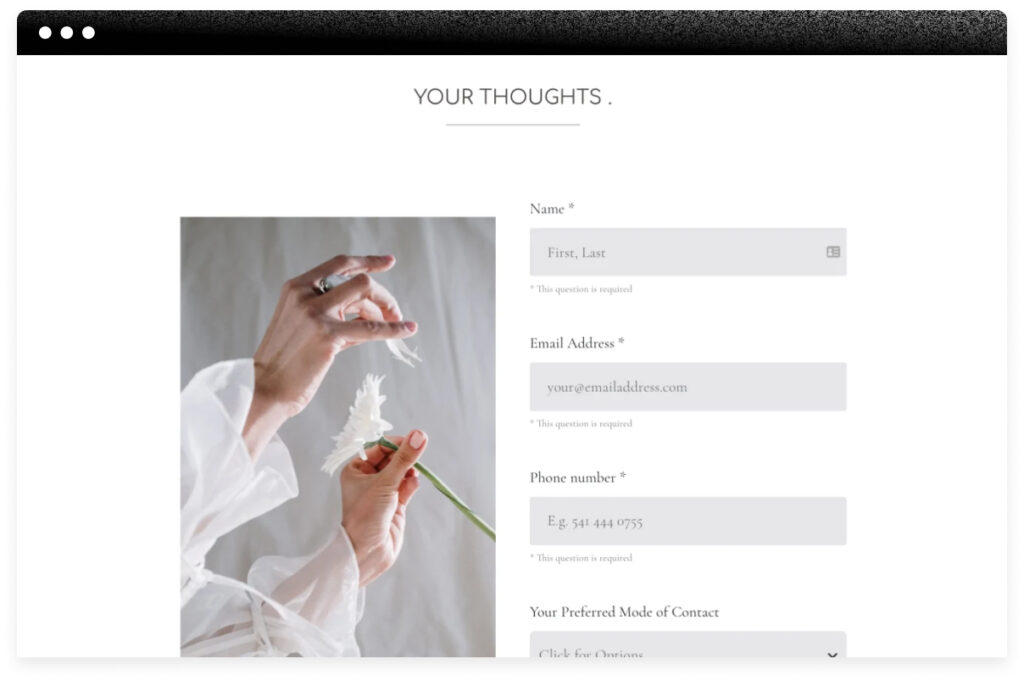
Onboarding
Create a client welcome packet that includes everything your clients need. You can create a page or two of introduction, remind them of the approved scope, and then drop in a questionnaire to gather kickoff information.
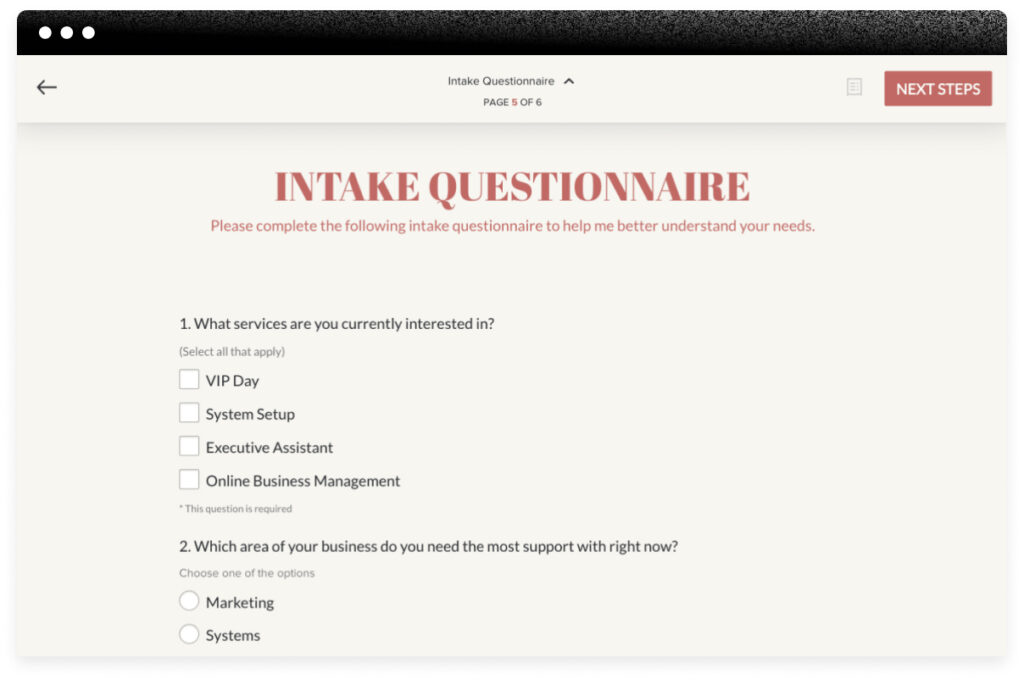
Project closure
Close your project professionally so you can continue to maintain your relationships. Ask for feedback with a questionnaire, then include links to your review sites or requests for testimonials. You can also instruct clients on your renewal process if they’re interested.
Lead forms
Lead forms are essentially files that anyone can access from your public channels. Clients can view any information you include, and then take action to convert immediately–all without your oversight. Choose from templates built for one-time consultations, introductory calls, inquiry forms, instant booking, digital products, and more.
How are file templates and lead form templates different?
With HoneyBook file templates, you still need to send them to your clients, whether you do so manually or via automations. With lead forms, they act as a more robust contact form that you can link from your website or other public channels.
You can find all file templates in the template gallery, while your lead form templates are in the lead capture section of your account.
Browse HoneyBook templates by your industry
If you’re not sure what you need just yet, you can also browse through templates built for specific industry types. After all, what works for a photographer may not work for a business coach, and vice versa. Here are some industry file types you can access through HoneyBook, though there are many more to explore in the template gallery.
Photographers
For photographers, you need to make sure you’re presenting your work, showcasing your pricing and packaging, and gathering the information you need from clients. Use HoneyBook to find templates for:
- Portfolios
- Print and model releases
- Client questionnaires
- Pricing guides
- Posing and day-of guides
- And more!
Event planners
Event planners work closely with their clients around a specific project, so it’s important to understand client needs up front, organize everything into an event timeline, then gather ongoing information throughout the project. Depending on your services, you may also need to share design proofs so your clients can get a sense for your event design ideas.
HoneyBook’s event planner templates include:
- Design proofs and floral proposals
- Timelines
- Welcome packets
- Experience questionnaires
- Pricing guides
- And more!
Consultants and coaches
If you’re a business consultant or business coach, your business revolves around the client intake and proposal process. To make it easy, you can access these templates in HoneyBook:
- Intro packets
- Discovery call questionnanires
- Services guides
- Non-disclosure agreements
- Proposals
- Welcome packets
- Feedback quesionnaires
- And more!
Designers
If you’re a designer, your business is inherently very visual, and your files should be too. HoneyBook’s templates have everything you need to share your portfolio present ideas to your clients, get their sign off, and move forward with your projects. Explore these templates and more:
- Design brochures
- Service guides
- Design and mood boards
- Proof and design approvals
- Satisfaction questionnaires
How to customize your HoneyBook file templates
Even when you start from a template, it’s important to customize your files to fit your company brand and specific client needs.
First, save the templates you want to use to your HoneyBook account. You’ll be able to find them all within My Templates, where you can also favorite your most-used templates and organize them into folders.
When you open each template, you’ll be able to customize it using the HoneyBook builder. We recommend walking through these steps to customize your templates and finalize them for client use:
- Apply your company theme to make sure your brand logo, colors, and fonts are used throughout.
- Add/remove sections or actions as needed–if the template isn’t quite right as is, it’s easy to remove and add new sections. Just click on a specific selection to delete it. Or, add new content and action blocks.
- Save and reuse different pages and blocks from your templates–once you’ve created at least one template, you can save individual blocks or pages to easily plug into other file templates.
- Update the template with specific client information (e.g., populating an invoice with the services they’ve selected, adding their name to personalize the file, or dropping in specific fields into a contract).
- Adjust formatting as needed–the builder allows you to select specific sections in the template, drag and drop to reorder them, drop in images and other media, and adjust spacing.
- Edit your buttons and CTAs–if you’re using a template that has multiple pages, be sure to take a look at the buttons that lead clients to the next pages. Make sure it’s clear if they need to view other pages or take actions.
- Preview the file–once you’re done, click the preview button to see what the file will look like for your clients both on desktop and mobile. From there, you can also send the file to yourself as a test, to preview the full client experience before sending it out.
What about building a template from scratch?
When building a template from scratch, follow the same steps as above. Instead of adding or removing sections from a template, you’ll just need to add your own. You can choose content blocks such as text blocks, questions, images, videos, dividers, and layouts.
You can also include action blocks for the following:
- Services– let your clients select services directly inside the file
- Contract– include a contract with dynamic fields that clients can eSign from desktop or mobile
- Invoice & pay–if you use the service action block, your invoice will automatically populate with client choices. Otherwise, you can build your own invoice that also includes payment processing
- Scheduler–let clients schedule time with you (include invoice & pay as well to accept payment before sessions are scheduled)
Pro tip
Looking for more help? View our guides on everything you need to know for building, editing, and using HoneyBook smart files.
Sharing HoneyBook templates with your community, peers, and friends
Any hard work you spend customizing your templates can reap benefits in the long term. Along with using templates to improve your client experience, you can also share templates publicly with your peers and your broader industry. Now with just a few clicks, you can generate a public sharing link that can be shared anywhere you can send, post, or embed a URL.
Use public template links by adding them to your website, your Instagram bio, and your newsletter, or share them in Facebook groups, and more. You can even use them as free lead magnets depending on your industry.
When sharing, you can choose to enable people to copy your template or limit it to preview only. If you choose to allow people to save a copy and you’re sharing with a non-HoneyBook member, they’ll have the opportunity to start a trial first and add a copy to their account.
Be a role model or inspiration for others when you share! By sharing templates, you can show other business owners how to use HoneyBook successfully. Especially if you provide B2B consulting or coaching, sharing templates is an easy way to help improve your clients’ businesses.
Sharing templates with your friends or peers who aren’t using HoneyBook yet is also a great way to help them build their clientflow. Templates that are successful for you could be just the push they need to take the plunge and give HoneyBook a try.
If anyone decides to start a HoneyBook trial with your templates, you’ll get up to $200 per referral. That’s side income you can use on absolutely anything–reinvest in your business or treat yourself!
If you’re not convinced yet, sharing your templates can also expand your reach and strengthen your voice within your domain. Show your peers what a successful instant booking process looks like, or help them see how to book more clients through custom proposals. You’ll build your community and network, which can lead to great returns down the line.
Work more efficiently with your clients
TLDR; HoneyBook templates enable you to work faster and more efficiently with your clients. You can start from scratch if you need to, but the templates on hand also empower you to move forward with clients after just a few minutes of customization.
Your clients will appreciate a professional, cohesive experience, along with the ability to complete multiple steps at once.
Once you’ve built all the templates you need, you’re able to grow and scale faster. See how easy it becomes to take on new clients and use repeatable processes. Your templates can also become a powerful tool for generating referral income through HoneyBook and demonstrating your expertise. Get started with templates to see how you can simplify processes for your business and your industry at large.