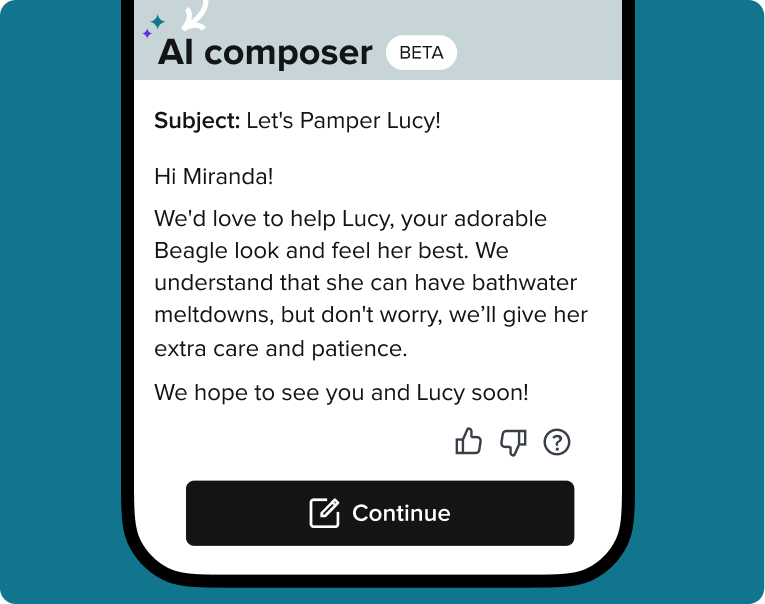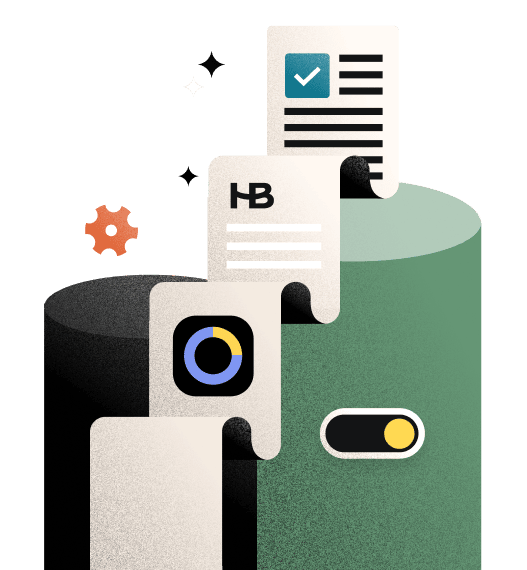We’re celebrating you and your business as we look back at 2023. Join us in reflecting on everything we’ve accomplished together, including more than 35 new features to keep your business growing in 2024 and beyond.

As we look back at 2023, we’re in awe at everything our members have accomplished. From growing revenue, working more efficiently, and many reaching six figures and beyond, it’s amazing to see your business in action and we’re always cheering you on!
The grind never stops, but before you gear up for the year ahead, it’s important to take the time to reflect on the impact you’ve made in 2023. Don’t miss your HoneyBook year in review to see all you’ve achieved in your business.
Being a part of your business journey is what motivates us in ours and we’re committed to continue advancing the HoneyBook platform to meet your needs. So, in the spirit of reflection, let’s take a look at how we’ve worked to better support your business in the last year.
To build a platform that keeps up with the pace of independent work, we’re always making improvements: big and small. Here are our 35+ most significant releases in 2023.
Jump to:
- HoneyBook Scheduler
- Lead forms
- HoneyBook AI
- New client workspace
- Updated integrations
- Team management enhancements
- Template sharing
- The Independent Business podcast
- Mobile app updates
- Smart files updates
- More detailed reporting
- Email deliverability improvements
- Enhanced user experience
1. HoneyBook Scheduler: create a better process for scheduling with leads and clients
At the very beginning of the year, we added the HoneyBook scheduler to smart files to give you greater customization over your scheduling process. By using the scheduler block in your templates, you can combine scheduling with additional client actions like asking questions, selecting services, and booking.
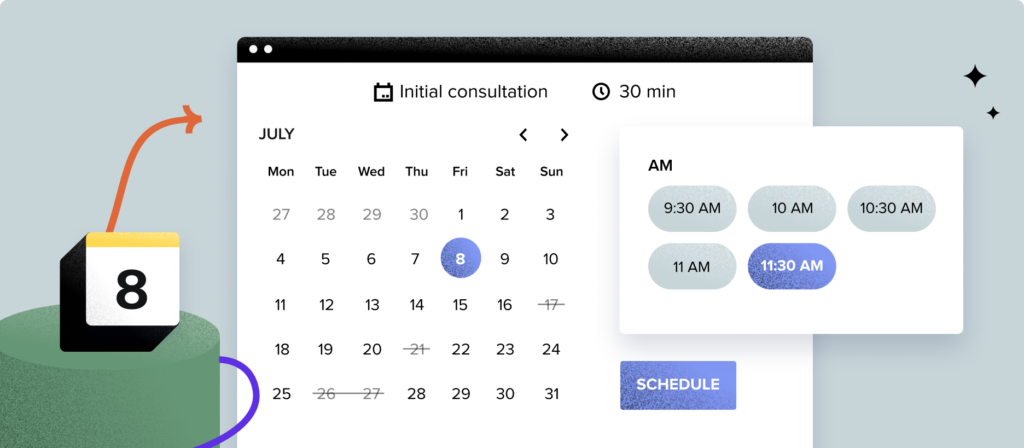
2. Session-based automations
We also added new automation triggers for scheduling, including creating an automation to trigger before a session, during a session, and after a session. You’ll never forget to send a follow-up email or an agenda, and you can create a more consistent process for consultation calls, mini-sessions, and more.
3. Session invites automatically added to clients’ calendars
You asked, and we answered. A scheduled session with a client or lead will now be automatically added to their calendars and include details such as the meeting link, cancel/reschedule link, and any other details you add within the scheduler.
4. International time zones
HoneyBook members have clients all over the world, and you can now schedule more easily with them. With every session type you offer, your clients can now choose from a set of international time zones to make sure they’re choosing a time slot that’s up-to-date for their time zone. No more double-booking or manually calculating time differences.
5. Lead forms: enabling booking at the top of your funnel
For many independent business owners, instant booking is crucial to move clients forward in one single, frictionless step.
To meet that need, we launched HoneyBook lead forms– customizable forms that you can share in any of your public channels to capture client information, provide more details about your business, and enable clients to take action immediately.
More powerful than a standard contact form, you can use lead forms to include questions and actions like scheduling, booking, and paying.
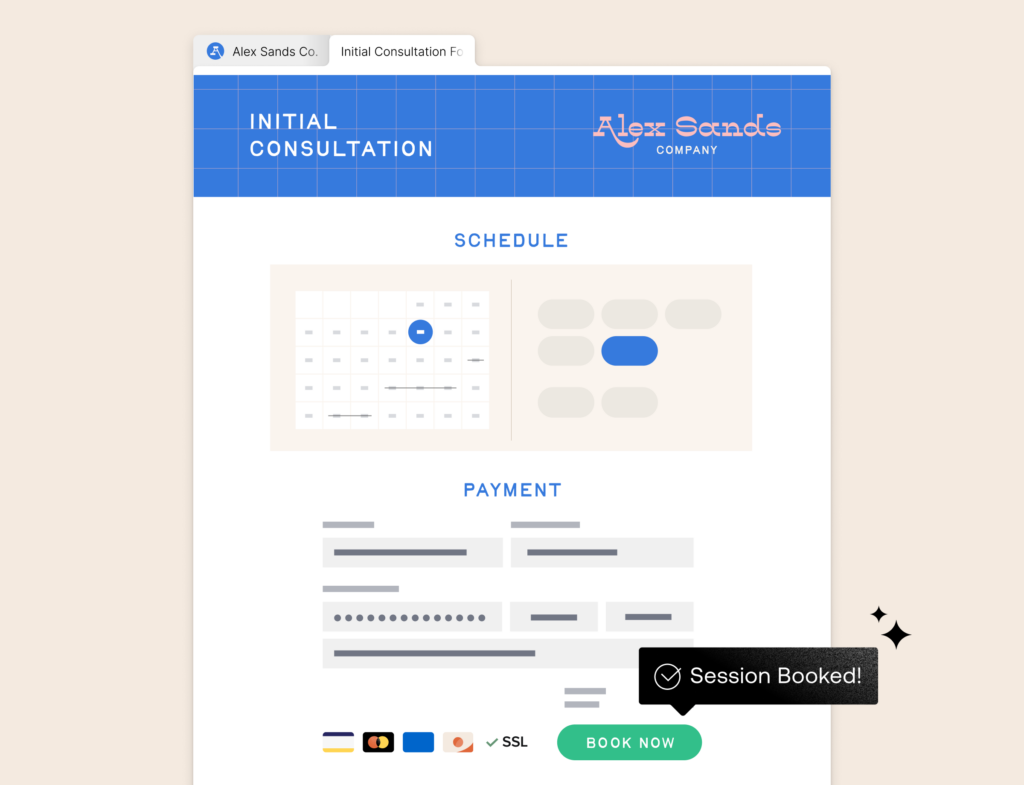
Plus, utilize these additional features within lead forms:
6. Sell digital products
Do you get passive income from an online course, ebook, template, or other offer? Now, you can sell them in HoneyBook too with lead forms. Your clients will be able to select what they want to purchase, pay within the lead form, and then receive a link to the asset. Get started by navigating to lead forms in your account, then create a new form using the digital products template.
7. Create lead forms quickly with the setup wizard
To build your lead forms quickly, we’ve created a setup wizard that lets you build them with a few clicks of a button. Once you select a lead forms template that you like to use, the wizard will walk you through all the steps and information needed to create the form, and it’s specific to the template you’d like to build.
Within the wizard, you’ll also have the ability to set up automations and toggle on or off confirmation emails. From there, your form is complete and you the associated link will be ready for you to start sharing. You’ll still have the ability for greater customization and advanced editing with the form builder.
8. HoneyBook AI: empowering you to focus on your work and passion more than ever before
85% of HoneyBook members agree that AI can help run their business, and this year we’ve worked to begin to bring you the capabilities to do so. We believe that AI can give independent businesses an edge over their competitors and help you focus more on your passion than the miscellaneous tasks that go into running a business.
With the launch of HoneyBook AI, we’re not trying to replace personalization–we understand that independents work closely with their clients and that the human touch can’t be replicated or replaced. Instead, the AI tools we’ve launched and will continue to release are meant to optimize your lead management, enhance productivity, and provide actionable insights.
9. Priority leads
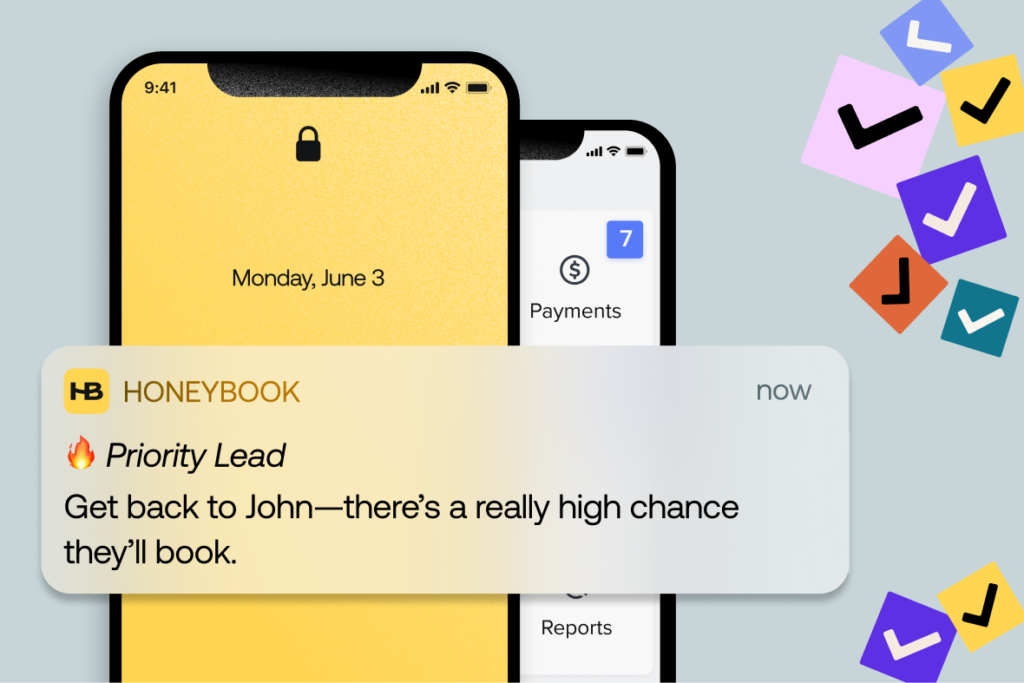
What if you could know which inquiries were more likely to book with you, even without qualifying them on your end? That’s where priority leads come in–using your historic booking data as well as the information your inquiries submit via your contact form, our AI model will analyze your leads and let you know if they’re a priority. We can tell you if they’re more likely to book, more likely to become a high-value client, or more likely to book and become a high-value client.
10. AI composer
Once you know which leads are a priority for your business, responding quickly can make you more likely to book with them. In fact, 86% of clients book with the business that gets back to the first. To do so, use the new HoneyBook AI composer. Whether you’re on desktop or mobile, you can leverage the composer to generate a personalized response to inquiries instantly. Plus, make sure the message sounds like you by choosing the right voice that fits your brand and personality.
11. Instant branding
If you’re new to HoneyBook, we’ve made it easier than ever to add your company brand to your account and get set up. Inside our onboarding quiz, we’ll ask for your company website, where we’ll then leverage AI to pull in your logo, colors, and more. Once we’ve identified your brand elements, you’ll have the opportunity to review and accept or remove them, then finish setting up your account in less time.
12. New client workspace: client-centric management in one organized space
Historically, HoneyBook enables businesses to work at the project level– viewing all communication, files, tasks, and statuses for each project in its own workspace. However, we know that many independents work more at the client level.
You may have clients who book multiple projects with you, have more long-term relationships, and book recurring services. For these relationships, it’s crucial to see all of your work with each client in one place. And now you can do so through the new client workspace.
Similar to your project workspaces, your client workspace includes all of your communication, files, payments, and any associated projects with each client. With a high-level overview of each client, you can manage your relationships more efficiently and stay on top of clients’ individual needs.
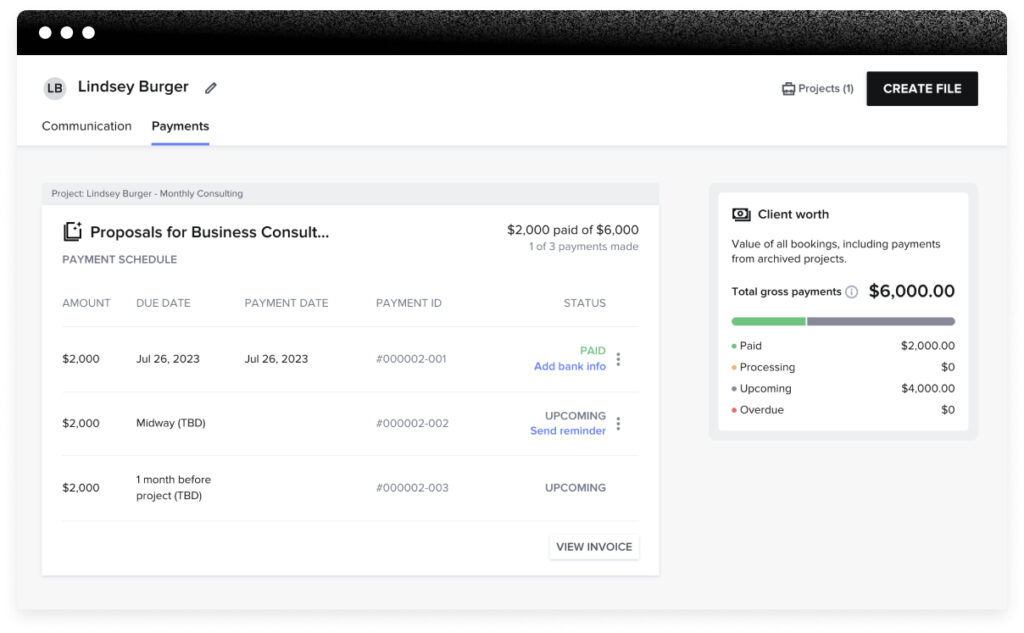
In addition to the client workspace, we’ve also made these improvements to help you keep your contacts more organized:
13. Updated contacts page
For greater organization, the contacts page now includes different views for All contacts, clients, and leads. At a glance, you can view contact information, associated projects, and company name, plus the ability to click into each contact to view their client workspace.
14. New organization entity available to group clients together
If you provide B2B services, HoneyBook now offers a better way to save contacts and view their associated businesses. Whenever adding a new contact, just add their business or organization name in the Organization field.
Updated integrations bring more of your tools and processes into HoneyBook
Though HoneyBook is here to facilitate your entire clientflow, we know that much of your work still needs to happen in other systems and tools. But, we also know that disjointed workflows can lead to disorganization, stress, and even a bad client experience.
This year, we added two new integrations to make your work easier:
15. New Zapier triggers and actions
Now within the integrations page in your account, you can choose from recommended Zapier templates to make it easier to set up triggers. HoneyBook is now available as an action in Zapier as well, meaning you can set up projects and contracts more easily based on your work on other platforms. Some examples of Zapier triggers include creating new Google Drive folders whenever projects are booked, Creating ClickUp tasks for new HoneyBook projects, tracking payments in Google Sheets, and much more.
16. Pic-Time integration
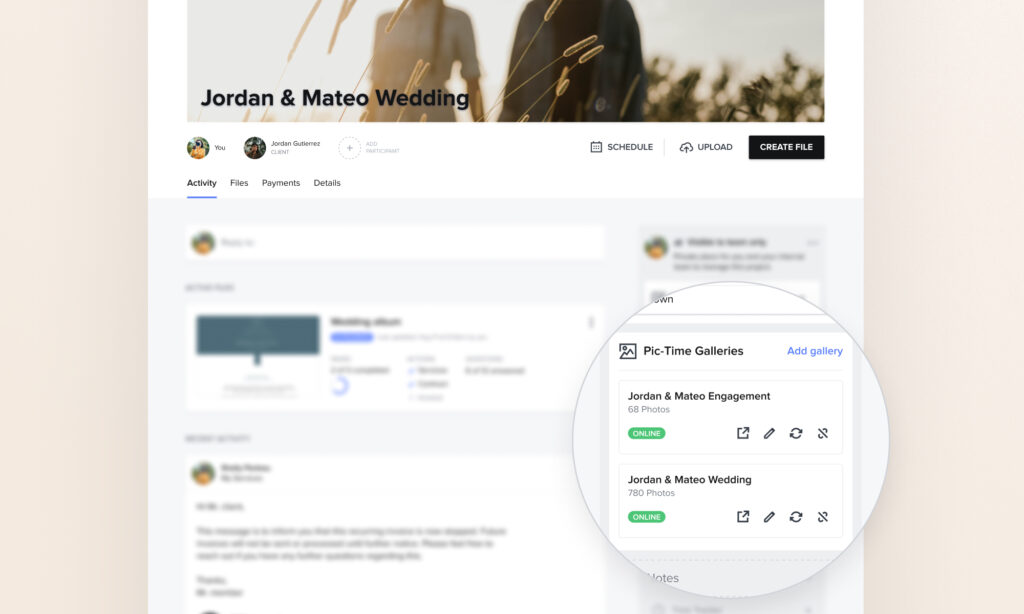
For the photographers out there, we know that gallery management and delivery is a huge step in your work process. That’s why we partnered with Pic-Time to bring gallery management directly into your HoneyBook account. Using the integration, you can automatically create a new gallery whenever a project is created in HoneyBook and view statuses.
Team management enhancements for more organized collaboration
Growing businesses and teams now have the tools for greater management and organization within HoneyBook. Assign tasks to your team members, stay up-to-date with the projects they’re working on, and add more collaborators to your account with greater differentiation.
17. View which team members are assigned to projects in your pipeline
In the busy day-to-day, you need as much information at a glance. Now, your project pipeline includes a team member column so you can view who’s assigned to each project. You can also view projects filtered by team members to more easily see what everyone is working on.
18. Assigning tasks to team members
Assign tasks to any team member on the tasks page of your account. The new tasks page also enables you to filter by due date, immediately see what’s upcoming and overdue, and easily see associated projects.
19. Add bookkeepers and super admins
Add more collaborators to your HoneyBook account with two new permission levels. Bookkeepers can now be added with access to financials and no project information, and super admins can access everything except bank details and membership details.
20. Differentiate between client, collaborator, and team member
Along with team members, you’ll also have clients and collaborators like vendors in your account. To keep you organized, you can now make sure their role is assigned so their function is clear within HoneyBook.
21. Template sharing: get HoneyBook templates from colleagues, Pros, Educators, and more
HoneyBook templates are built for customization, but we know it can sometimes be difficult to figure out where to start. Now, you can share and receive templates from other HoneyBook members to move faster and build out your account with the specific templates you need.
If something you’re looking for isn’t in the template gallery but you know your colleague has what you need, they can simply email a template directly to you, which you can then save to your templates, edit, customize, and send to your clients.
22. The Independent Business podcast: uncovering the science of self-made success

Earlier in the year, we launched the Independent Business podcast to bring you education and insights from other business owners and thought leaders. Our host, Akua Konadu, interviews some of the most brilliant minds in business each week to uncover the strategies that turned their entrepreneurial dreams into reality.
If you haven’t already, subscribe to the podcast on Apple, Spotify, or YouTube!
HoneyBook mobile app updates: work even faster on the go
With HoneyBook, you can manage your business in one place, but that doesn’t mean you have to stay in one place. The HoneyBook mobile app has always been useful for working on the go. You can check project statuses, communicate with clients, manage your schedule, and much more.
This year, we’ve made enhancements to the app to ensure you can get the right notifications, edit files faster, and access business education and resources:
23. Simplified invoice builder
Need to create or edit an invoice on the go? The invoice builder on mobile now better matches your experience on desktop so it’s easier to create, edit, and send invoices from the app. clien
24. Customize your notifications
Get more granular with the notifications you receive in the mobile app. Now, you can toggle on and off notifications specific to leads, projects, and more.
25. Stay up to date with the HoneyBook blog
Browse business best practices and learn more about HoneyBook through the new blog feed in app. You’ll get the latest expertise related to business processes, client experience, finance, marketing, and more.
Smart files updates: making your files easier to build, customize, and navigate
Smart files are built for customization, but we know you don’t always have the time to create and edit files. Based on your feedback, we’ve made several updates that make it easier for you to make changes and add what you need to share with clients–all in less time.
26. Simplified invoice settings
Manage and customize your invoices directly from the file builder rather than having to click into the settings for each element.
27. Navigation update
We’ve simplified how to edit the buttons in your smart files to make the editing process easier.
28. Video block now supports Loom and Soundcloud
If you want to add a video to your smart file, we’ve expanded your options to now include Look and Soundcloud along with YouTube, Vimeo, and Wistia.
More detailed reporting
With your HoneyBook account, you’ll always have insights about your bookings, payments, and lead generation. Now, you can also download specific reports to save within your files and get more granular if you manage multiple brands. The reports page has a new look and feel to help you better understand your reports, as well as the following updates:
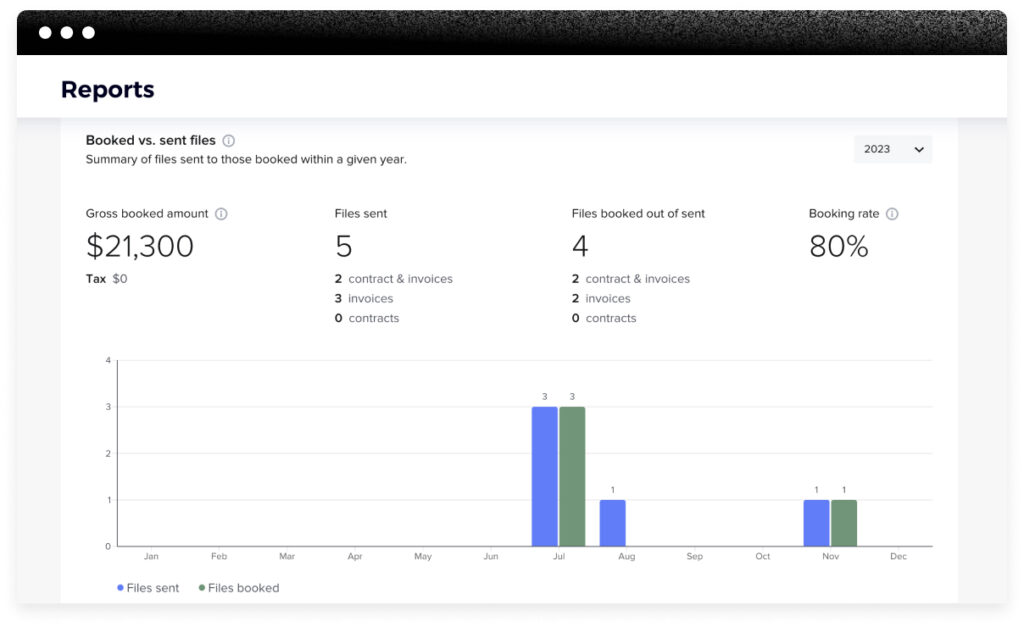
29. Downloadable reports
Within your reports page, click on the Download Reports button to export any of the following reports. You can choose to view each by month to date, quarter to date, year to date, or a custom time range:
- Payments completed: View your total paid along with project and client details, tips, discounts, and refunds.
- Leads: View client and project details, lead source, and booking date.
- Projects: View booked and unbooked project details, participants, and financials.
- Booked projects per client: View client contact details, project status, worth, total paid, and balance.
- Team members: View roles, assigned projects, and project values.
- Clients: View contact info, number of projects, client worth, and more.
30. Company separation on reports
If you manage multiple brands within HoneyBook, your reports are now separated by brand so it’s easy to keep your companies separate. You’ll still get the same reports and insights for each.
Email deliverability improvements
With HoneyBook, you can have all of your client communication in one place, and we know how important it is to ensure your communication reaches the right people at the right time. We’ve released two new features to help you feel more confident about your email deliverability.
31. Domain tester
The HoneyBook domain tester checks two parts of your email authentication records–DKIM and SPF, to ensure they’re properly configured. When these records are set up properly, they decrease the likelihood of your emails landing in spam.
To use the tester, you can find it on the Integrations page of your account, under the email integration section. Use the tool to send a test email, and it’ll let you know if it was successful or encountered errors that need to be addressed.
32. Email status shown in activity feed
For any email sent through HoneyBook, you can now view the email status directly through the activity feed in your project or client workspace. The status checker will show you when the email was sent, if it was delivered, and when it was opened.
Enhanced user experience
Navigating your HoneyBook account should be as intuitive as possible, so we’ve made several updates this year to ensure different features are easier to access and navigate.
33. Referral dashboard and new resource hub
By referring new users to HoneyBook, you can get extra cash and even generate passive income on the side. This year, we’ve given the referral dashboard an update to make it easier to grab your unique referral link and track your referral statuses so you know when you’ll get your payouts.
We’ve also added a new resource hub so you can grab everything you need to share about your experience with HoneyBook. Download logos, social media templates, email banners, and more.
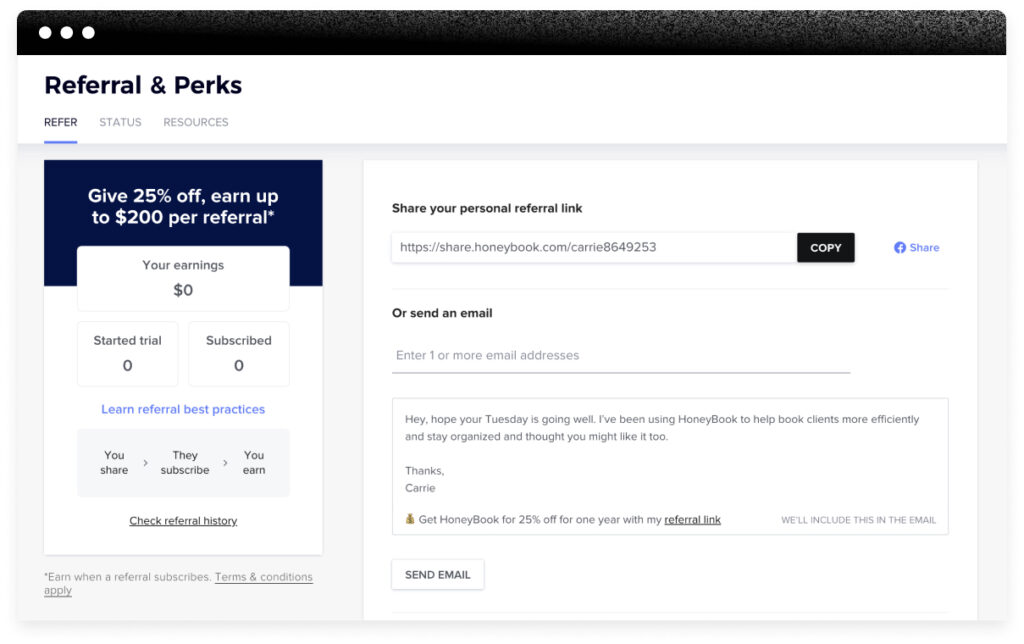
34. Task management
The tasks page has been updated to help you stay up to date with what needs to be done for each client and project. You can now filter by due date, tasks to approve, and completed tasks.
Plus, we’ve made it easier to see which tasks are urgent based on the due date, which project they belong to, and which team member is assigned to them.
35. Remove items from your item bank
In business, everything is constantly evolving. Especially in the new year, it’s a good time to take a look at your services, sales collateral, and files, and update or remove what’s old. To help, you can now remove items from your item bank.
36. New code block inside the email composer
To give you greater control over your email designs, you can now use a code block tool directly inside the email composer to add custom HTML.
37. Name milestone payments in your invoice
If you create payment schedules for your clients, you can now name each milestone payment in your invoice. This will give you and your clients greater clarity over what they’re paying for and when. For example, if you’re a designer, you can name your deposit, initial design proofs, and final designs as milestone payments throughout a project.
Cheers to you in 2024!
Your success is our success, and we don’t take that for granted. With 2024 just starting, you can already keep an eye out for even more feature releases and platform improvements prioritized with your feedback and business needs in mind.
Thank you for making 2023 such a great year!