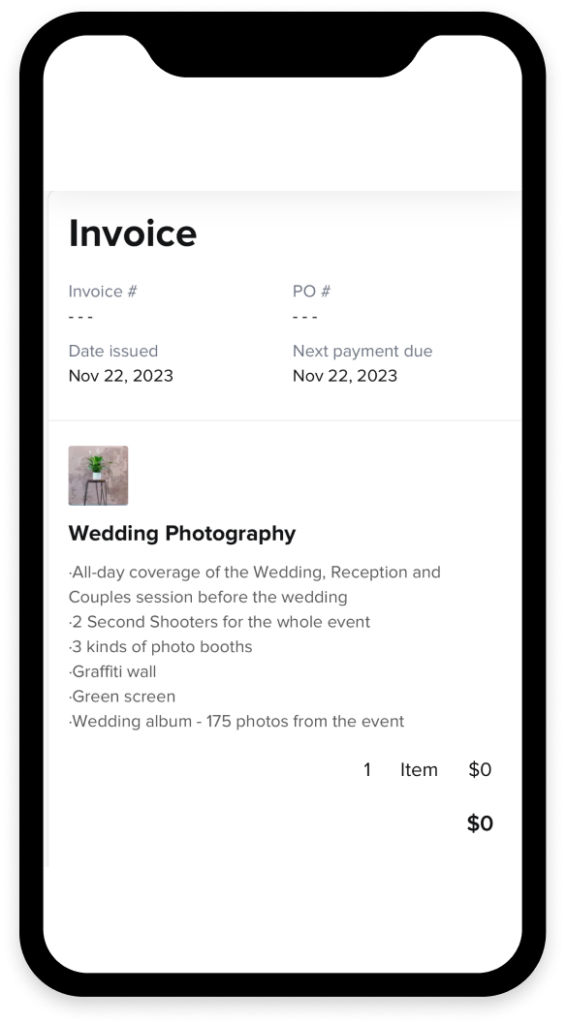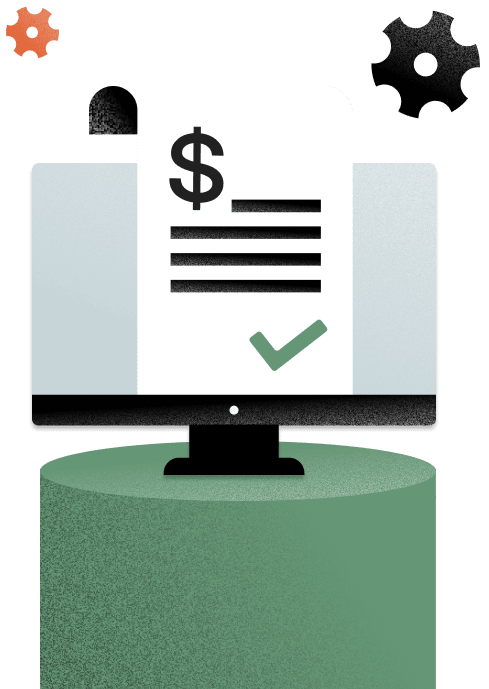Learn the vital aspects of photography invoicing, ranging from what to include on an invoice to tips for getting your invoices paid on time. Follow this guide to create professional invoices for your photography business.
Despite the rise of AI that makes it easier to create imaginative and eye-catching imagery, it can’t capture the same cherished memories that professional photographers do. Perhaps that’s why the worldwide photography market recently surpassed $43 billion and is set to push past the $50 billion mark by the end of the decade.
Of course, whether you’re capturing memories at weddings or creating vibrant imagery for brands, you’ll need to collect payment for your services at some point. For some, photography invoicing can seem like a daunting administrative task. However, creating a professional invoice is a vital part of growing your business that can, fortunately, be easier than you think.
Jump to:
- How to bill photography clients
- What to include in a photography invoice
- 7 tips for better photography invoicing
- How to evaluate photography invoicing software
- Get paid fast with the best professional invoicing software
How to bill photography clients
When billing photography clients, start with clear, upfront communication about your pricing structure. This discussion should occur before any work so your client fully understands the cost and the services included. It’s also helpful to provide your clients with a list of other services you can provide at additional cost after they’ve reviewed their shoot, such as:
- Additional retouching
- Specialized prints on canvas or other mediums
- Full-resolution digital files
- Framing
- Photo albums
- Rush delivery
Once you both agree on the terms, create a contract that clearly outlines the scope of work, payment terms, deliverables, and other critical details. Many photographers request a deposit at this point to reserve the time a client has requested.
After the shoot, send the final invoice quickly — within a few days — so your client has time to pay it before you get too far in your post-production work. Be sure to clearly state your payment terms on the invoice, including the due date, acceptable payment methods, and any policies regarding late payments.
Pro tip
Using a photography invoice template that lets you add your logo and other customizations helps create a professional invoice that helps clients remember your brand.
What to include in a photography invoice
A comprehensive photography invoice should contain:
- Your business name and contact information
- The client’s name and contact details
- An invoice number for tracking
- The date of the invoice
- The date of the rendered service
- A detailed list of the services provided with individual costs
- The total amount due, including taxes
- Payment terms and acceptable methods
If you’re unsure you’ve included everything you need on your photography invoice, use an online invoicing tool to help. This provides the necessary invoice fields for you to fill in.
7 tips for better photography invoicing
Mastering invoicing isn’t just about billing clients. It’s also about solidifying yourself as a professional, maintaining brand consistency, and strengthening your relationship with your clients. To do all this while also getting paid and keeping a healthy cash flow running through your business, follow these best practices for photography invoicing:
1. Send timely invoices
Prompt invoicing promotes professionalism and is crucial for your business’s cash flow. Establish a consistent schedule for sending invoices, preferably sending each within a business day of completing the related job. This habit signals to clients that you value timely transactions and lays the groundwork for quick payment.
If you’re taking on a longer project, consider setting a payment schedule where you send multiple invoices after you reach various milestones. This helps maintain the cash flow you need to run your business.
2. Provide clear and concise information
An effective invoice should be concise and clear yet thorough. An invoice should contain any pertinent information and little else. If you want to include a short “thank you” note with a final invoice, that’s okay, but avoid adding any fluff to your invoices.
Keeping things clear and concise in your invoices helps avoid confusion and ensures clients understand exactly what they’re paying for. Including unnecessary information could prevent you from getting paid quickly.
3. Create a professional invoice design
The design of your invoice should mirror the professionalism of your photography services. Use a layout incorporating your brand’s logo, color scheme, and typography, reinforcing your brand identity with every client interaction. The layout should be intuitive, with a clear hierarchy of information, making it easy for clients to locate crucial details like the total amount due, payment terms, and payment methods.
A well-designed professional invoice enhances the overall client experience and contributes to your business’s credibility.
4. Offer flexible payment options
Flexible payment options can significantly expedite the payment process. Offering your clients multiple options increases the likelihood that they’ll be able to pay by their preferred method, making the payment process easier. Accept multiple forms, like credit card payments, bank transfers, and online payment services through PayPal, Stripe, or online invoicing software that accepts payments directly through your invoice.
5. Embrace automation
Automating your invoicing process can save significant time and reduce administrative errors. Online invoicing software that offers features like automatic invoice generation, submits scheduled payment reminders, and tracks outstanding invoices improves accuracy, decreases the likelihood of late payments, and helps keep your financial records up-to-date and organized.
6. Keep accurate records
Speaking of keeping your finances in order, maintaining precise records of all financial transactions is essential for any business. Keep detailed records of all issued invoices, payments received, and any outstanding balances in order to resolve any disputes, track your business’s financial health, and pay necessary taxes. Digital accounting tools or software can streamline this process and make it easier to keep your records updated.
7. Regularly review and update your invoicing process
An effective invoicing process is not static. As your photography business evolves, so should your approach to invoicing. Regularly review your invoicing templates and payment terms to make sure they’re in line with the current state of your business. Stay informed about new invoicing tools or software upgrades that could enhance efficiency and adapt your process to your client’s changing needs or preferences, facilitating on-time payments and maintaining positive client relations.
How to evaluate photography invoicing software
There are plenty of choices when it comes to invoicing apps and software, and it can be challenging to determine the best invoicing software for your photography business. As you’re evaluating photography invoicing software, consider:
- Ease of use: Your invoicing software should be user-friendly, allowing you to create, send, and manage invoices easily. It should also offer straightforward navigation for your clients, making it easy for them to read invoices, understand the breakdown of charges, and pay for your services.
- Integration capabilities: Good invoicing software should seamlessly integrate with other tools you use, such as accounting software. This integration streamlines your workflow, reduces manual data entry, and minimizes errors.
- Cost-effectiveness: Consider the cost of the software in relation to its features and the value it brings to your business. Remember, though, that while affordability is important, investing in a solution that meets all your invoicing needs is also crucial.
- Invoice tracking: Software that provides invoice tracking capabilities like real-time updates on invoice statuses, payment receipts, and overdue notices helps you stay on top of your financial transactions.
- Automated features: Automation features like automatic invoice generation, recurring billing for regular clients, and automated payment reminders can save time and create consistency.
- Customization: The ability to customize invoices is essential. Your online invoicing software should let you incorporate brand elements, such as your logo, fonts, colors, and photographs that exhibit your business’s photographic eye.
- Payment options: A range of payment methods makes it easy for clients to pay promptly.
- Mobile accessibility: Having the ability to manage invoices on the go is a huge advantage when you’re juggling payments while at a shoot. An option for an invoicing mobile app is a big plus when choosing photography invoicing software.
- Security: Since invoicing software handles sensitive financial data, security features are essential. Make sure your invoicing software offers strong encryption and complies with relevant data protection regulations.
- Customer support: Reliable customer support is crucial if you encounter issues or have questions. Look for software providers that offer comprehensive support through multiple channels like email, phone, or live chat.
Carefully evaluating these aspects will help you choose an invoicing software that simplifies your billing process and contributes to the overall efficiency of your photography business.
Get paid fast with the best professional invoicing software
Starting a photography business begins with a passion for capturing unforgettable moments. However, to build a successful business, you first need the right tools. At HoneyBook, our passion is building the online tools you need to streamline your invoicing, payment processing, client communication, and all client touchpoints.
HoneyBook makes it easy for you to negotiate contracts, schedule clients, send invoices, and get paid on time. Our photography invoicing software lets you quickly generate custom, professional invoices that make your business memorable after you’ve completed the work.