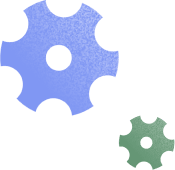These business process automation examples aren’t just for enterprise-level companies. They’re also for independent businesses like yours! By automating different workflows within your business, you can save time and offer a more professional experience to clients.
Business process automation is for all businesses. Whether you manage a team or it’s just you working one-on-one with clients, we guarantee there are steps that you can automate to make your process more efficient.
Even the smallest businesses can benefit from automation, and it can be the missing piece you need to grow and scale. You can streamline your processes, save time, get organized, and provide a better client experience. Automating doesn’t mean you have to take your hands fully off the wheel, but it can help you stop working in your business so you have time to work on your business.
To get started, consider implementing these six business process automation examples. From the start of your client relationships to the end, there are many steps in your clientflow that can benefit from automation.
Jump to:
- Qualifying leads
- Booking and payment
- Customer service and client communication
- Client onboarding processes
- Client offboarding and retention
- Business administrative tasks
- How to determine where you need workflow automation
- Setting up automated business processes
- Use systems made for independent businesses
1. Qualifying leads
Qualifying leads and evaluating customer fit can take up a ton of time if you let it. To make it easier on yourself and/or your sales team, consider how you can save time here.
Instead of reaching out individually to each person who inquires, send an automated questionnaire to every inquiry. As soon as they fill out a contact form, they can receive a thank you message asking them to answer just a few questions.
Understanding things like their budget, service needs, and timeline can help you determine whether you want to schedule a call, send more information, or politely decline. It’ll only take a few minutes for them, but it could potentially save you hours.
Pro tip
If you’re evaluating which workflows to automate, consider where you don’t need to spend one-on-one time.
2. Booking and payment
If your leads are ready to book, don’t wait! You can complete this process in minutes, and you especially don’t want anyone to drop off if it takes too much time.
Your clients might not remember a seamless payment experience, but they’ll definitely remember one that felt chaotic, unorganized, and, worst of all, insecure. For that reason, you should automate your payment process.
Don’t take the time to send a contract, wait for a signature, then send an invoice. Instead, you can send everything at once and even include a link to schedule a kickoff meeting.
To automate this process, you can put together an interactive booking file to send as soon as your client selects their services so they’ll instantly receive a contract, invoice, and scheduling link for their first session. Your clients will appreciate how easy it is to move forward, and you don’t have to worry about manually sending each step in the process.
3. Customer service and client communication
Most of your client communication should be manual– that’s the nature of running an independent business. Your personal brand and care for your clients are what create a unique client experience.
Yet, there’s some client communication you can automate to save time and help set expectations. In fact, customers usually expect a response within 12-24 hours.
For each new project, you can set up a series of scheduled canned emails that remind clients about your contract details and project milestones.
By scheduling some communication ahead of time, you can ensure that you and your clients stay on the same page.
You can also set up email templates to reuse if you ever need to handle customer disputes or customer service issues. For example, you might have a template ready to send if your client is disputing payment, which includes the payment clause in your contract as well as options for moving forward.
Pro tip
Automating a process doesn’t always mean that files and emails are sent on their own. By developing templates, you can still take manual work off your plate while maintaining control over when you need to send certain messages.
4. Client onboarding processes
Your client onboarding workflow probably requires a ton of time and effort, which you could easily automate. Though it might vary from industry to industry and business to business, onboarding can include:
- Sending a welcome packet with more information about working with your business
- Asking client questions to get more specific details like their communication preferences
- Setting up access to your client portal and other software
- Setting up a recurring payment schedule
But what if you could do all of that without any work on your end (just a bit of set up time upfront)? Miracles can happen, and it’s all thanks to automation!
All you would need to do to automate is combine each step into a smart file, then schedule it to send as soon as your client pays.
Pro tip
You can also similarly use automations for employee onboarding by setting up all of the onboarding docs and SOPs in advance, then automating when they’re delivered to your new team members.
5. Client offboarding and retention
Did you know that repeat customers tend to spend 67% more than new customers? At HoneyBook, we also found that members with a majority of repeating clients tend to have a 64% booking rate, compared to 23% for members with no repeating clients. That’s why it should be an essential part of your client management workflow to offboard projects yet retain clients as brand advocates or repeat business.
Many independent business owners struggle with asking for renewal or referral once they reach the end of a project. We get it! Your skills aren’t always in sales and marketing (unless you’re a marketing consultant), so it isn’t intuitive to promote yourself.
That’s why automating this process can be beneficial to take it off your plate. You can set it up once, and then you don’t have to worry about it again.
To build this automation, put together a project closure file that includes a thank you message along with a request for review, renewal, or referral. You can schedule it to send at your last project milestone, or send it as soon as you’ve completed the final deliverable.
6. Business administrative tasks
Throughout your entire clientflow, there are also repetitive administrative tasks that you might have on your plate. Processes including manual data entry, answering emails, and other manual tasks can take up a lot of your time.
Luckily, a lot of free tools exist to help you streamline that work, such as artificial intelligence. You can use ChatGPT prompts to speed up your marketing tasks. Or, automate the process of responding to inquiries with HoneyBook AI.
HoneyBook offers automated AI responses that you can send to new leads and customize to match your brand voice and tone.
If you’re looking for simple task automation, you can also use a workflow to trigger task reminders whenever you know you have something coming up. Within HoneyBook, just set up your automation and add a task reminder that triggers after a specific action or time range.

How to determine where you need workflow automation
Like we said, every independent business owner can benefit from workflow automation. But the question is where are the best areas in your business to apply automation.
Workflow mapping
Evaluate your manual processes to consider how much you’re doing already and how much time it’s taking. You can use workflow mapping to see each step, understand the requirements for each, and who’s involved. If you have a team, ask them to report how much time each step takes so you have an accurate picture of what’s the most time-consuming.
Once everything is mapped out, you can also see how many paper-based processes you’re still using. Applying automation can help you work toward digital transformation, which means you’re running your business more efficiently with digital processes.
For example, if you’re accepting paper checks, that means you’re waiting for the check to come via mail, you’re cashing it in, and then you’re marking it paid manually. Transferring your payment process to digital methods means you can accept more options like ACH transfers and credit card payments, and you can automate.
Assess risk
Another thing to assess is where you’re encountering more human error in your workflows. Do you forget to follow-up with leads after they’ve reviewed your pricing guide or sales brochure? Are you forgetting to ask for a review when you close a project?
Missing certain steps could be the difference between booking and retaining clients, so automating them will benefit your business.
Setting up automated business processes
Once you know which processes can move off your plate, it’s time to use automation platforms to set everything up.
If you’re ready to invest in automation software, find a tool that offers even more. HoneyBook combines powerful business automation with payment processing, customizable file templates, expense tracking, and much more. With everything in one place, you can save more time and money without switching back and forth between software.
Inside HoneyBook, you can use automation to streamline your clientflow, including the process examples above. All it takes is five simple steps:
- Set up your project types – Determine how to separate your business into workflows, client types, or services. For instance, you might be a photographer that offers wedding photography, engagement photography, and/or boudoir sessions. Each of these is a separate project type that contains unique workflows. Inside HoneyBook, assigning these project types can help you segment your automations more specifically.
- Sync your contact forms – Inside HoneyBook, your contact forms are the main “gateways” for your automations. For example, you can embed a unique contact form on each of your service pages and sync them with the corresponding project type to kick off the matching automation. If someone inquires about your wedding photography services, for example, you can ask specific questions to qualify them, send a unique pricing guide, and also send a unique welcome packet for their needs.
- Build your email and file templates – Your automations can trigger emails, files, and internal project reminders. For your client-facing work, just build your templates ahead of time and drop them into your specific automations. For example, if you have a wedding photography pricing guide and welcome packet, creating those templates will make it easier for you to drop them into your automation once you’re ready to set it up.
- Build your automation – When you’re ready to build your automation, just determine the contents, timing, and cadence of your workflows.
- Connect your automation to a project – If you don’t want to sync your automations to a contact form, you can also turn them on for specific projects. For example, if you want to automate the same qualification process for all your clients, you can set that up with your general contact form. From there, you can kick off more segmented automations on a project-by-project basis.
Use systems made for independent businesses
Investing in technologies to automate your business doesn’t have to break the bank or be overly complicated. As an independent business owner, your biggest pain point is to take better control of your business without spending too much time or money on building efficiency. That’s where HoneyBook comes in.
Translate your clientflow into HoneyBook and see how helpful it is to have your business process management in one place.